Top Toolbar
This toolbar contains icons and submenus from which you can perform operations on the object. Depending on its state, some options may be disabled.
The bar is displayed on the toolbar of Deyel.
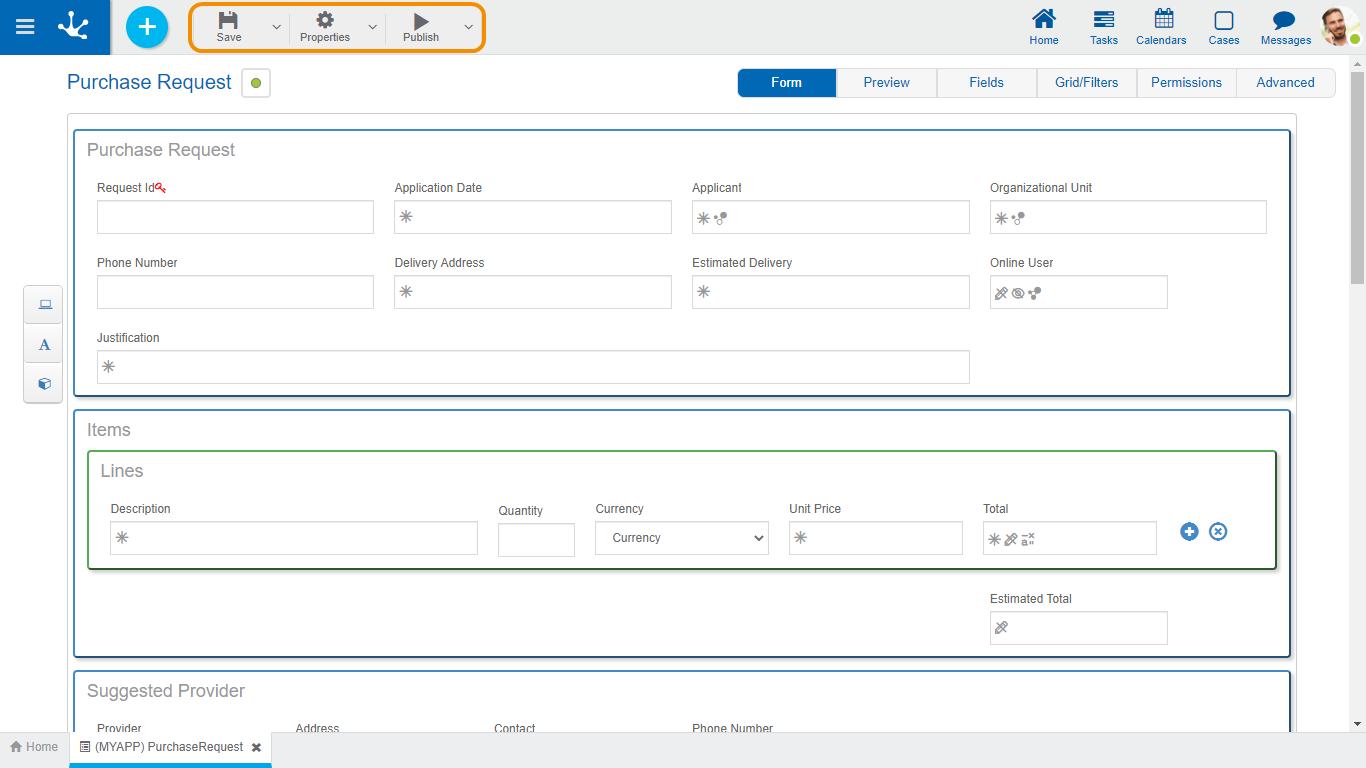
 Save
Save
This icon allows to save the object in the repository of Deyel, leaving its state as "Draft" or "Modified". If certain conditions are met, the modeler user receives a message indicating that the operation was performed correctly, otherwise they receive an explanatory message.
Main Conditions
•The application of the object must exist.
•The name must be unique in the application.
•The object must not be locked by another user.
•The object's permissions must exist.
•Modeled fields in process activities should not be eliminated as mandatory, whether they are used as parameters in automatic activities, in flow conditions or messages, in embedded rules of other fields in the form or in process activities, or as related attributes on entities.
To the right of the icon the option to open the submenu.
 Properties
Properties
Open the form properties panel.
To the right of the icon the option to open the submenu.
 Publish
Publish
By means of this icon the object goes to "Published" state, after verifying a set of additional conditions to those of the "Save" operation. The modeling user receives the corresponding message, indicating the result of the operation.
Main Conditions
•The entities and related rules must be published.
•Relations to published processes should not be removed.
•If new instances are created during the modeling of an already published form but without data, the form cannot be published again.
•If instances of a form are created while it is being modeled, it cannot be saved or published without opening it again in the modeler. Another option to save or publish the modeling in progress can be to delete instances.
To the right of the icon the option to open the submenu.
