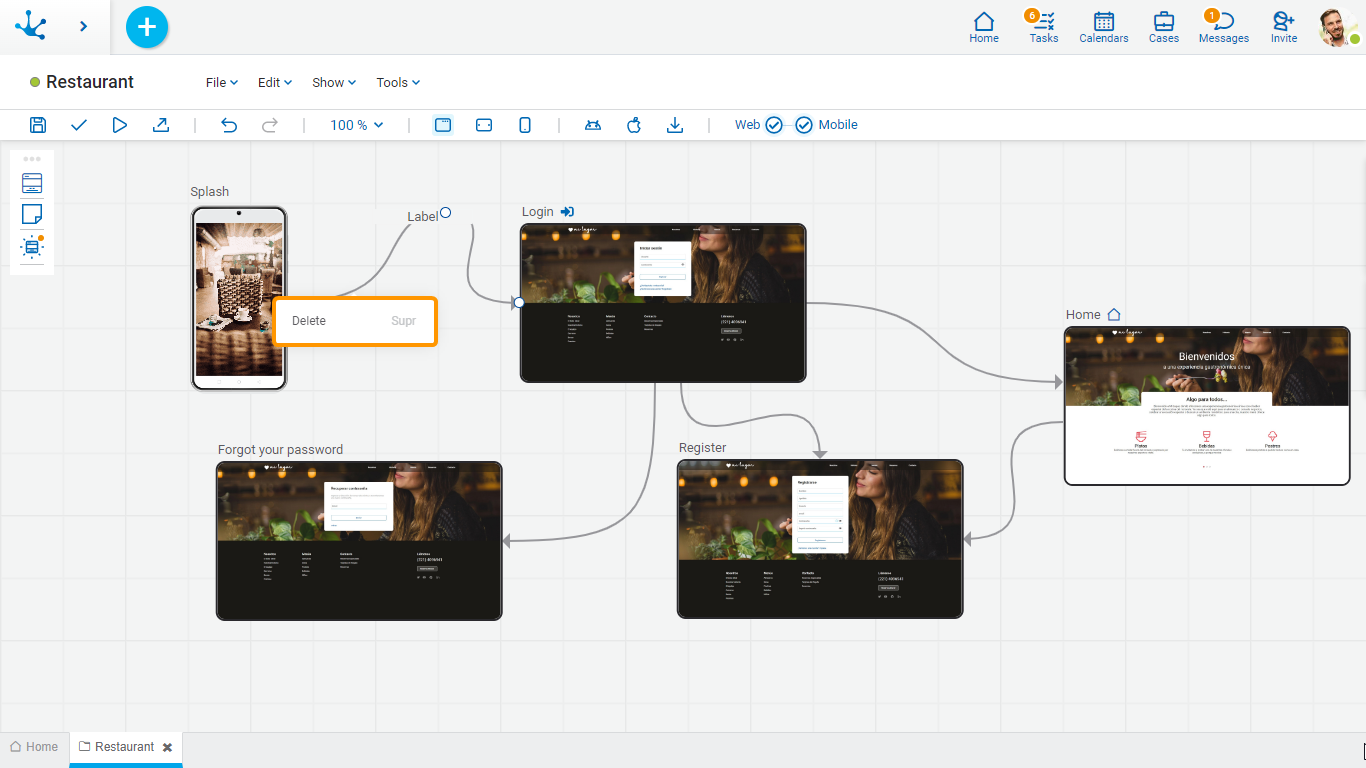Graphic Modeling Area
The graphic modeling area is the location of the different elements of the side toolbar, allowing navigation to be modeled through interaction flows between such elements.
It may initially appear blank if none of the built-in templates were selected.
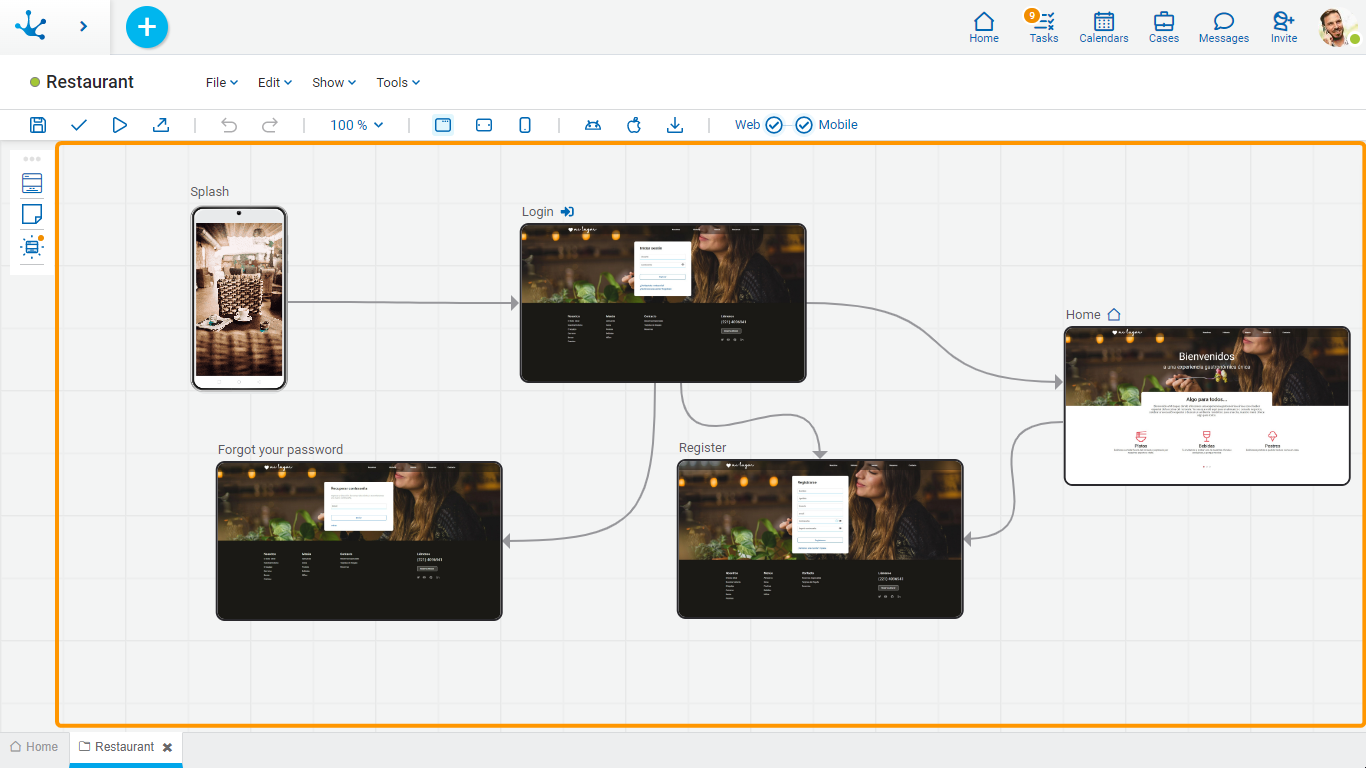
Its state, its name and the corresponding icon are displayed at the top of each page, if the Login Page or Home Page properties were modeled.
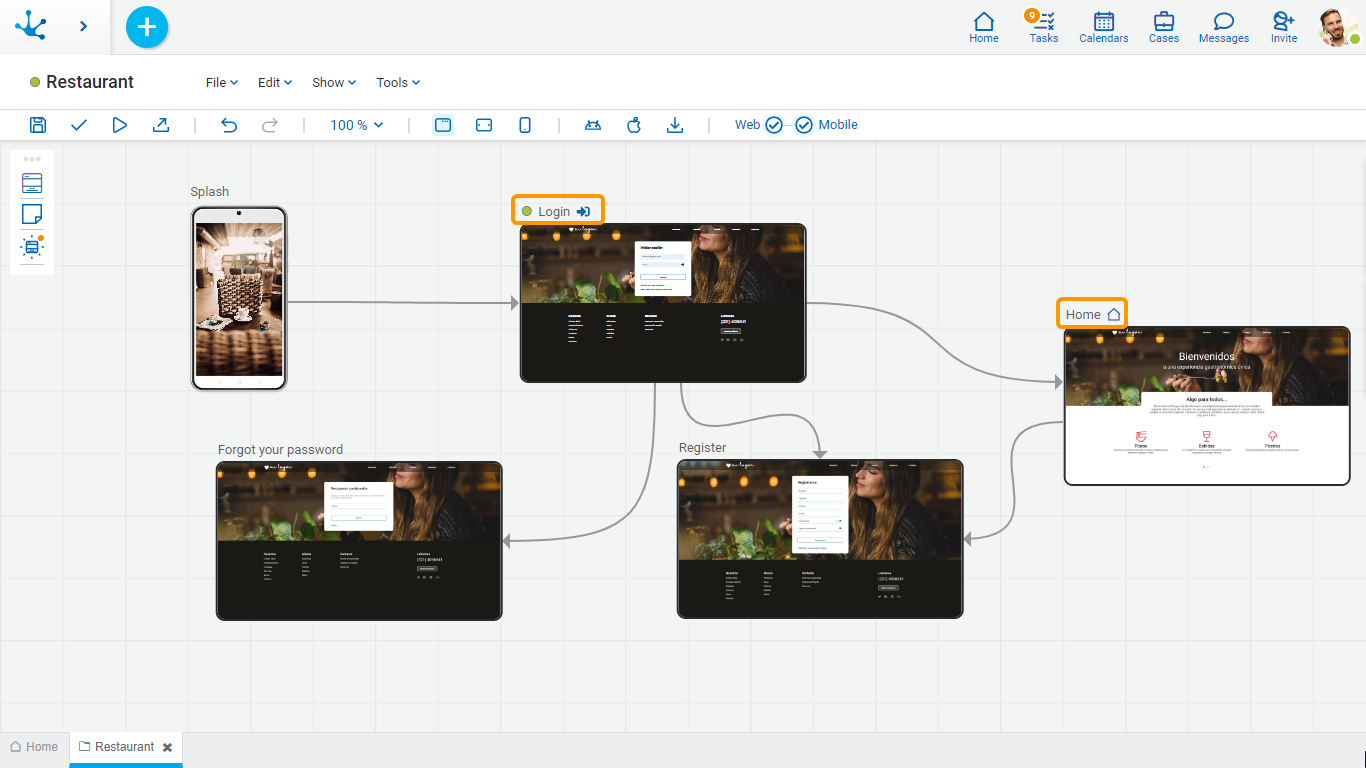
By right-clicking on the modeling area, a menu with the operations corresponding to the elements is displayed.
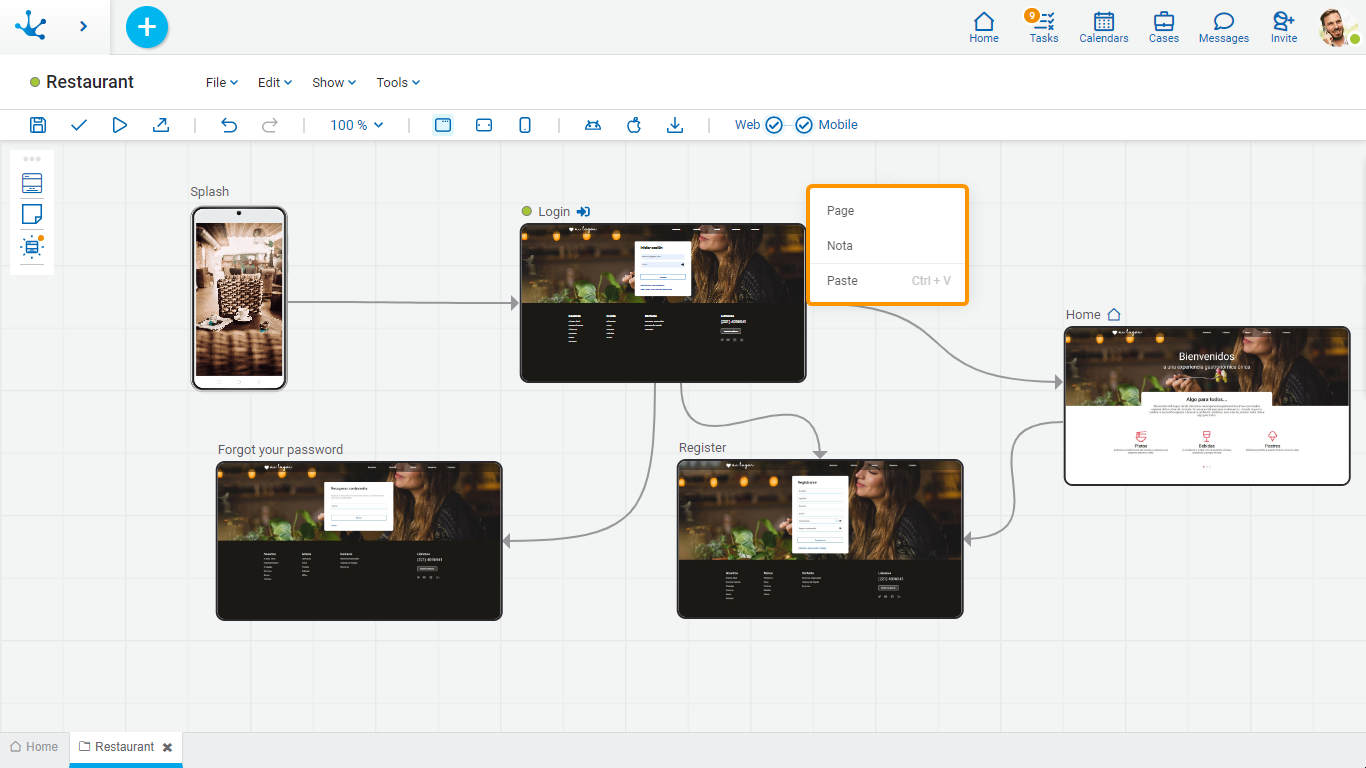
Interaction Flow
Represents the connection between a page and its successor. Interaction flows are used to establish navigation within an application.
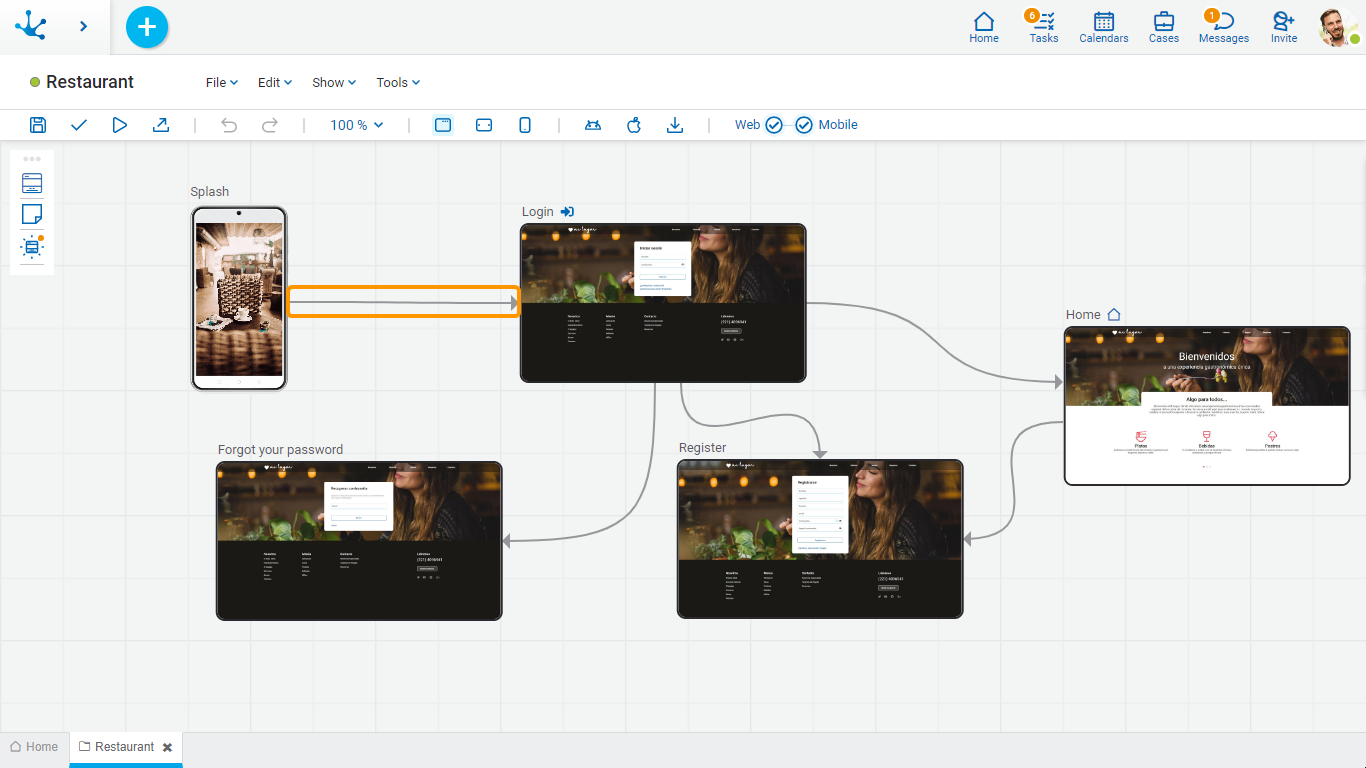
It is the default flow type, which is used in the modeling stage of the application. Indicates that a navigation between pages should be modeled.
Indicates that there is productive navigation between two pages. That is, when a page that has a hyperlink to another one is published, if the flow is not modeled it is automatically generated in a light blue color. On the other hand, if it already exists, it changes its color from gray to light blue.
By double clicking on a flow, a text can be entered as a label. By clicking on a flow, a point of curvature is selected and created, which when dragged allows the flow to be given a new shape.
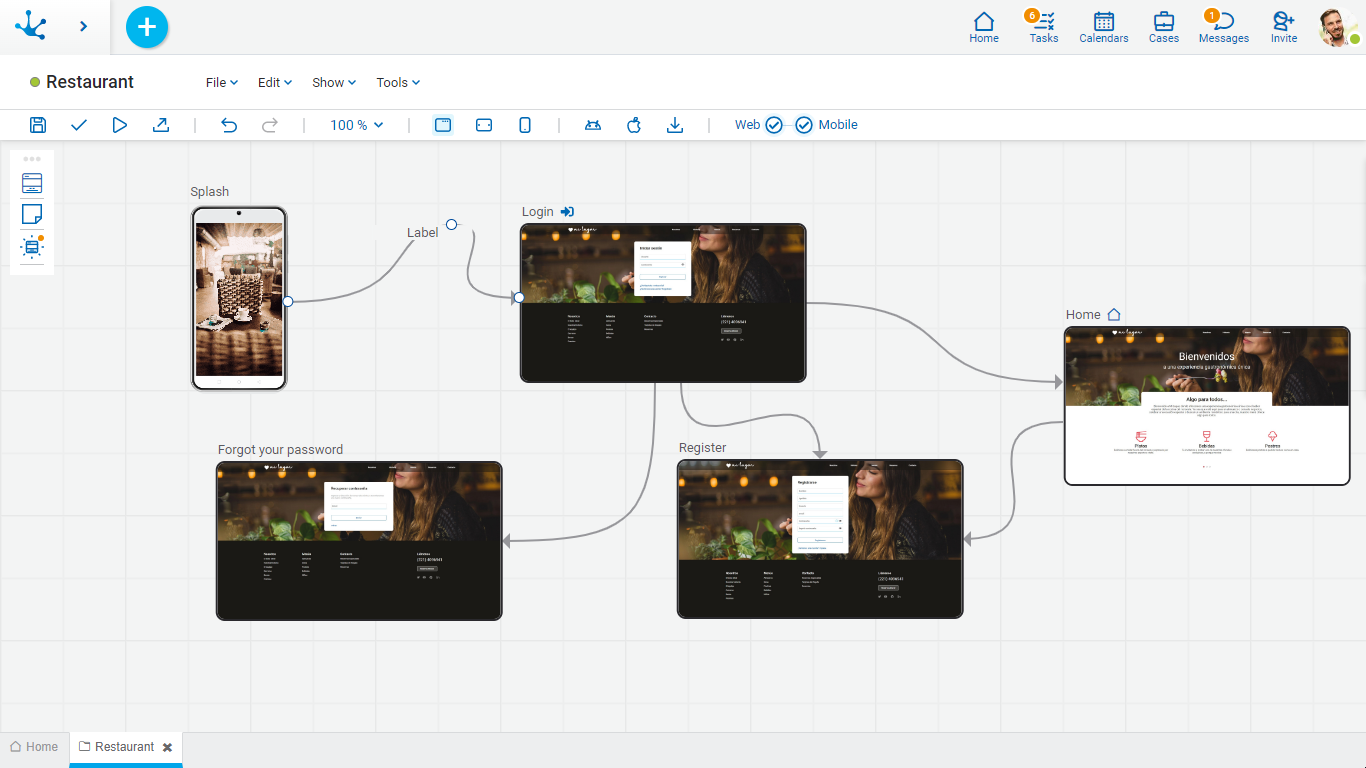
Context Menu
Selecting a flow opens a menu with the option to delete it.