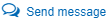Automatic Actions
In the "Actions" tab, automatic actions executed in the activity are defined.
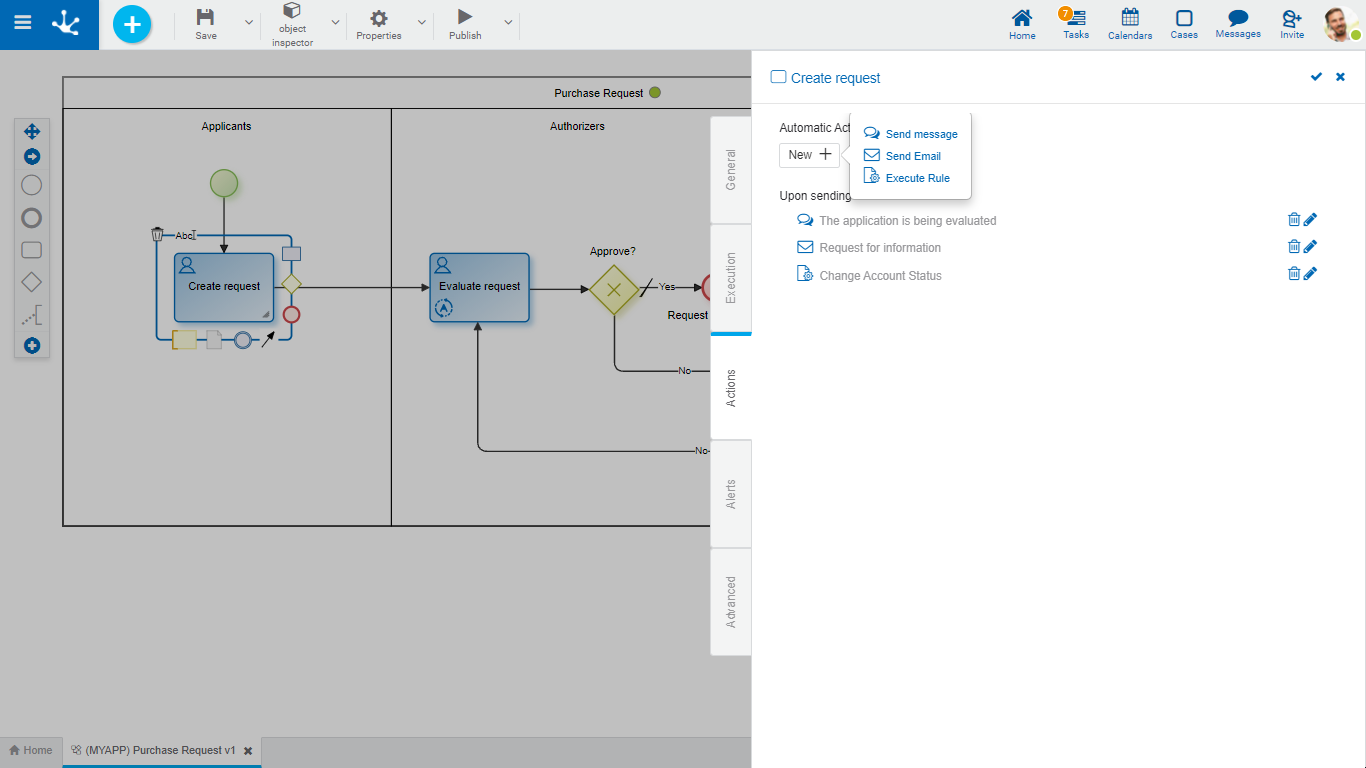
 Pressing this button you can create new automatic actions of different types.
Pressing this button you can create new automatic actions of different types.
The icon ![]() indicates that the task has an automatic activity and hovering the cursor over it enables a panel that shows in detail all the automatic activities modeled for such activity.
indicates that the task has an automatic activity and hovering the cursor over it enables a panel that shows in detail all the automatic activities modeled for such activity.
Types
|
|
|
For existing actions, the icon  allows editing a previously defined automatic action and the icon
allows editing a previously defined automatic action and the icon  deletes it.
deletes it.
Properties
The different types of automatic actions share properties and have other specific ones.
Name
Name that identifies the automatic action in the activity and is used in the description of the activity execution in the graphic show of a case.
Event that triggers the action
Moment when the automatic action is executed, defined by one of the following events:
●Send: Indicates that the action is executed when the task execution finishes.
●Receive: Indicates that the action is executed when the task execution starts.
●Disabled: Execution of the action is disabled.