Modeling Area
It is the space where pages can be modeled using the "drag and drop" of different elements.
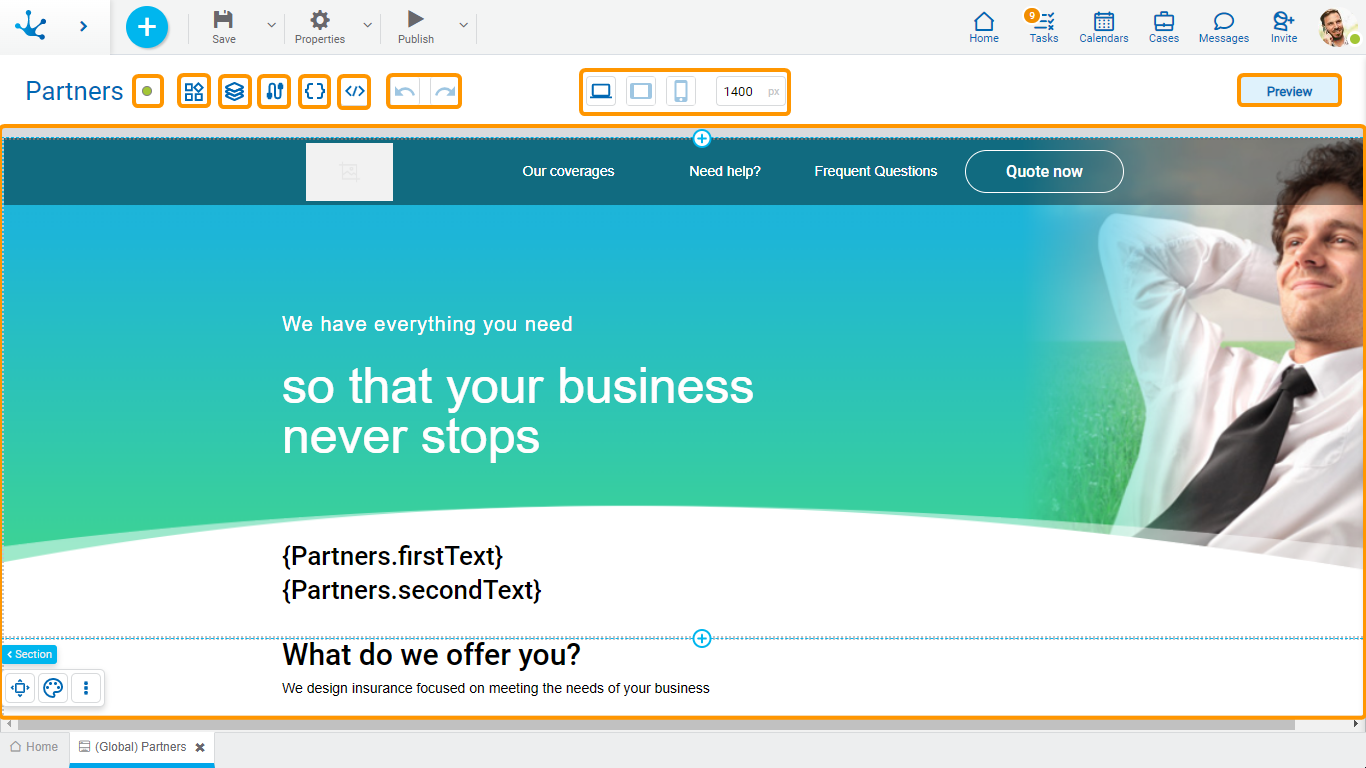
A top bar allows to select different modeling options:
•Modeling Resolution
The modeling area of a page is divided into sections into which elements can be added.
Properties
The general properties and the style properties of the page can be opened in the right side panel of the modeling area.
Pages allow the use of different events.
Event |
Description |
|---|---|
onInit() |
It is executed before loading the page. |
afterViewInit() |
It is executed after rendering the page. |
beforeViewUnload() |
It is executed before closing the page. |
