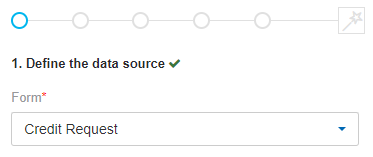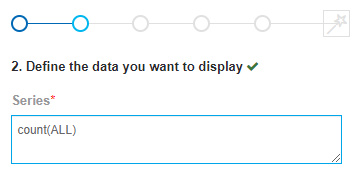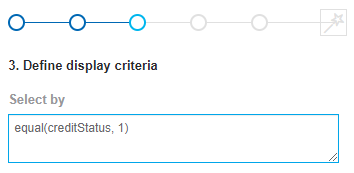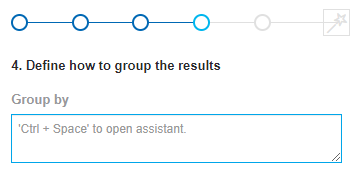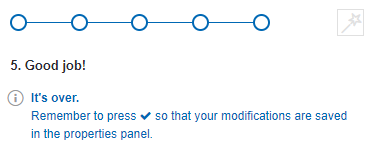Metrics
The metrics type indicators are represented in a numeric value, a quantitative measure to measure and compare.
To the shared properties by all the indicators those specific to metrics are added.
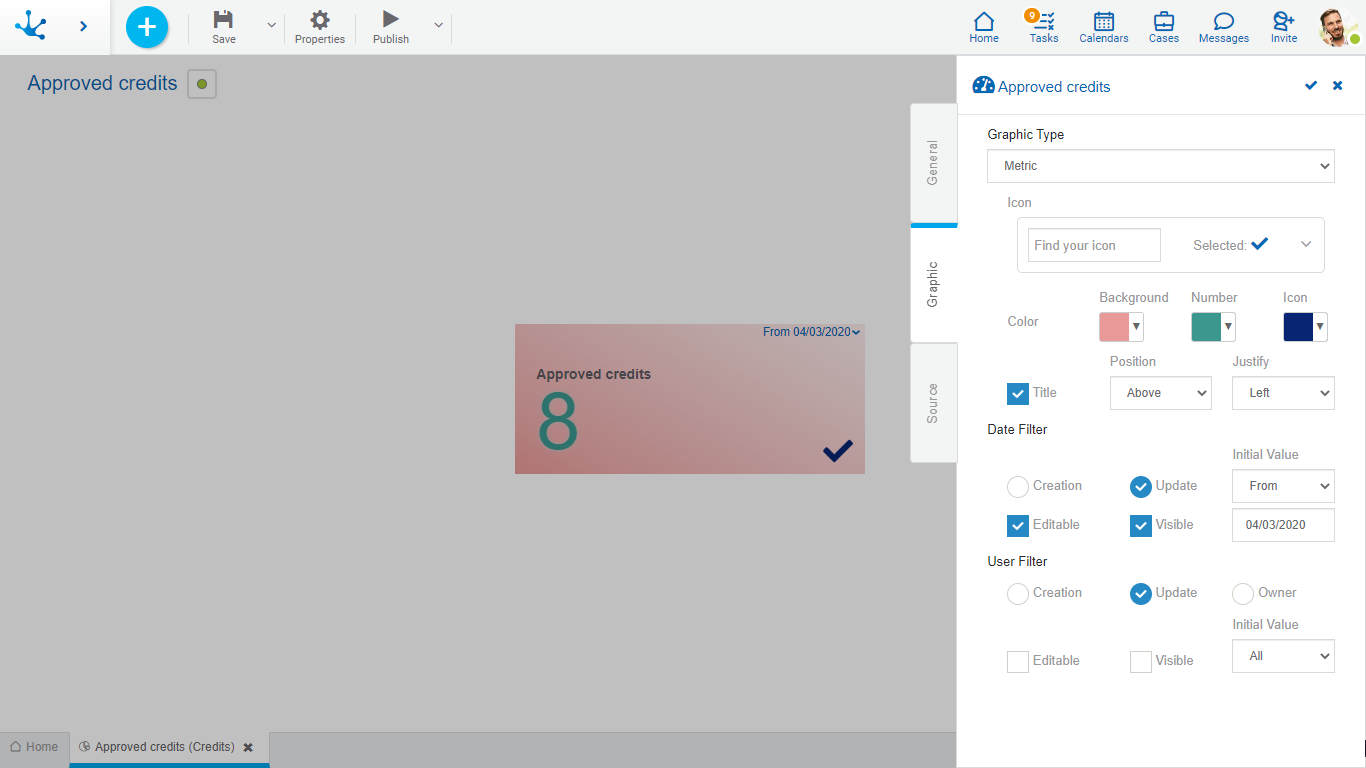
Properties
Icon
Allows to incorporate an image displayed within the indicator. It is incorporated in the same way as the icon of the "General" tab.
Color
Background
Allows to modify the background color of the indicator, selecting it from the color palette.
Number
Allows to modify the value color of the indicator, selecting it from the color palette.
Icon
Allows to modify the icon color, selecting it from the color palette.
Example of Use
This metric chart shows the number of accounts entered during a selected period and for the users indicated in the filter.
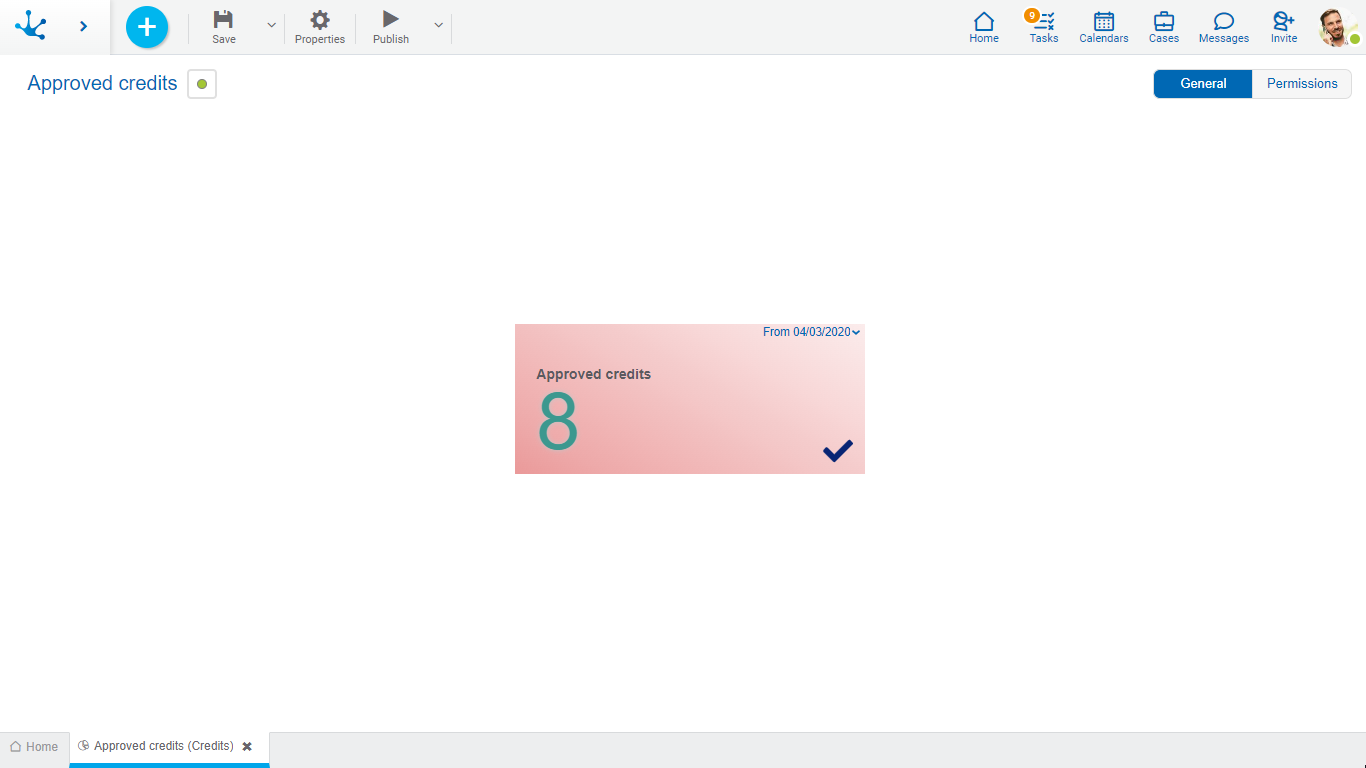
The source code to model this chart is detailed.
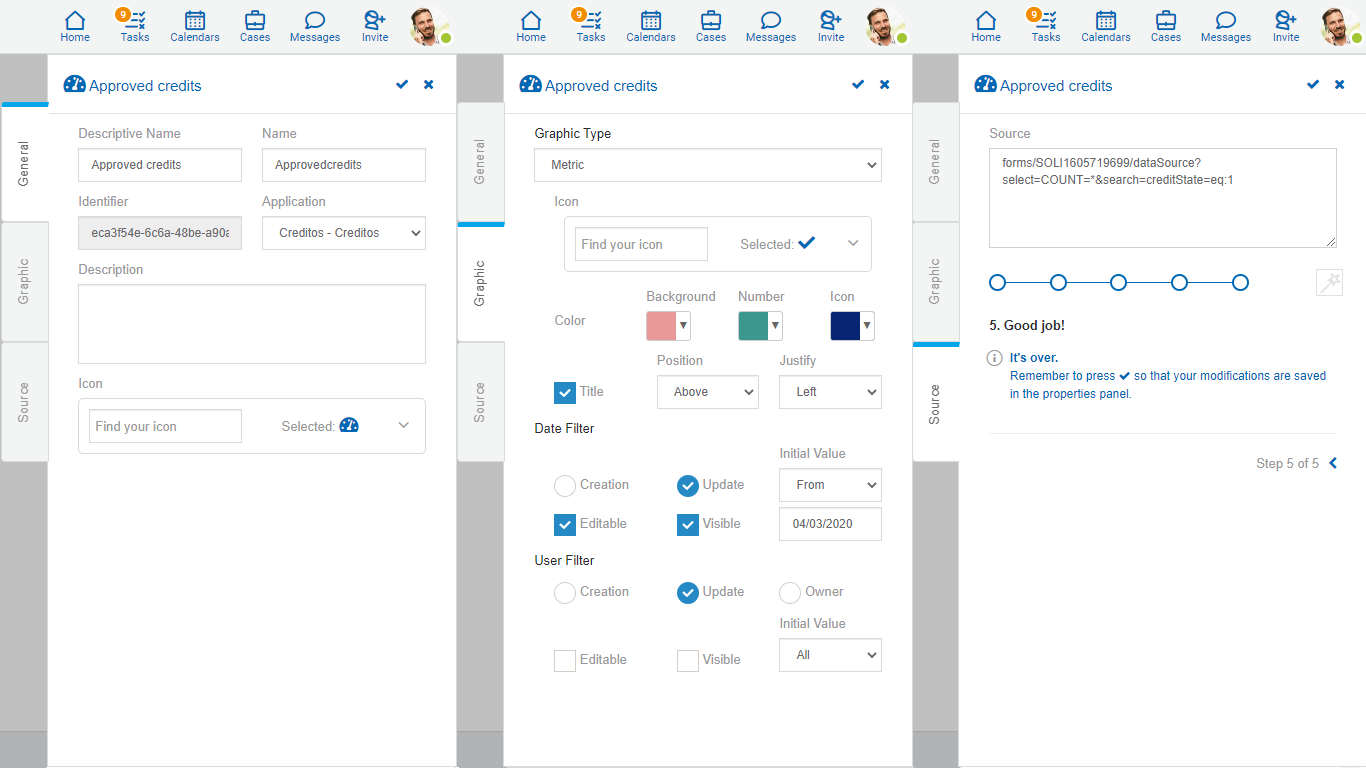
Steps of the Modeling Wizard
The "Credit Request" form from which the data displayed in the chart is taken should be selected.
The “count(ALL)” function is used to determine the number of loans.
A condition is added to display all requests with "creditState=1" where "creditState" corresponds to a value list with numerical code "1" and descriptive text "Approved".
In this type of indicator the results are not grouped.
Step 5 reporting that all steps are met is completed .