Federated Authentication IDM
An organization can use the services of an Identity Manager to do the authentication of its users. This way a single access mechanism is granted to the applications, preventing users from having to remember multiple access credentials.
Within Deyel use of this type of authentication can be made.
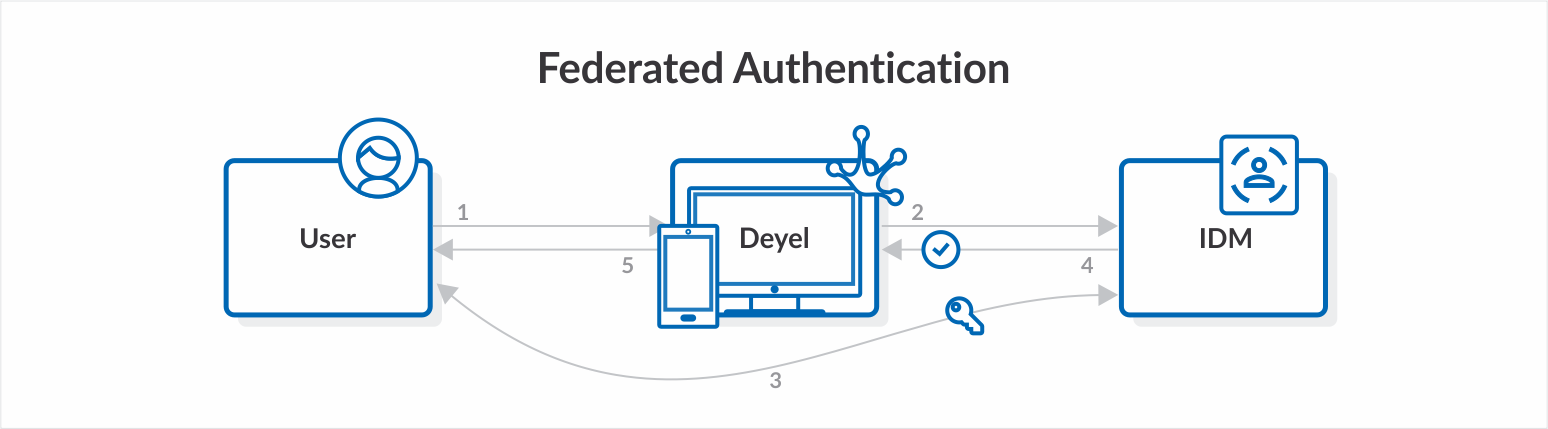
The access page to the user portal presents a button that allows to redirect users to the login configured in the IDMAuthorizationCode adapter to enter their credentials.

Pressing the “Identity Manager” button takes the user to the login panel where they enter their credentials.
When the user logs in, the Identity Manager informs Deyel that the user has been successfully authenticated and it gives back a token needed for the subsequent execution of a business rule that is configured in the mentioned adapter.
Deyel invokes such business rule to which the previously obtained token is passed as a parameter. Then, Deyel verifies that a user exists in their register, whose user name or alias coincides with the one obtained through the rule.
Only when the user is successfully authenticated and is registered in Deyel the product is allowed to be used.
