Access
It allows to customize the application login page.
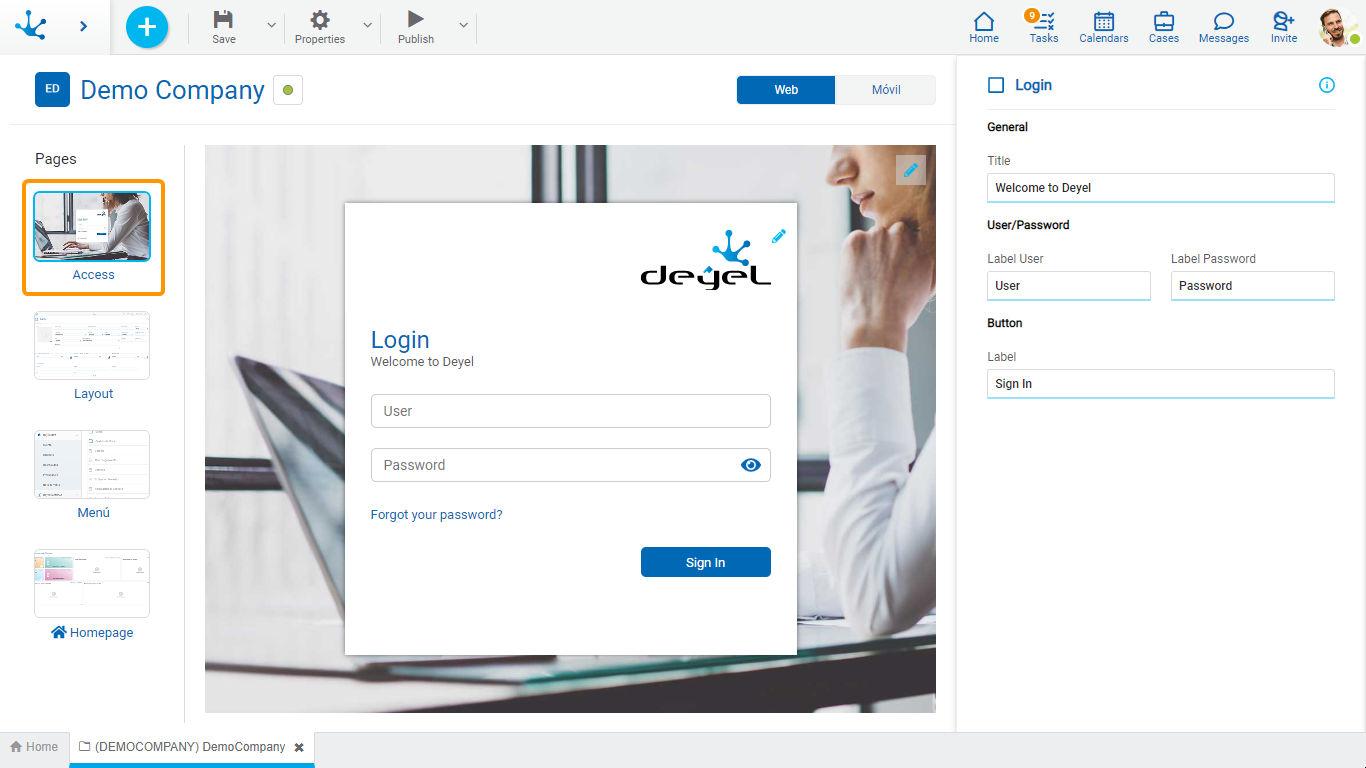
Central Modeling Area
The application login page is previewed in this area.
•The built-in background image of that page can be updated by clicking on the icon  located in the top right corner of the image.
located in the top right corner of the image.
•The built-in logo of the access panel of that page can be updated, by clicking on the icon  located in the top right corner of the panel.
located in the top right corner of the panel.
The central modeling area displays the changes made in the properties panel for the login page.
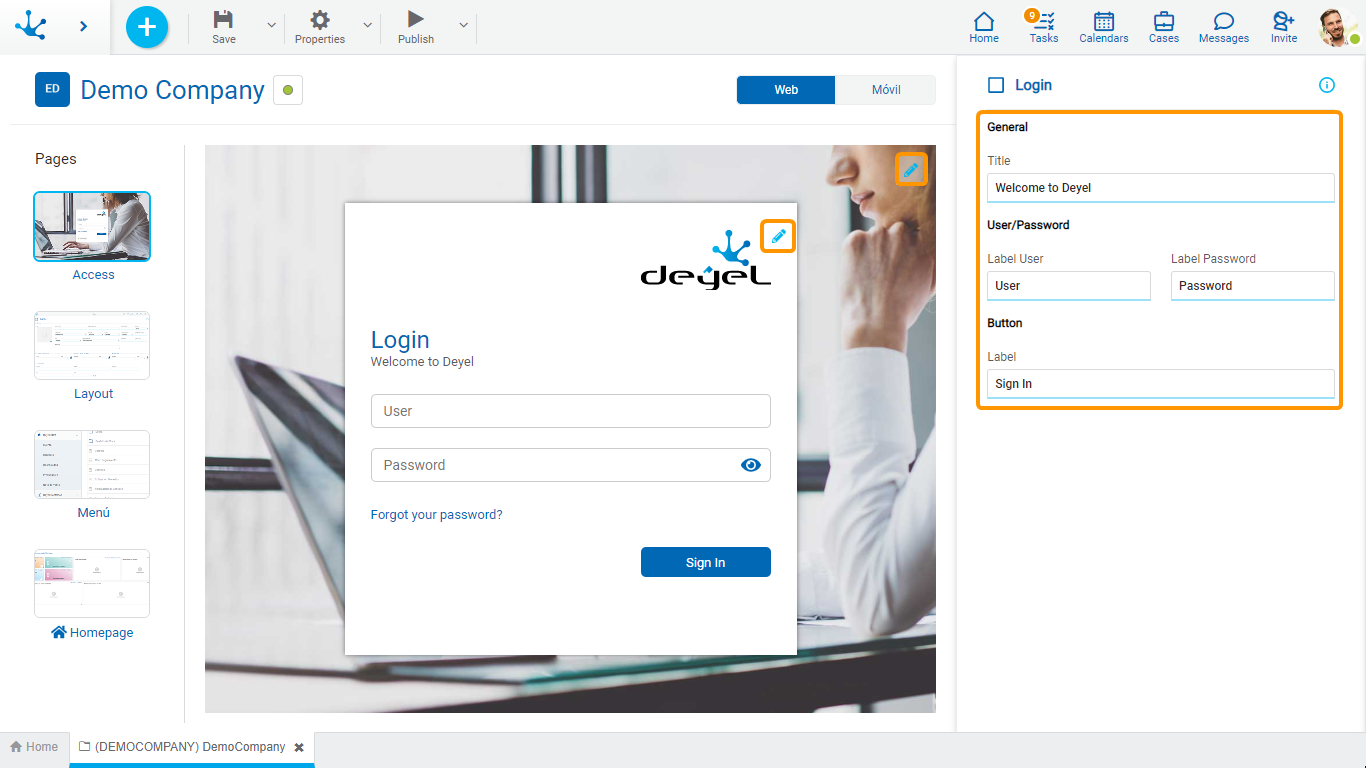
Properties Panel
Modeling Guide
The icon  is displayed in the top right corner of the properties panel. Clicking on this icon shows specific information of each page. By pressing the icon
is displayed in the top right corner of the properties panel. Clicking on this icon shows specific information of each page. By pressing the icon  the guide closes.
the guide closes.
Properties
General
Title
It allows to modify the welcome text of the login page. By default, “Welcome to Deyel” is used.
User/Password
User Label
It allows to modify the placeholder of the login page first field. By default, 'User' is used.
Password Label
It allows to update the placeholder of the login page second field. By default, 'Password' is used.
Button
Label
It allows to update the name of the confirmation button. By default, 'Enter' is used.
