Publish Submenu
This submenu can be opened by pressing the icon immediately to the right of the icon corresponding to "Publish".
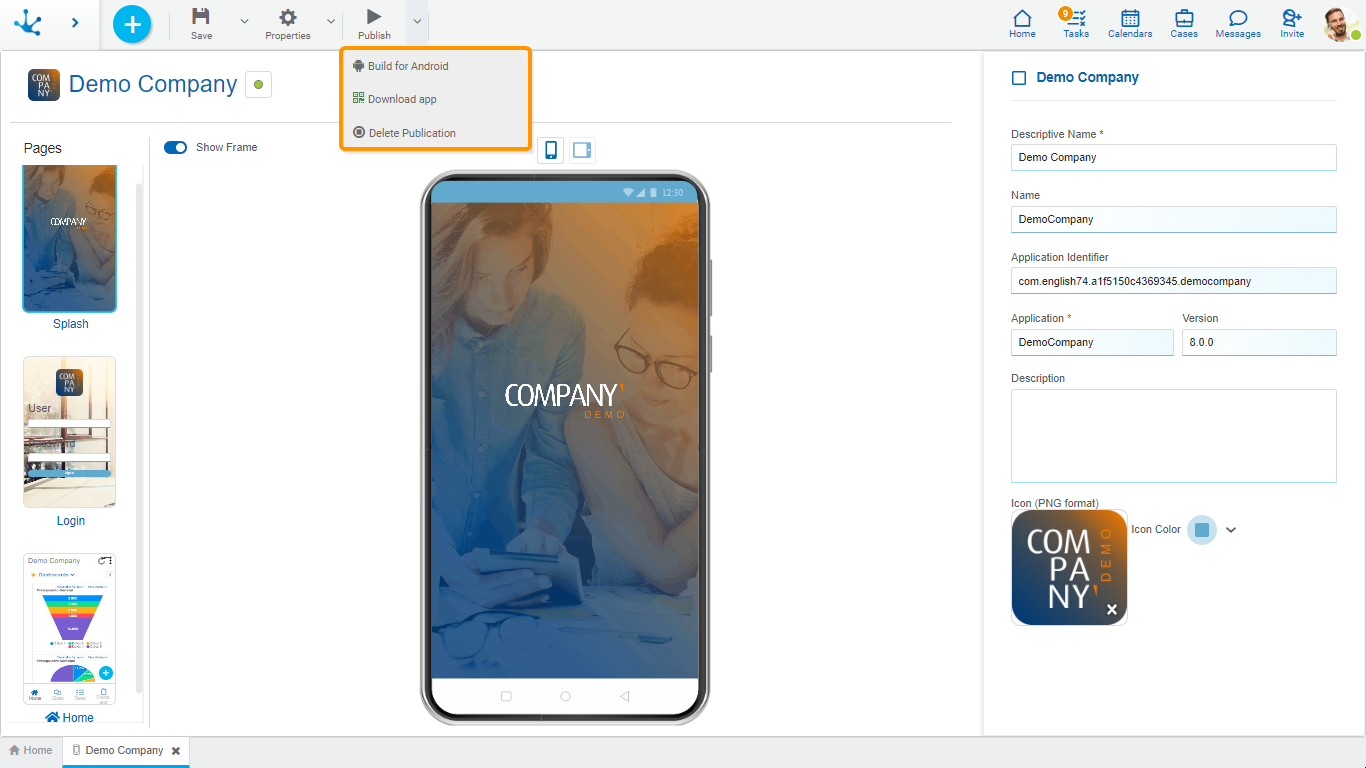
Build for Android
This icon allows to generate the mobile application to be installed on a device. Once the mobile application is built, the Deyel bot sends the modeler user a message with a QR and the link to download it. The mobile application must be published in order to be built.
Download App
This icon allows to download the mobile application to be installed by scanning the QR with a device.
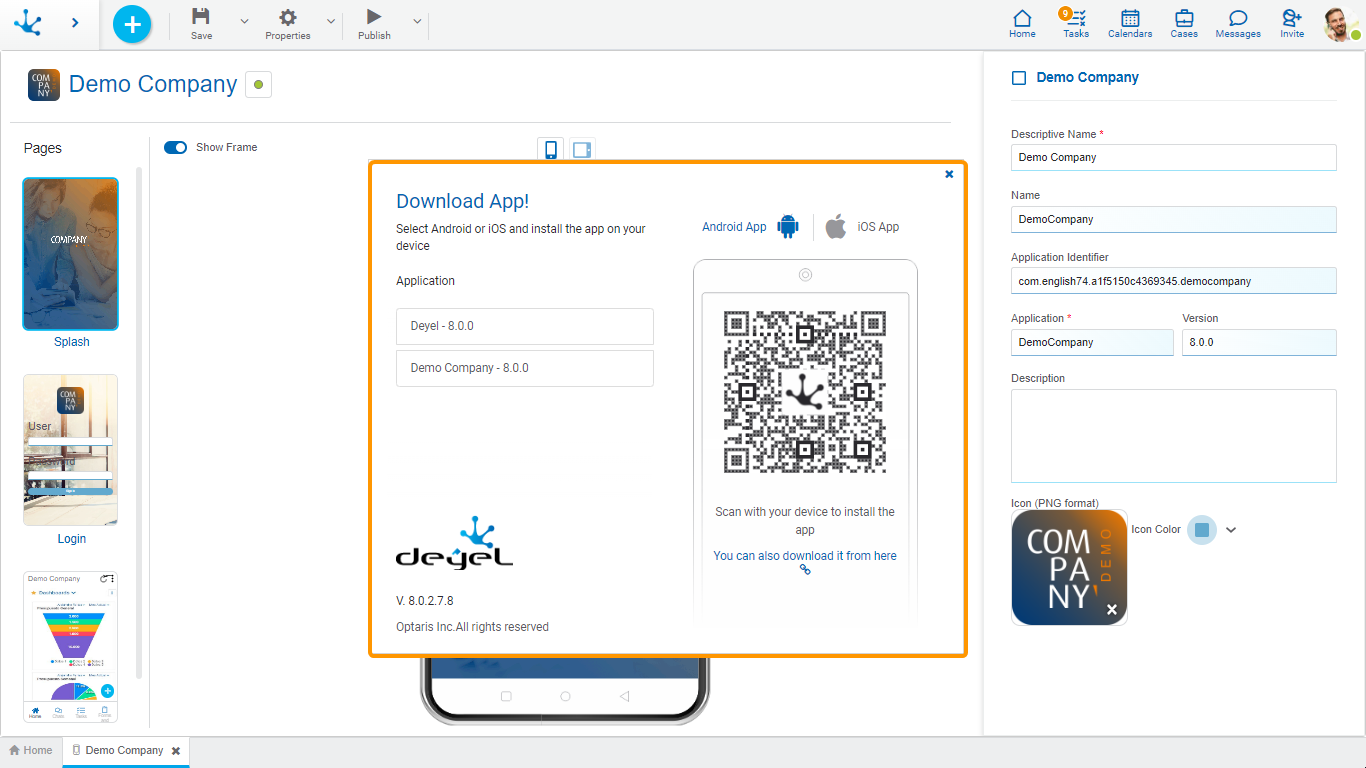
Property
Application
It allows to select the application to which the object belongs.
Selecting the tab  generates the QR code to install the application on an Android type device. And selecting the tab
generates the QR code to install the application on an Android type device. And selecting the tab  generates the QR code to install the application on an iOS type device.
generates the QR code to install the application on an iOS type device.
The application can also be downloaded by clicking on the text 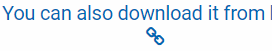 .
.
 Delete Publication
Delete Publication
Allows to leave the object unavailable for use by returning it to the "Draft" state.
