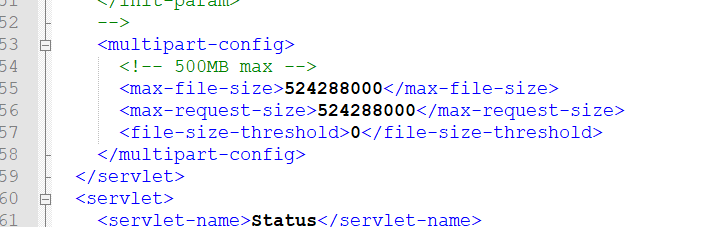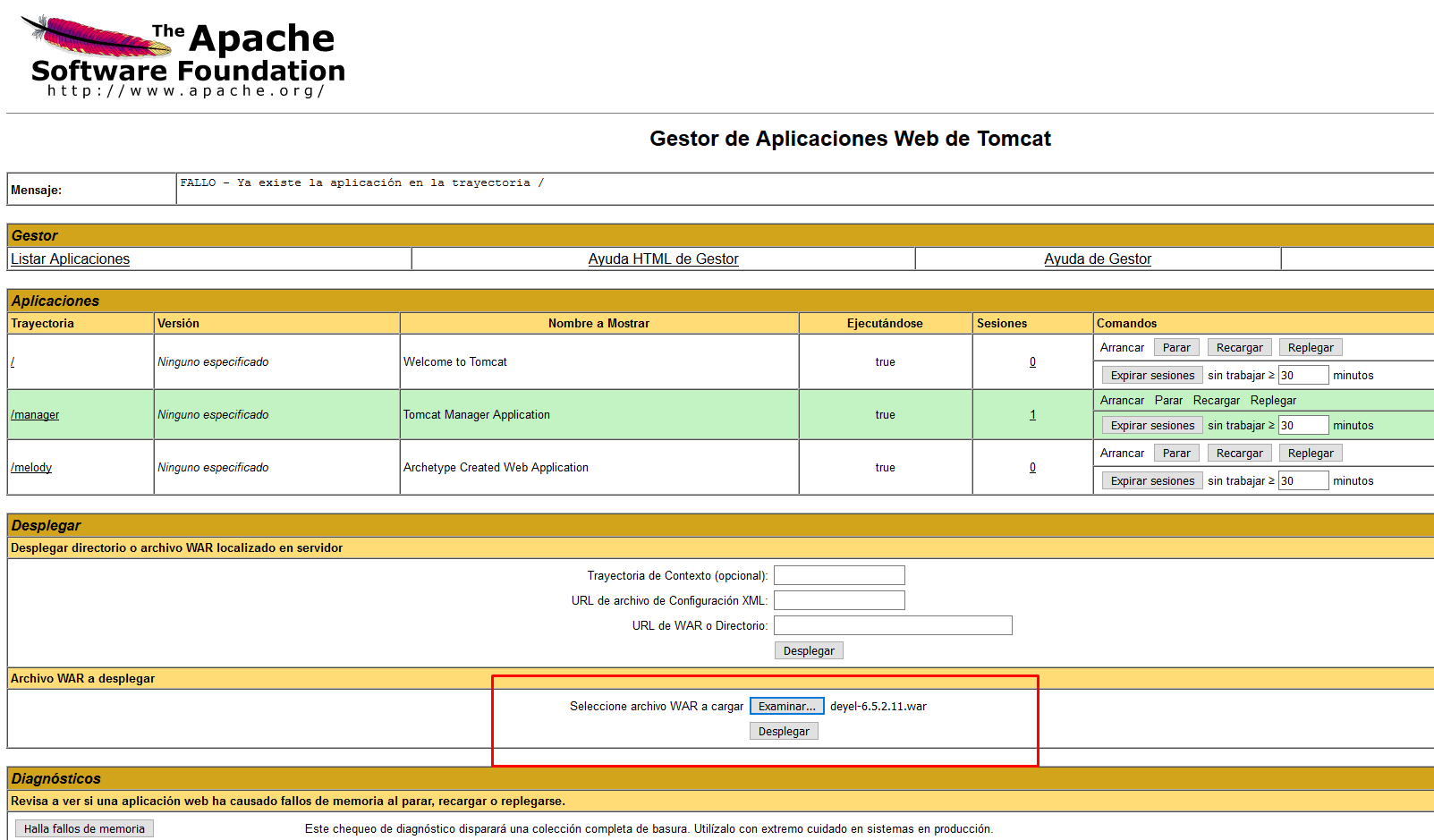Installation in Apache Tomcat
One of the options to install Deyel on an application server is under Apache Tomcat.
Apache Tomcat Configuration for Deyel
On Linux, Windows and on Dockerized Installations
The following minimum values can be defined in the setenv.sh file inside the Apache Tomcat bin folder:
•XX:+UseConcMarckSweepGC
•Dfile.encoding=ISO-8859-1
Use of Special Characters, Encoding and Post Size
Configure the following files with the lines indicated for each case.
Apache Tomcat 8.0
•conf/catalina.properties
Include the line:
tomcat.util.http.parser.HttpParser.requestTargetAllow=|
•conf/server.xml
<Connector port="8080" protocol="HTTP/1.1"
connectionTimeou="20000"
maxHttpHeaderSize="32768"
maxPostSize="-1"
redirectPort="8443"
URIEncoding="UTF-8" />
Apache Tomcat 8.5 and higher
•conf/server.xml
<Connector port="8080" protocol="HTTP/1.1"
connectionTimeout="20000"
maxHttpHeaderSize="32768"
maxPostSize="-1"
redirectPort="8443"
URIEncoding="UTF-8"
relaxedPathChars ="[ \ ] { | }"
relaxedQueryChars ="[ \ ] { | }" />
The maximum required post size is disabled with the maxPostSize=parameter"-1" to save or publish processes.
Clickjacking protection, HSTS header force and browser content sniffing
Enable the HTTPHeader security filter from Apache Tomcat in the conf/web.xml file. For Tomcat 8 and higher installations it should be:
<filter>
<filter-name>httpHeaderSecurity</filter-name>
<filter-class>org.apache.catalina.filters.HttpHeaderSecurityFilter</filter-class>
<async-supported>true</async-supported>
<init-param>
<param-name>antiClickJackingOption</param-name>
<param-value>SAMEORIGIN</param-value>
</init-param>
<init-param>
<param-name>hstsEnabled</param-name>
<param-value>true</param-value>
</init-param>
</filter>
<filter-mapping>
<filter-name>httpHeaderSecurity</filter-name>
<url-pattern>/*</url-pattern>
<dispatcher>REQUEST</dispatcher>
</filter-mapping>
War file implementation
In order to implement in a context with the name "deyel", the file should be renamed with the extension war, assigning it the name "deyel.war".
Apache Tomcat has a default maximum for uploading files with a war extension of 50Mb, it should be increased to 500Mb in the <TOMCAT>\webapps\manager\WEB-INF\web.xml file.