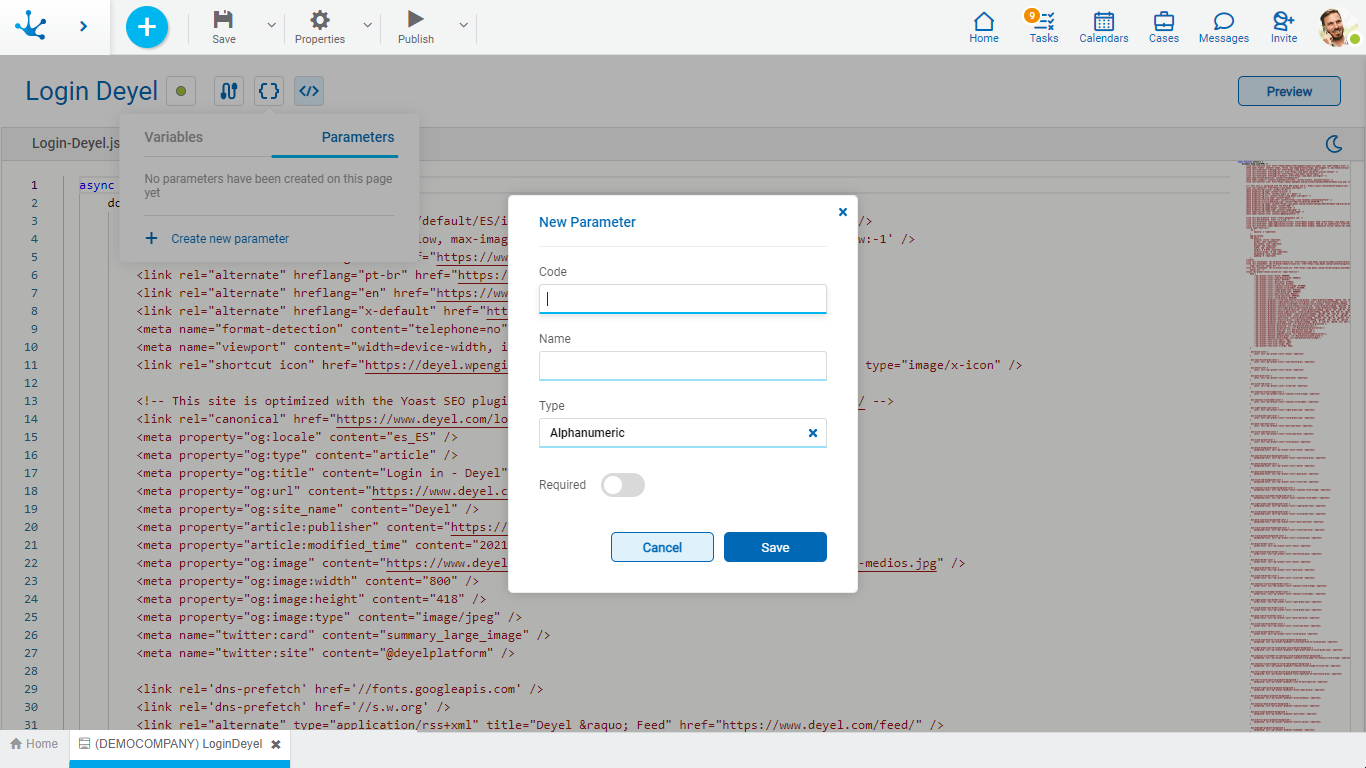Variables and Parameters
The modeled page allows to define variables and input parameters by means of the icon  .
.
Variables
The variables used in the pages are defined.
A new variable can be created from the icon  . Operations can be performed on each line of variables. Click on the icons
. Operations can be performed on each line of variables. Click on the icons  and
and  perform a deletion or update respectively.
perform a deletion or update respectively.
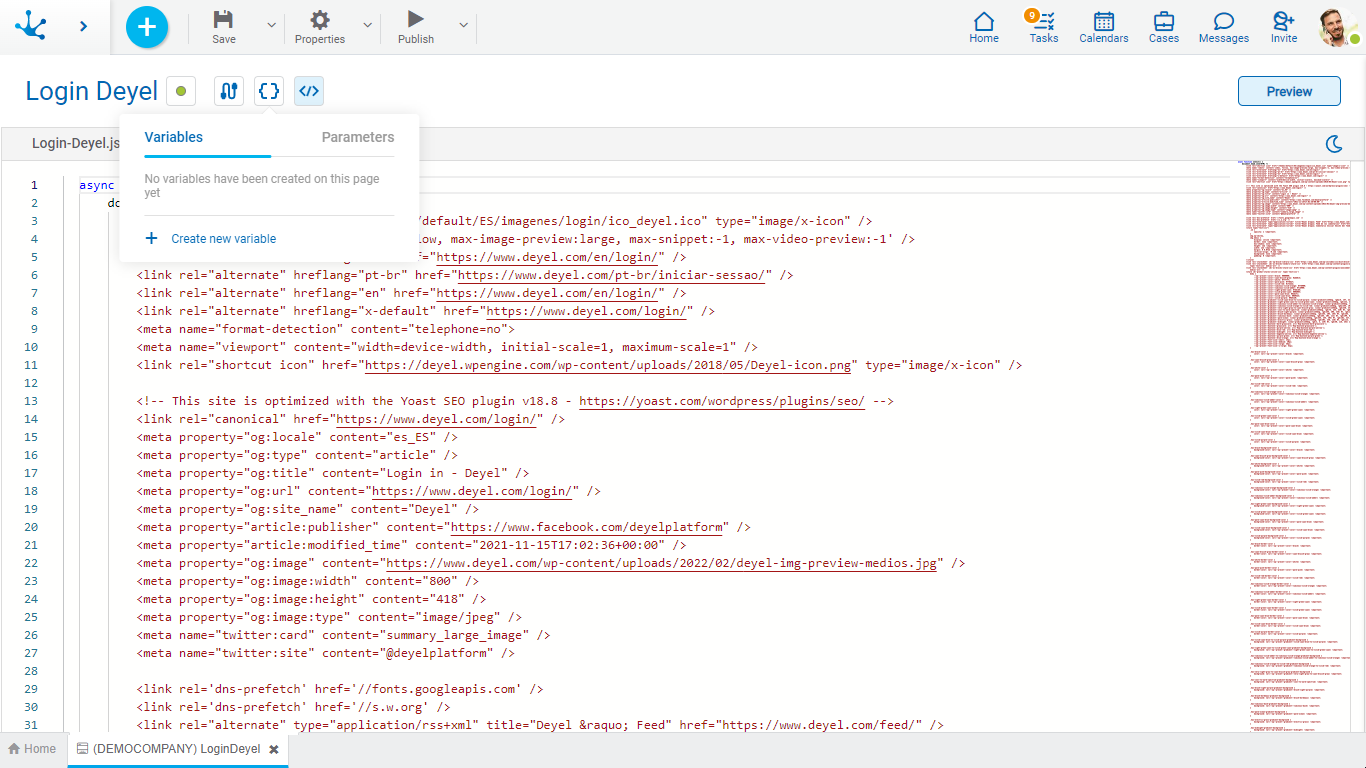
When defining a new variable or selecting an existing one, a panel with its information opens.
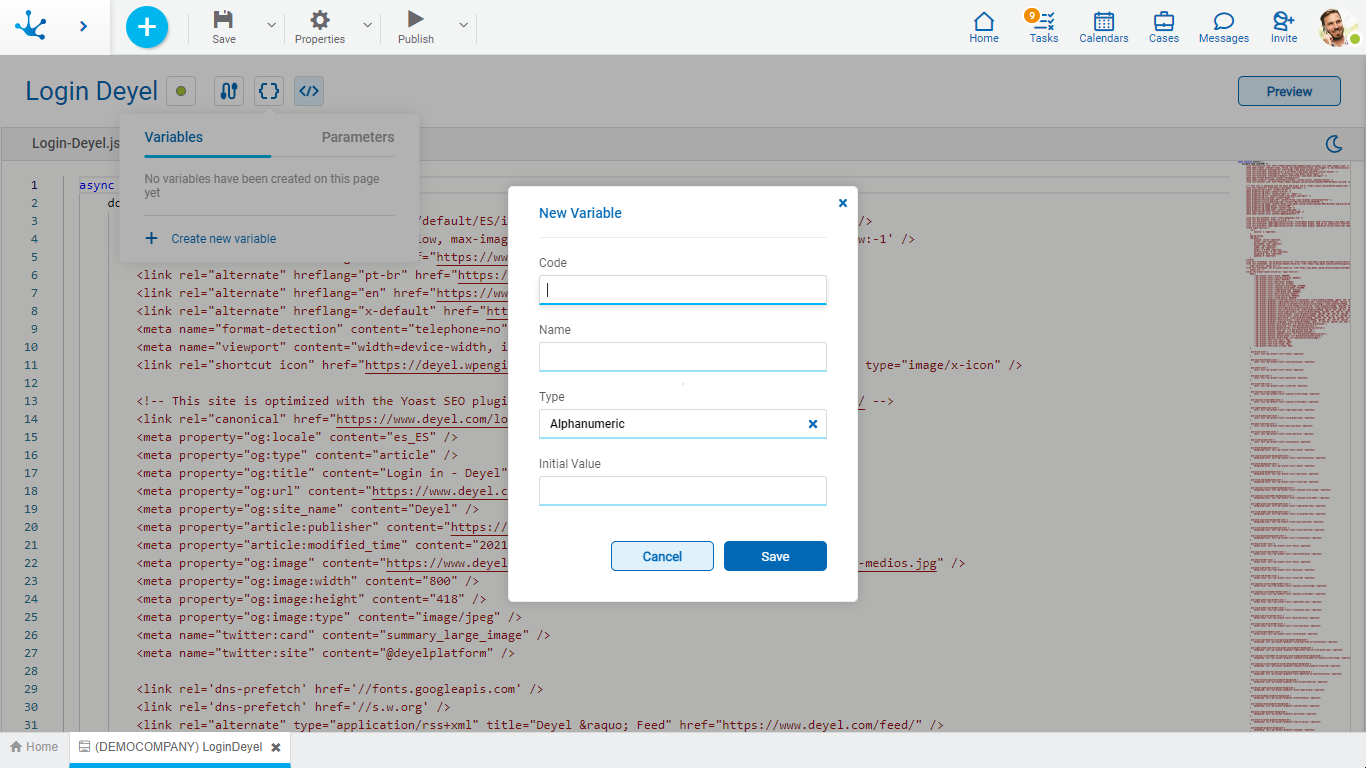
Parameters
The parameters used in the pages are defined.
A new parameter can be created from the icon  . Operations can be performed on each line of parameters. Click on the icons
. Operations can be performed on each line of parameters. Click on the icons  and
and  perform a deletion or update respectively.
perform a deletion or update respectively.
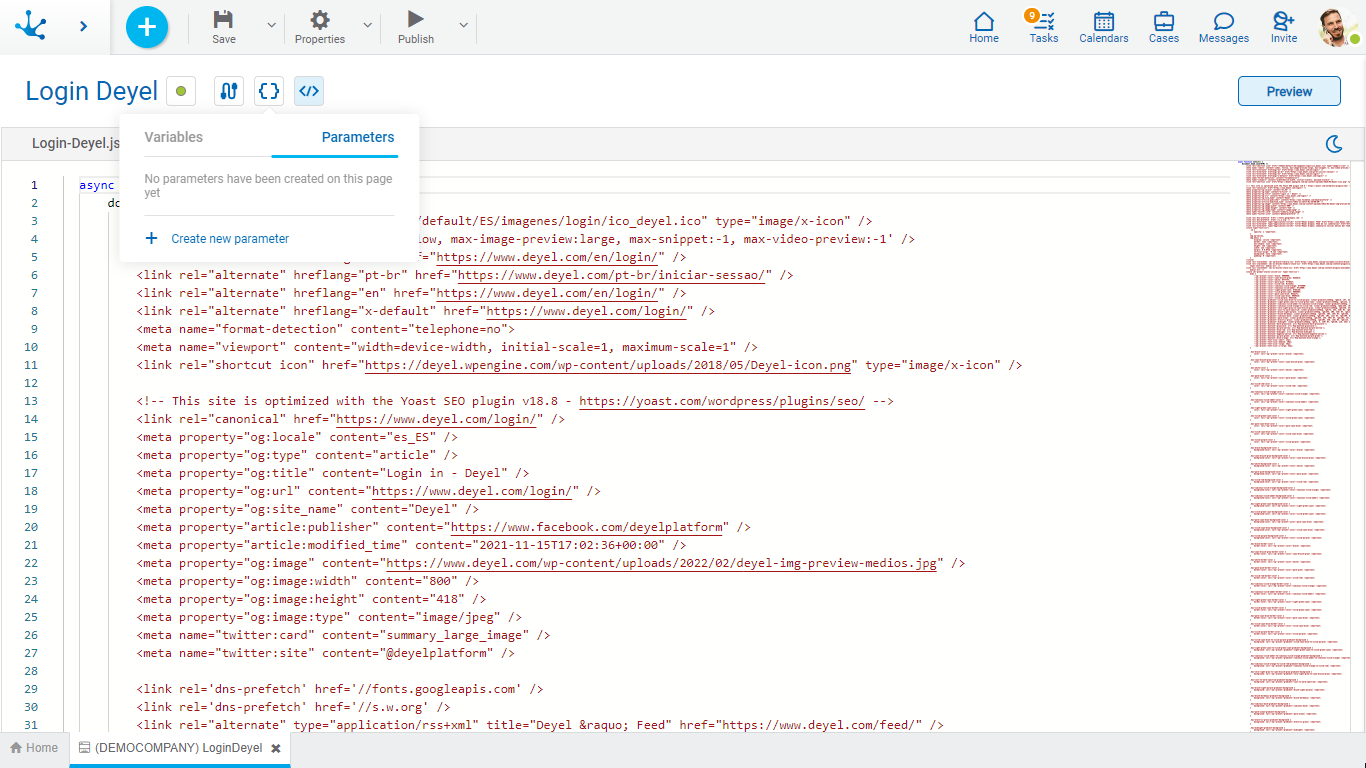
When defining a new parameter or selecting an existing one, a panel with its information opens.