Relation
The third tab in the side panel corresponds to relation properties and the related attribute.
 Relation Properties
Relation Properties
A relation allows to obtain values for the field being modeled from different sources, by selecting the Values obtained from property. If the field does not have a relation, the default option “No Relation” should be modeled.
 Related Attribute
Related Attribute
This attribute indicates that the field value is retrieved from the attribute value of another entity, related when creating or updating a form instance. One of the relations defined in the form must be selected and then indicate which attribute of the related entity it is linked to.
A related attribute can be modeled regardless of the option selected in the Values obtained from property. This allows a field to have all the functionality of being related, and also to load its value automatically.
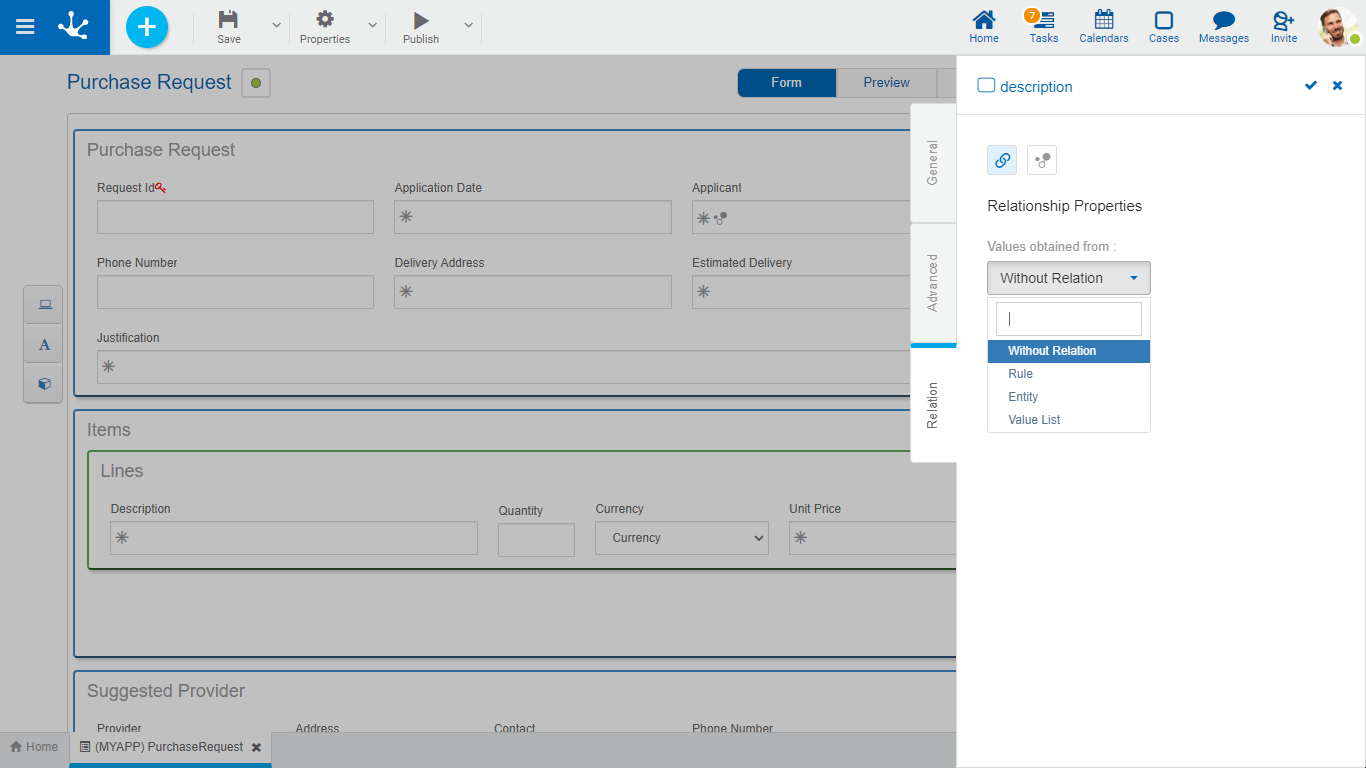
An asterisk "*" on the label indicates that the property is required.
Properties
The list of relations defined in the form is displayed, allowing the selection of one of them.
Entity Attribute
The list of attributes of the selected entity that have a format option compatible with the field type is displayed. Attributes can have a relation to an entity, a value list, or a rule modeled in the selected entity.
Relation Type
Reference
When this property is checked, the field value is always subject to the current value of the related attribute, that is, the updated value is automatically displayed.
Copy
When this property is checked, once the retrieved value is loaded, it is not automatically modified again even if the value of the related attribute is modified.
Content Type
The content of the field varies depending on the Value or Description property checked when:
•The entity attribute has a relation modeled.
•The "Entity" option of the field is selected in the Values obtained from (property).
Value
When this property is checked, if the relation is modeled with a:
•Related entity, the identifier of the entity is displayed.
•Value list, the value list code is displayed.
•Rule, the code returned by the rule's execution is displayed.
Description
When this property is checked, if the relation is modeled with a:
•Related entity, the short description of the entity is displayed.
•Value list, the value list description is displayed.
•Rule, the description returned by the rule's execution is displayed.
