Top Bar
From the top bar different options related to the content and presentation of the organization chart can be selected.
 Zoom Out
Zoom Out
Decreases the display size of the diagram.
 Zoom In
Zoom In
Increases the display zoom of the diagram.
 Return to Initial State
Return to Initial State
The selected view is returned to the initial display, the search is cleared and the expanded units are closed.
 View
View
A panel to select the view is displayed.
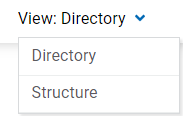
 Fast Search
Fast Search
When entering a text in the bar and pressing the icon  or “enter” key, all the organizational units that contain in the Descriptive Name the entered text, are displayed in the list.
or “enter” key, all the organizational units that contain in the Descriptive Name the entered text, are displayed in the list.
The chosen unit is highlighted with a blue border and with its dependent units expanded.
 Change to Grid Mode
Change to Grid Mode
Allows to change the display to grid mode.
