Sorting and Visibility
The tasks grid allows to display different columns and a sorting can be indicated for each of them, though the icon  . Pressing this icon changes the sense of the sorting.
. Pressing this icon changes the sense of the sorting.
The sorting of the lines can be made only by a column, so if more than one criterion is selected, only the last one is taken, deleting the previous one.
The icon  to the right of each column title allows to hide the column.
to the right of each column title allows to hide the column.
User Preference
The columns seen in the grid and the number of lines are configured through environment parameters.
Pressing the icon  it displays a panel with the names of the columns of the grid. By means of a check mark, the user can activate or deactivate the display of each column. The set of selected columns is valid until the same user modifies it again.
it displays a panel with the names of the columns of the grid. By means of a check mark, the user can activate or deactivate the display of each column. The set of selected columns is valid until the same user modifies it again.
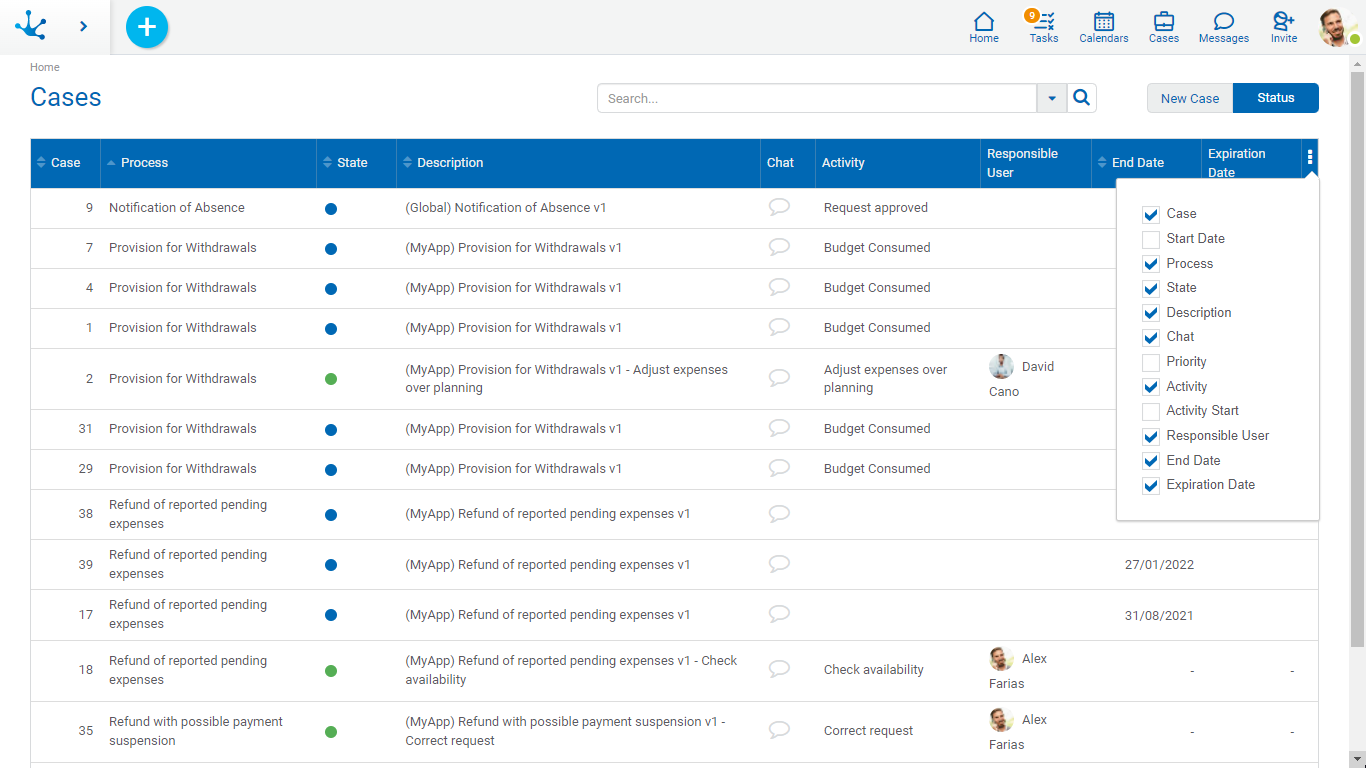
Paging
If the number of lines exceeds the maximum number to display on a page, the buttons at the bottom right of the grid can be used to move to the previous and next page, or select a specific page.
