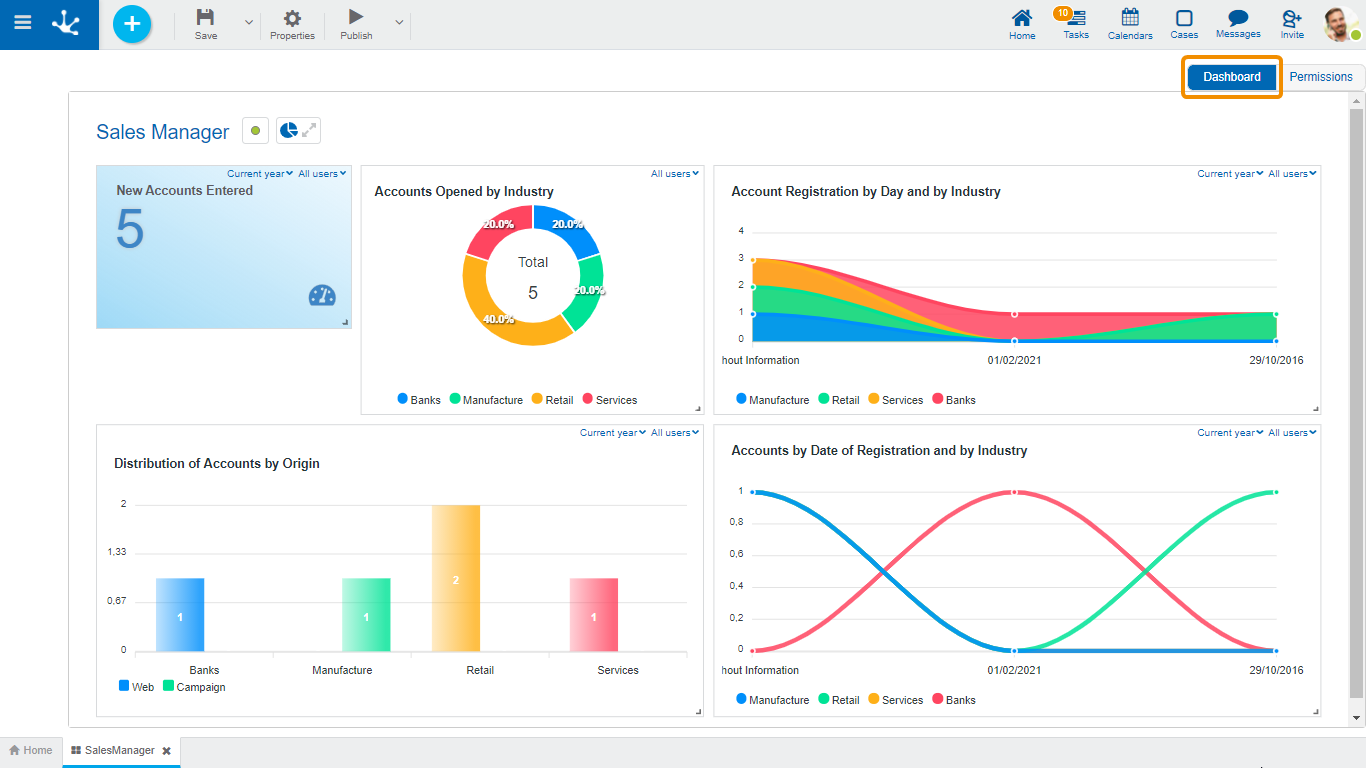Dashboard
In this section the maintenance of the dashboard widgets is done.
Operations
 Displays the gallery of published indicators on which the user has permission. For each indicator its name is visualized as well as its icon.
Displays the gallery of published indicators on which the user has permission. For each indicator its name is visualized as well as its icon.
The “Search” option, in the gallery allows to filter indicators by the entered text.
 Closes the indicators gallery.
Closes the indicators gallery.
Modify Indicators
The modifications the user applies on the indicators of a dashboard, have impact only in the visualization of such dashboard.
•Modify the indicators size. in order to secure the suitable visualization, each indicator is assigned a minimum size to respect.
•Modify the location of the dashboards in the dashboard area.
•Change user filters.
•Change date filters.
•Delete dashboard indicator.
•Add indicator.
Operation modify size and modify location are done with the function "Drag and Drop".