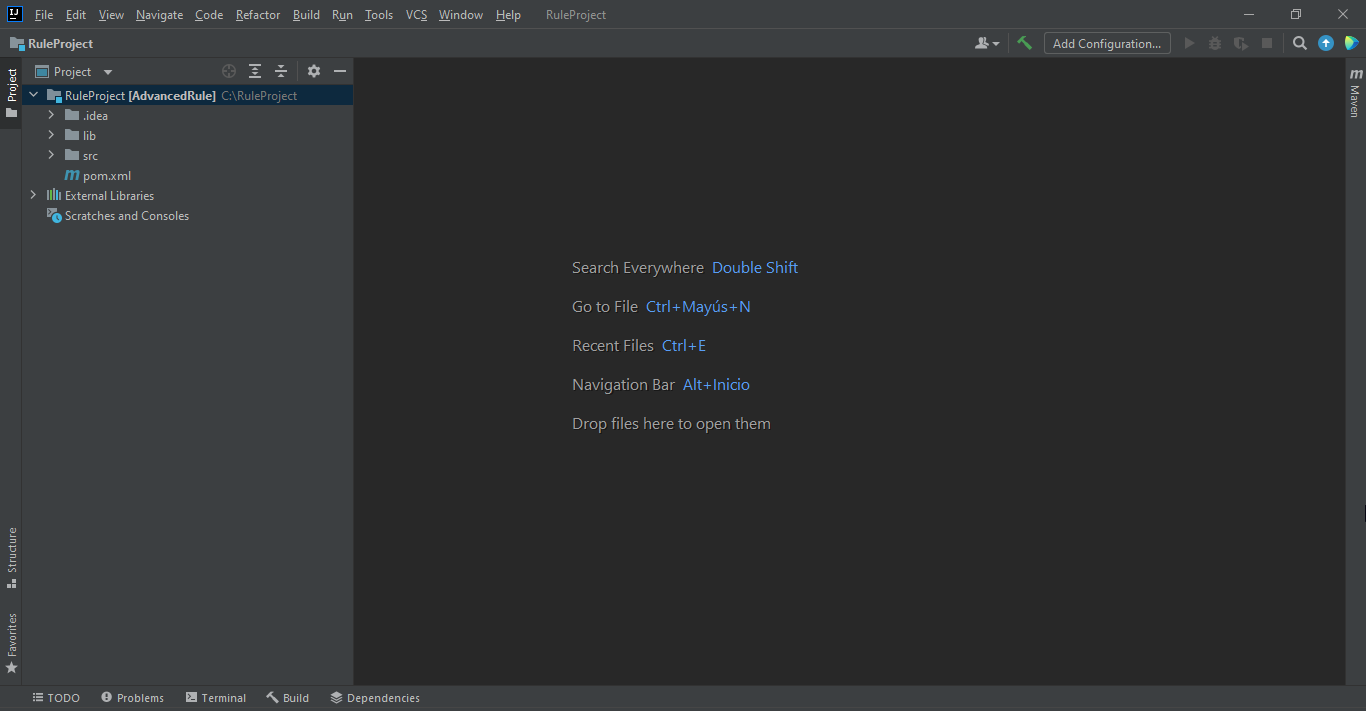Guide to create the project in the IntelliJ IDE
The steps required to create the project in the Intellij IDE are described below.
1.Press the button corresponding to open.
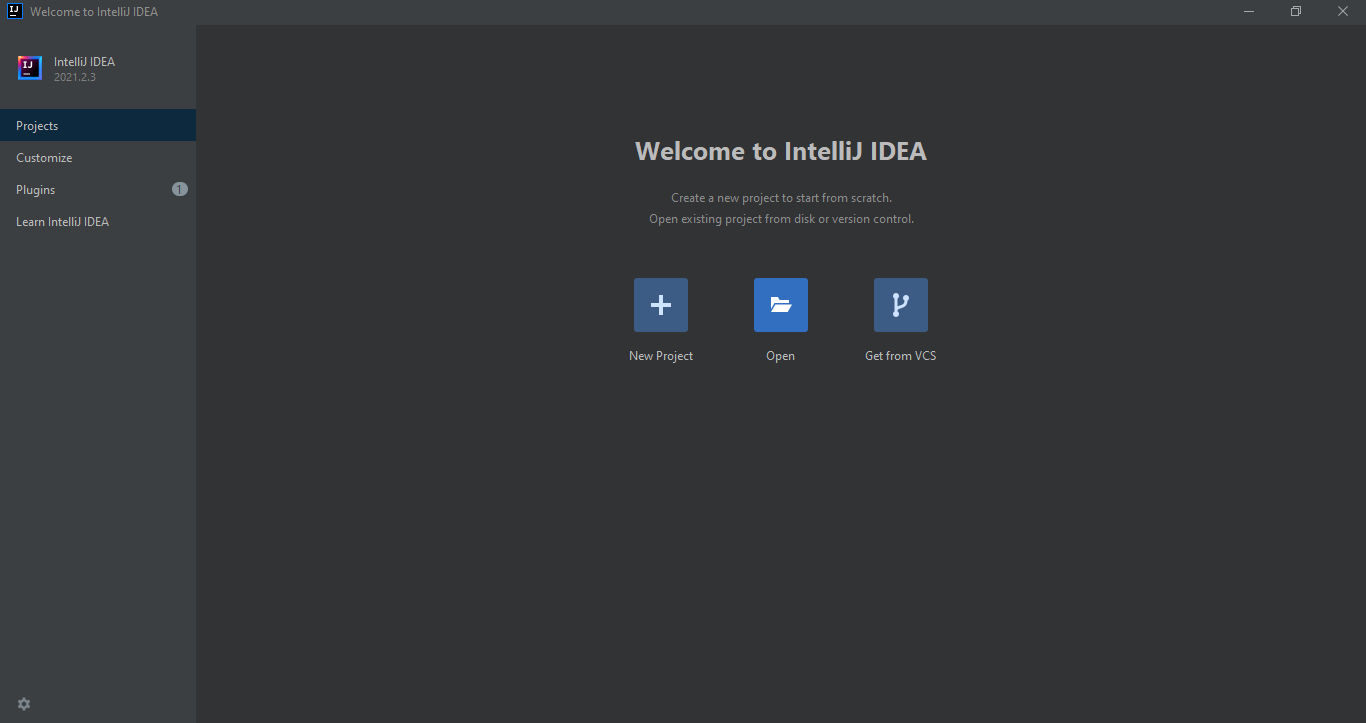
2.Select the folder in which the Maven project downloaded from Deyel was unzipped. Press the button corresponding to accept.
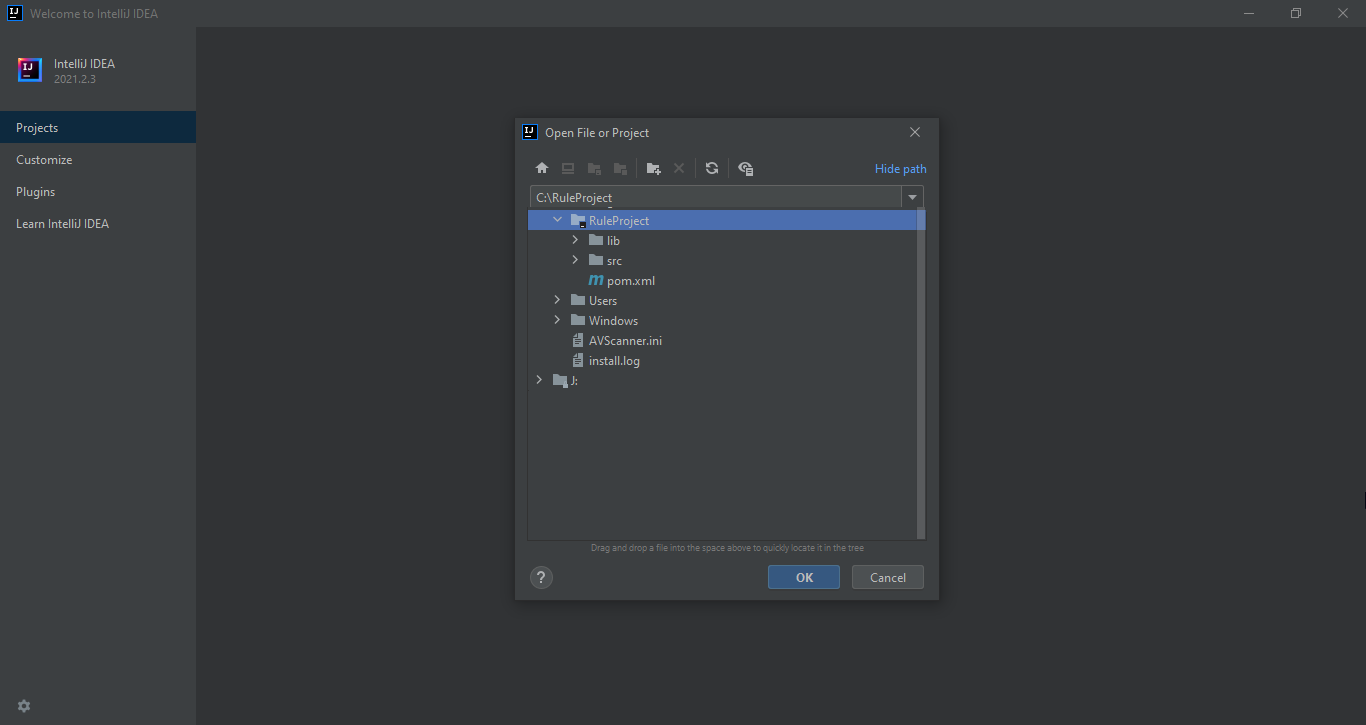
3.End of installation, the project has already been imported.