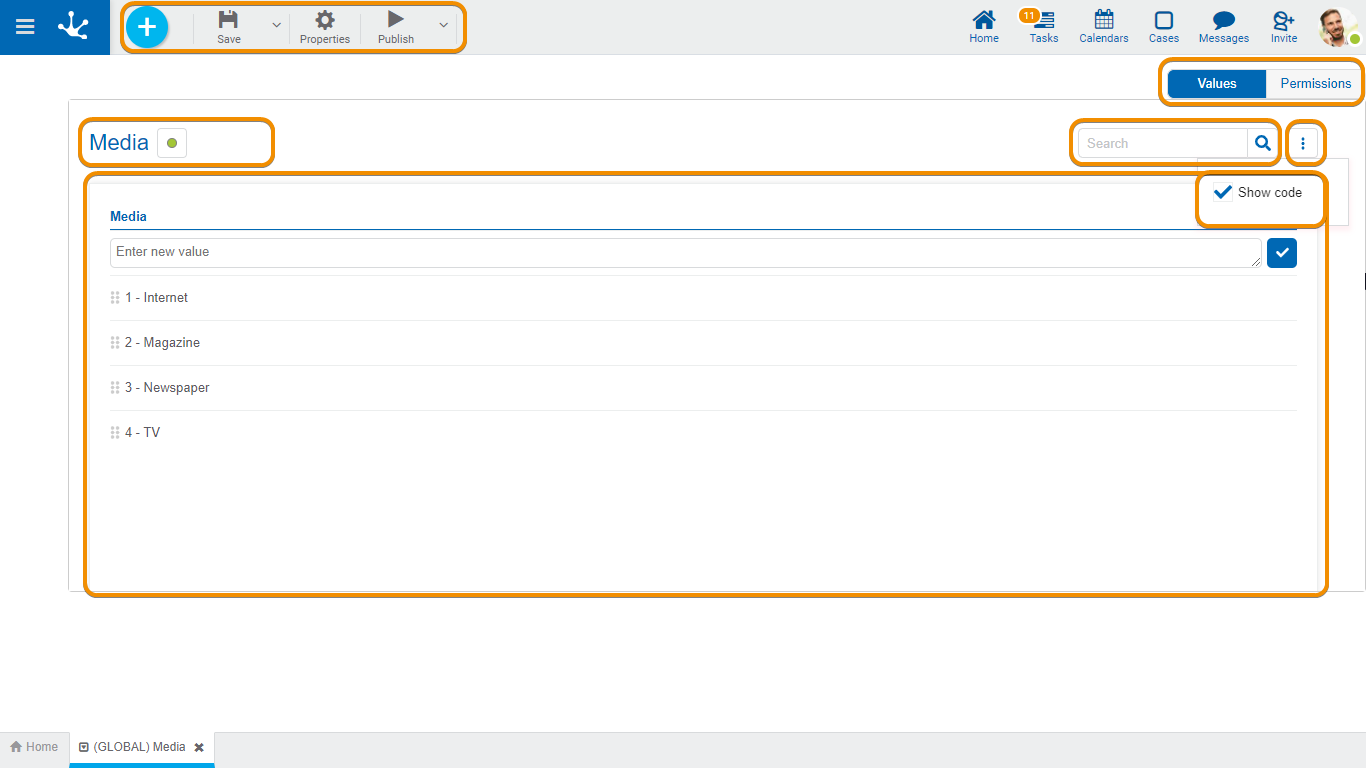Modeling Facilities
New Value List
The IT modeler user can design a new value list, which is available to be used from any form after being published.
Steps for Creating a New Value List
Step 1: Assign the name and press the "Create" button.
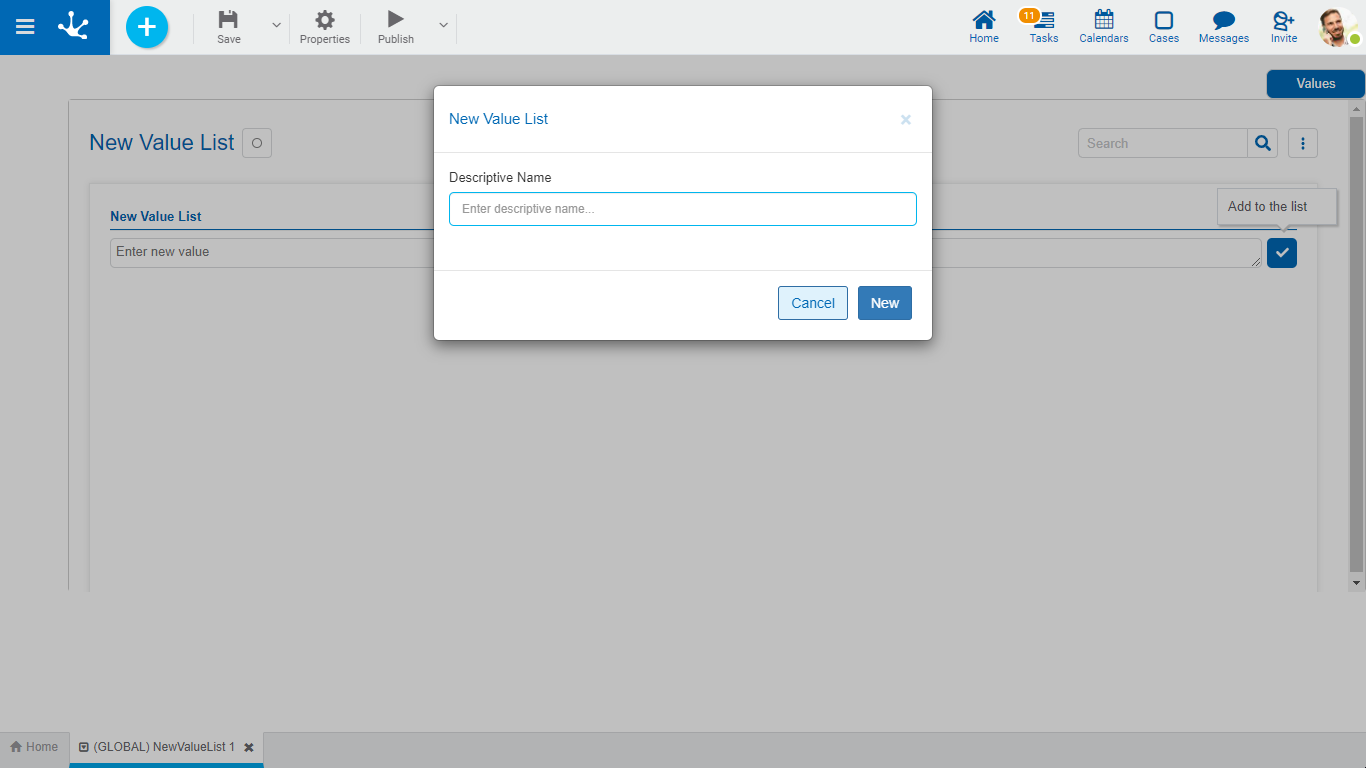
Step 2: Enter a new value and press the accent mark icon. Repeat this step until all the desired values are entered.
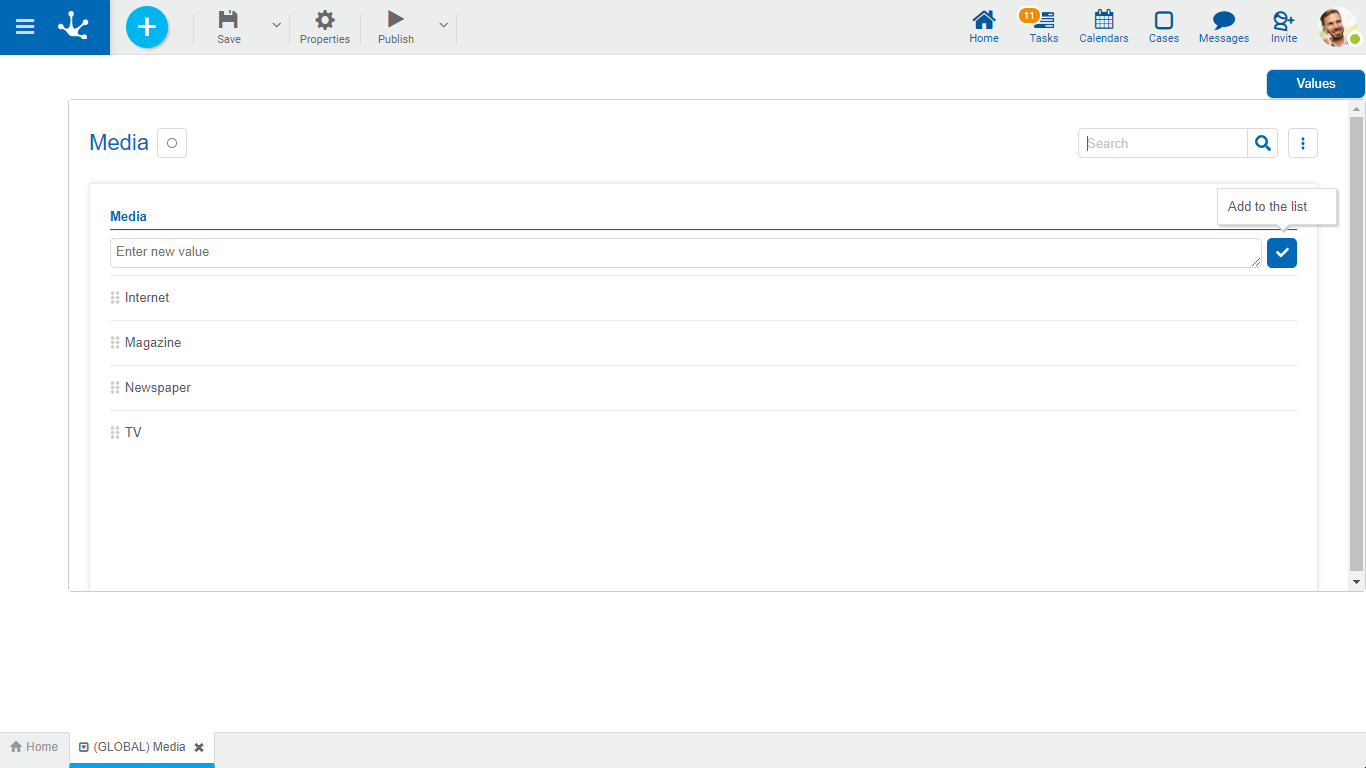
Workspace Sections
•Value List Information
- Name
- ![]() State
State
• Allows to filter list values based on the entered characters. If a list is too long, it helps users to easily display the desired values.
Allows to filter list values based on the entered characters. If a list is too long, it helps users to easily display the desired values.
• Enables an icon
Enables an icon 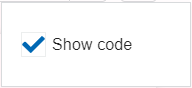 which allows to add the internal code to the list values.
which allows to add the internal code to the list values.