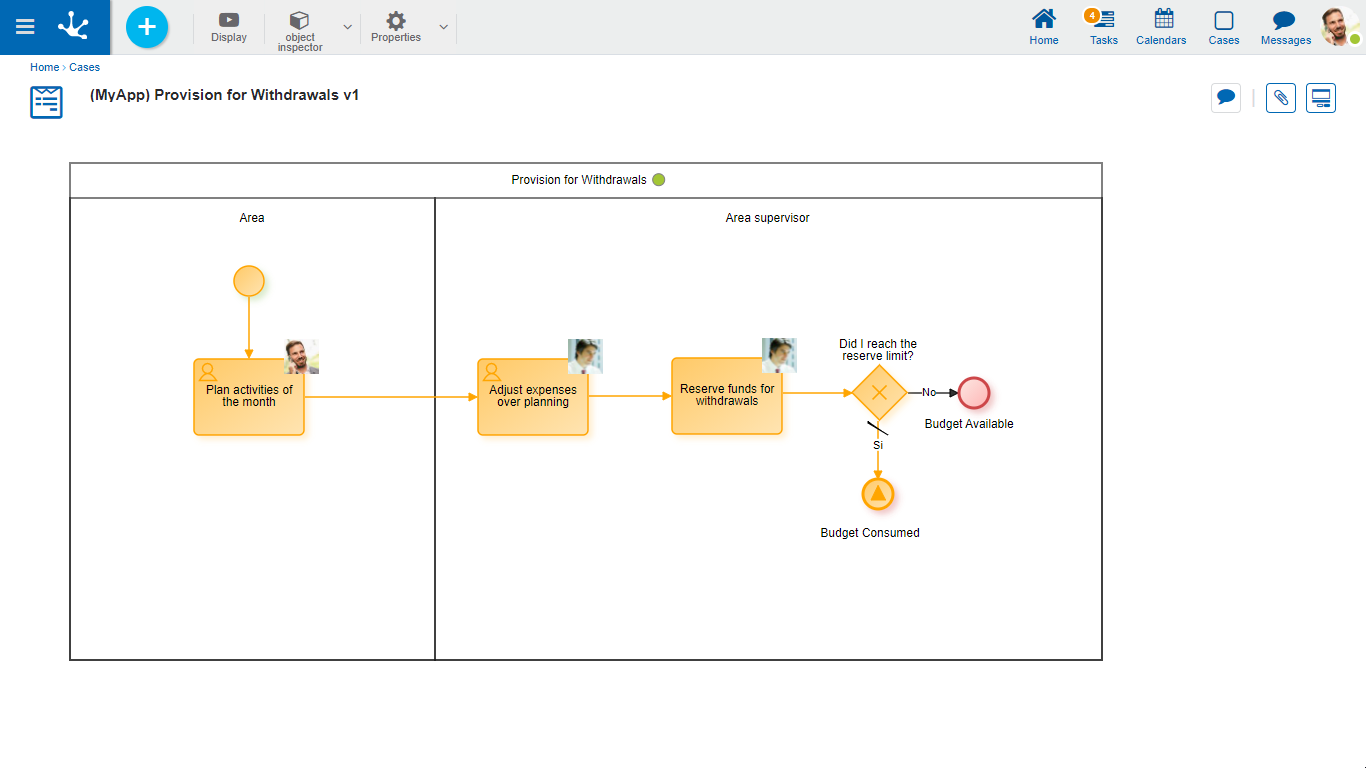Signal
The properties panel of the signal end event is displayed on the right side of the process modeler.
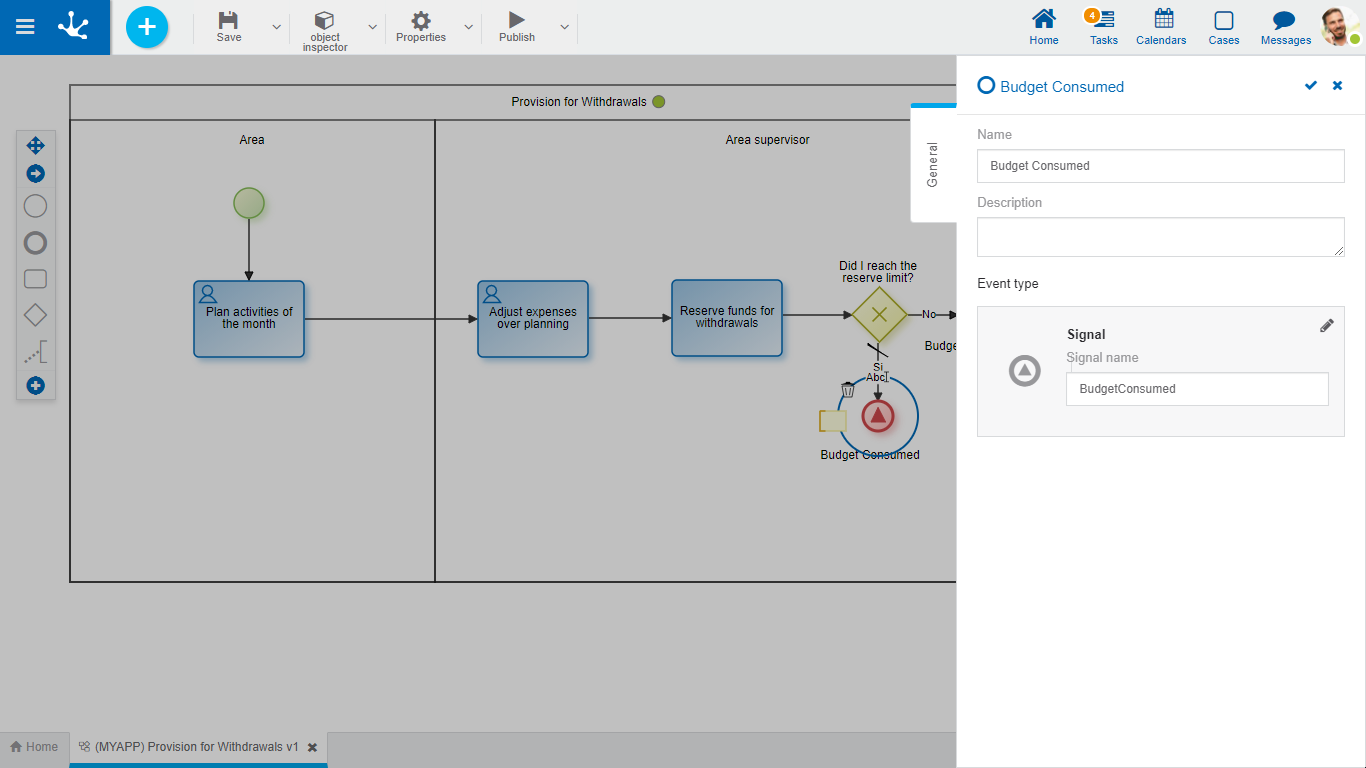
Properties
Name
Text that is displayed in the diagram next to the graphic element of the event.
It is recommended to refer to the waiting signal.
Description
Text that allows documenting detailed information about the event.
The processes that send the signal can be informed.
Signal Name
Enter a string of characters representing the signal code to send.
The name entered must match the one configured when the signal is received.
Example of Use
If the "Provision for Refunds" process reaches the availability limit, it sends the "Consumed Budget" signal. The "Actions Auditing" and "Budget Update" processes start when the signal start events receive the aforementioned signal.