Example
The command start event is automatically defined when the process property is checked Start from Chat, when modeling a new process, whether from a template or not.
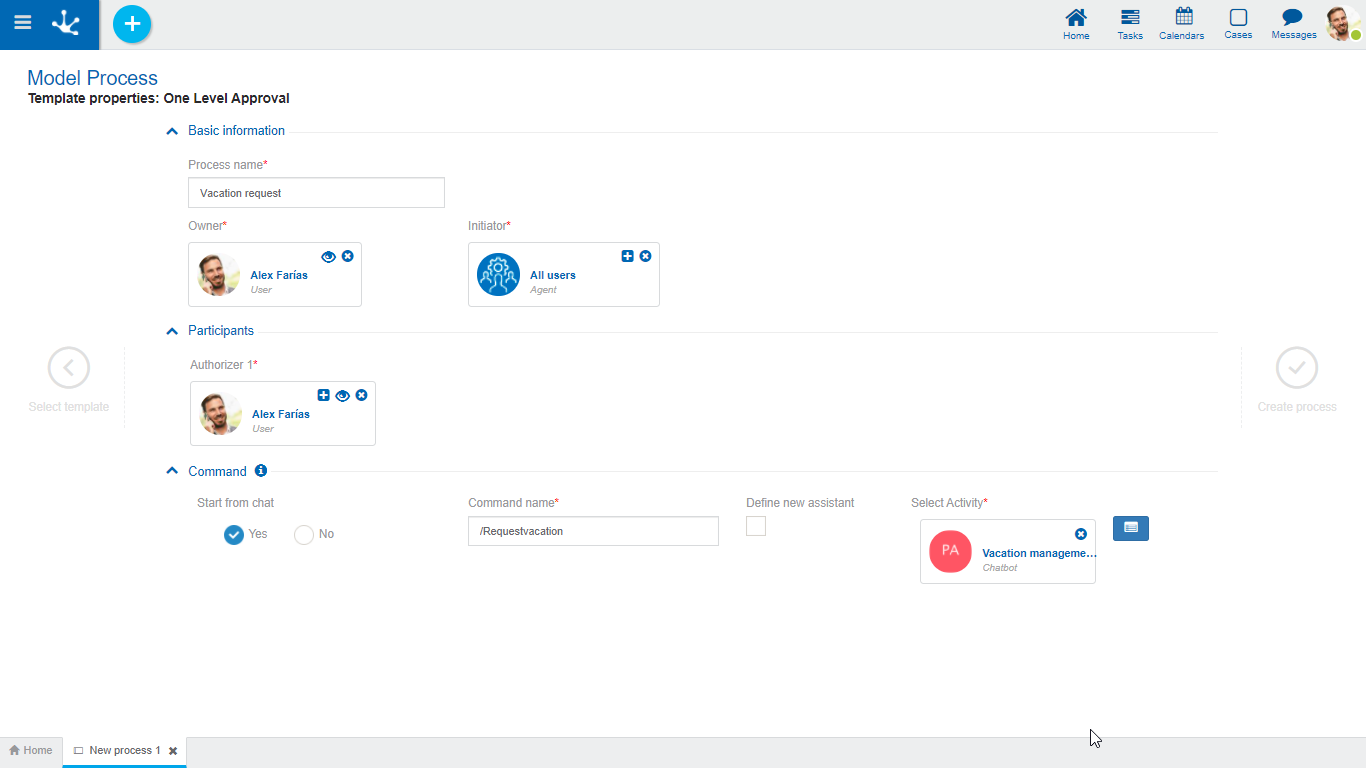
To modify the type in an already defined start event, access the context menu of the graphic element and select the type of start event from the options that are presented.
The first activity of a process that starts with a command event, must have the Execute on Chat property checked.
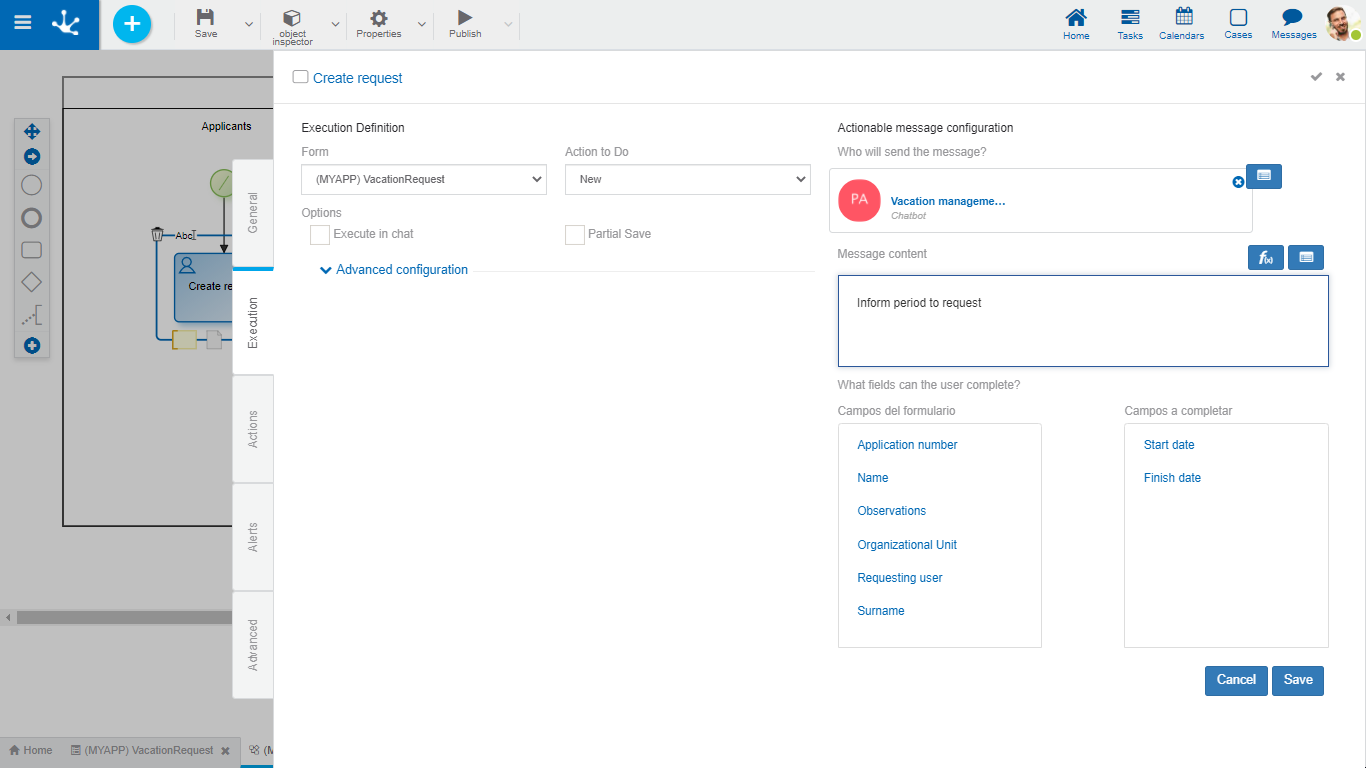
Properties
Who will send the message?
The user or chatbot that sends the message from the chat is informed. It generally matches the chatbot assigned in the command start event.
Note that if a user is informed, that user does not see their own message.
Message content
Inform the text displayed in the chat at the beginning of the process.
What fields can the user complete?
Move the fields that the user must complete from the chat to the fields box to complete, in the first process activity.
Use of the Process
•To start the process by chat, the user must have permission to start the process.
•If the command is assigned to a chatbot configured as "visible", users can initiate the command directly from the chatbot in a chat.
•If the chatbot with the command is configured as "not visible", then necessarily some user must be using it as wizard. A chat with that user must be opened to access the command.
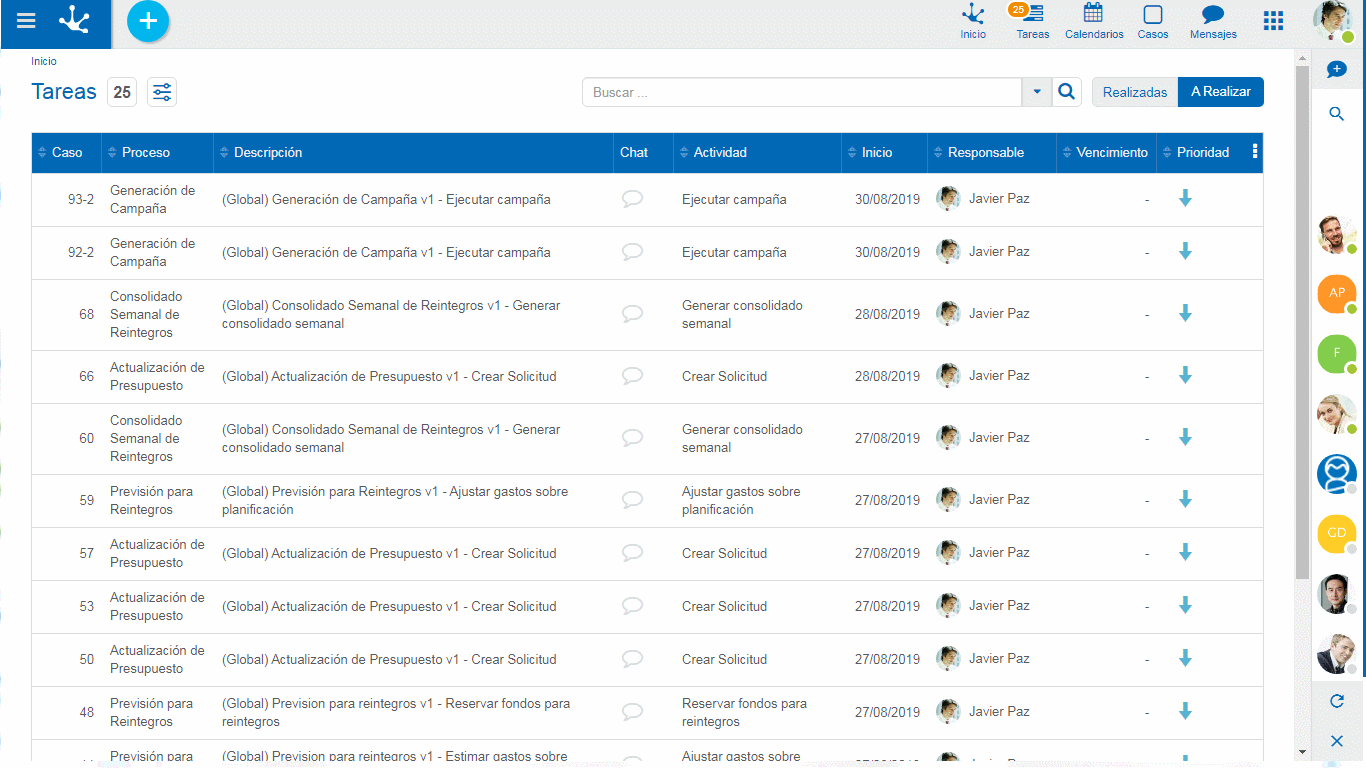
In the chat window, the data required in the form must be informed and one of the proposed buttons of the actionable message must be pressed.
