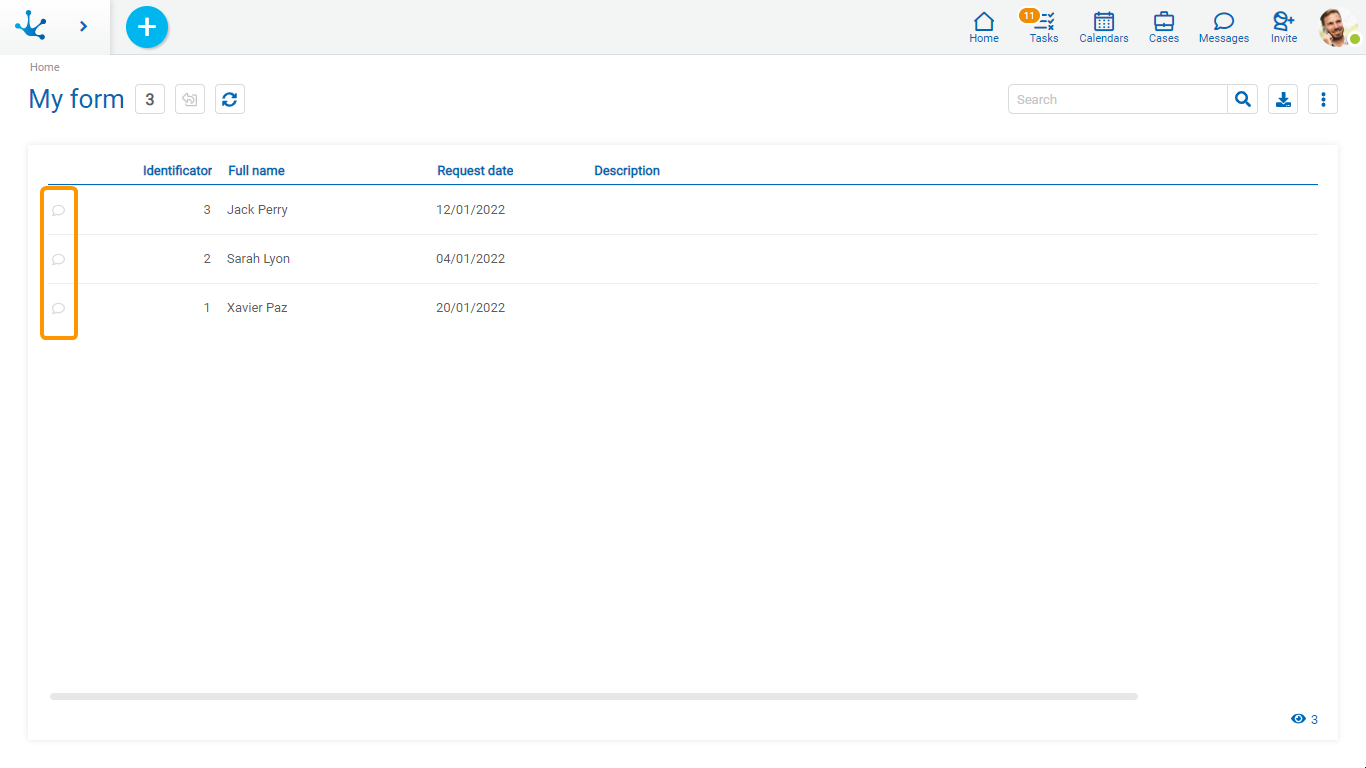Comments Associated with Objects
When a user is running a case or updating a form instance, they may need to make a query to other users. This communication and exchange of additional information usually takes place without using applications, for example through phone calls, emails, etc. Deyel suggests to use a chat during the execution of processes cases and during the use of forms instances, in order to associate comments with the application.
These conversations have an additional behavior to the group conversations.
•Go to related object
It allows the user to show directly the object related to the conversation.
•Subscribe / Unsubscribe
A user that can show an object may participate in the comments on it. Those users that wish to be informed about any news added to the comments, can use the subscription function.
A user that has subscribed to the comments of a case or form is notified every time a new message is entered in such chat. Besides, other users can be added to the chat so that they can also participate and be notified of new comments. A subscribed user may also leave the chat if they no longer want to receive notifications.
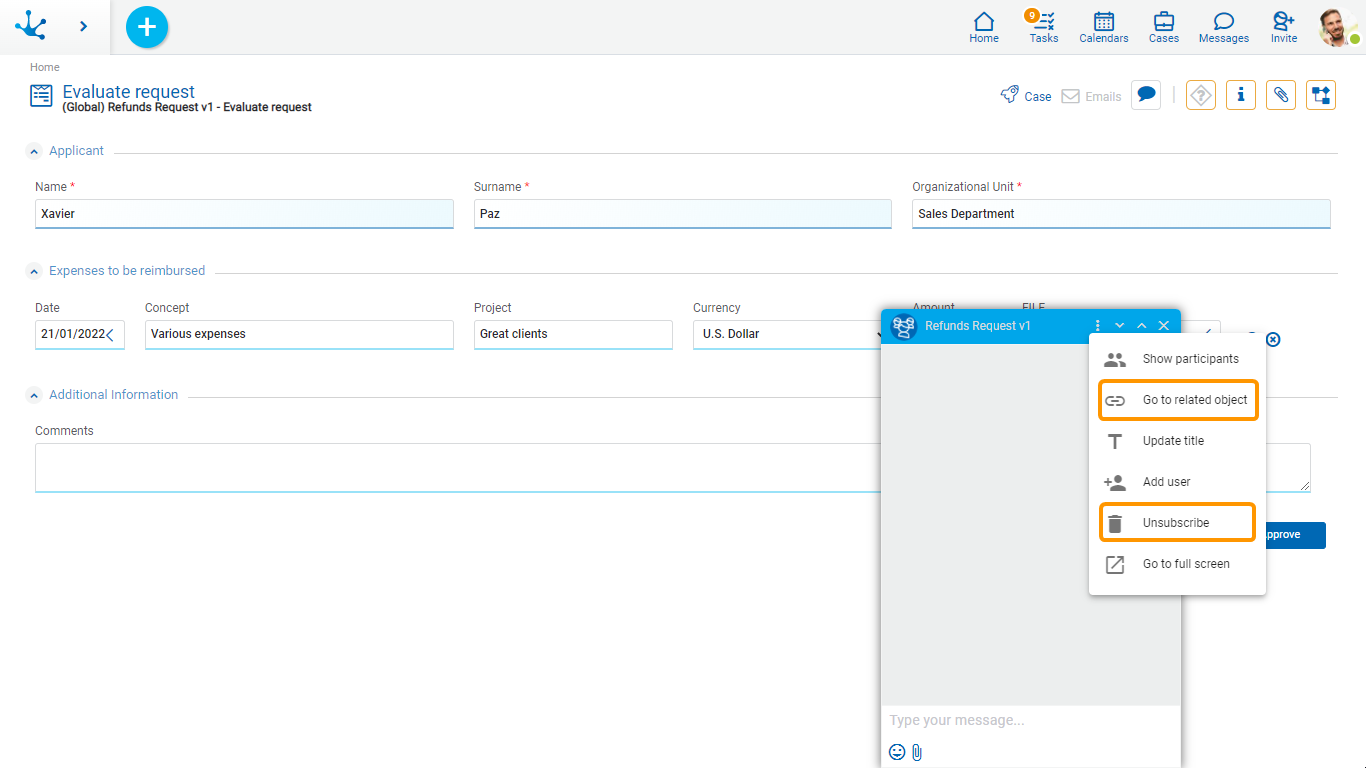
Comments Associated with Cases
Having a case-specific conversation simplifies process modeling, as countless situations can be solved through user interaction rather than process modeling, as well as feeding the case with information used for decision making.
How to access comments associated with a case:
•Show of the case, selecting the "Case" option.
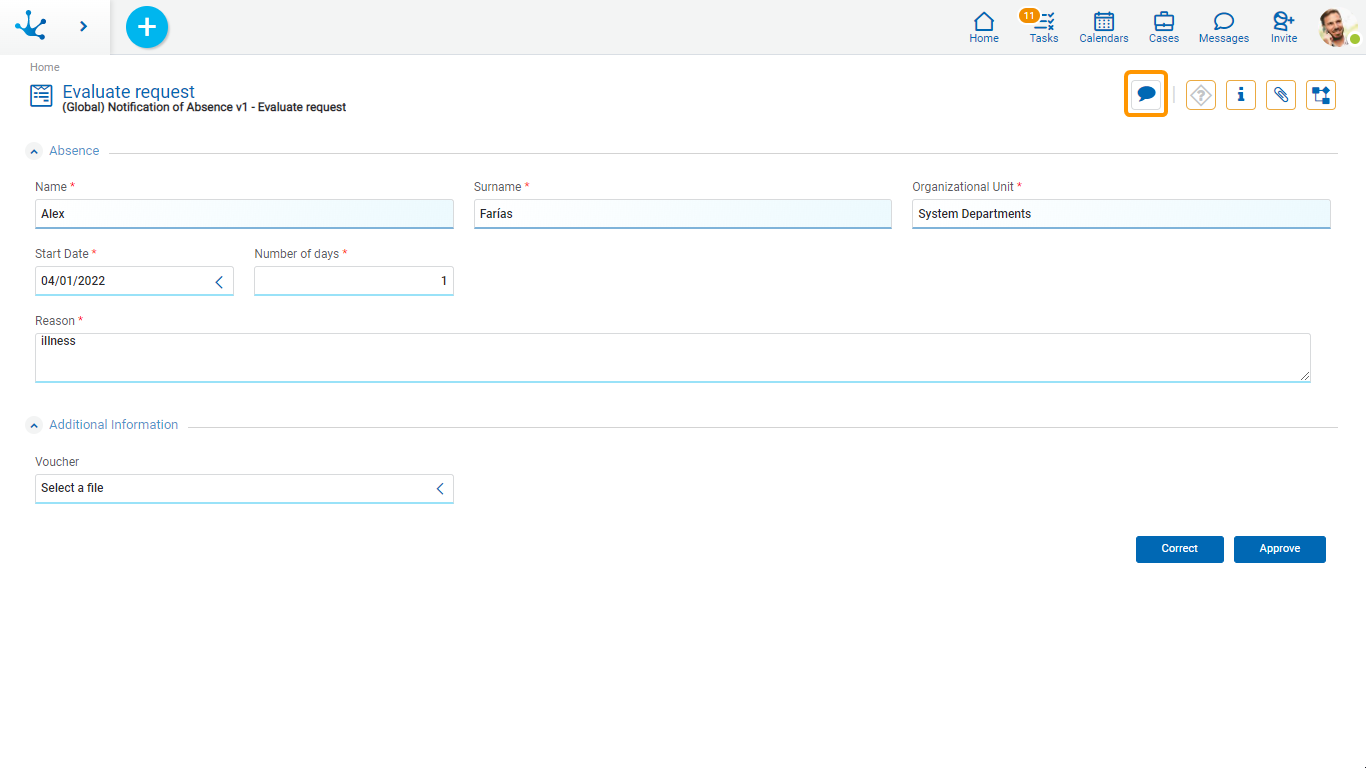
•From the last tasks panel.
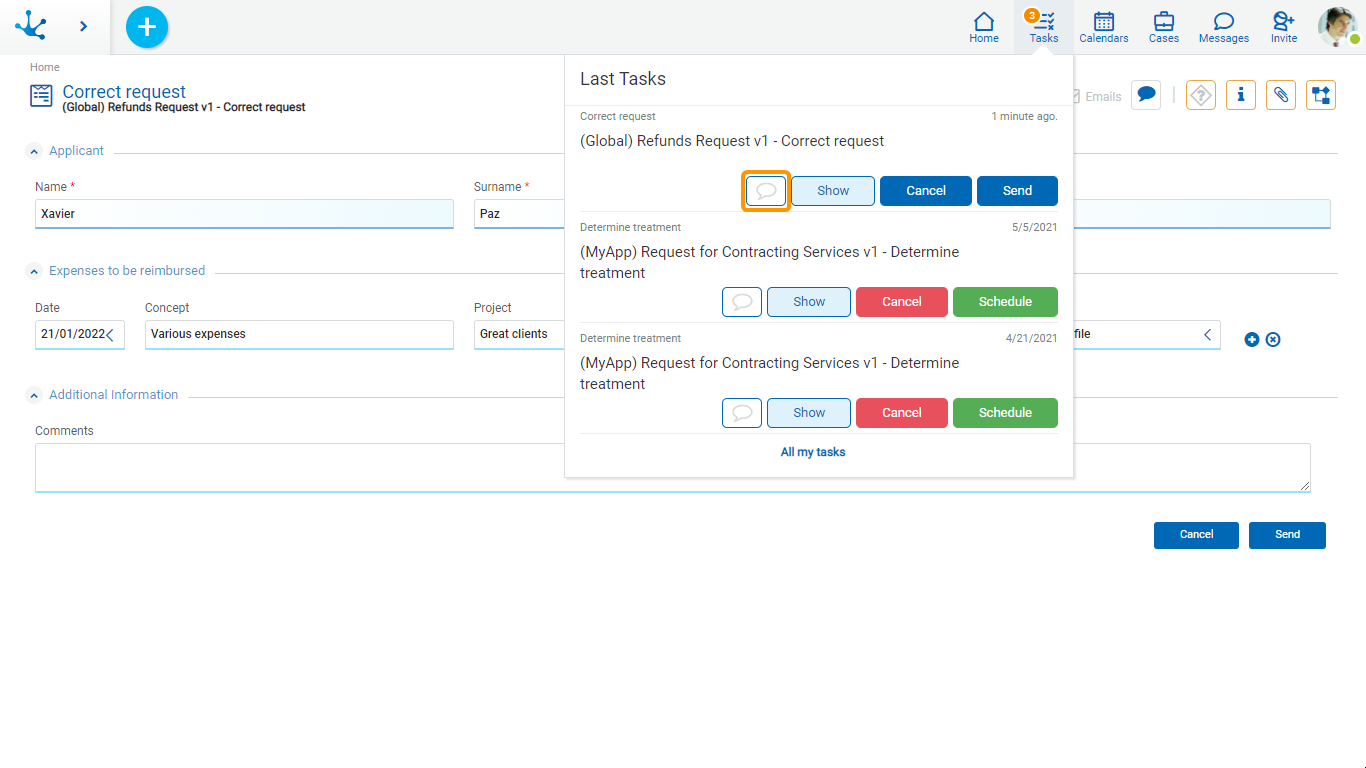
•From the tasks grid.
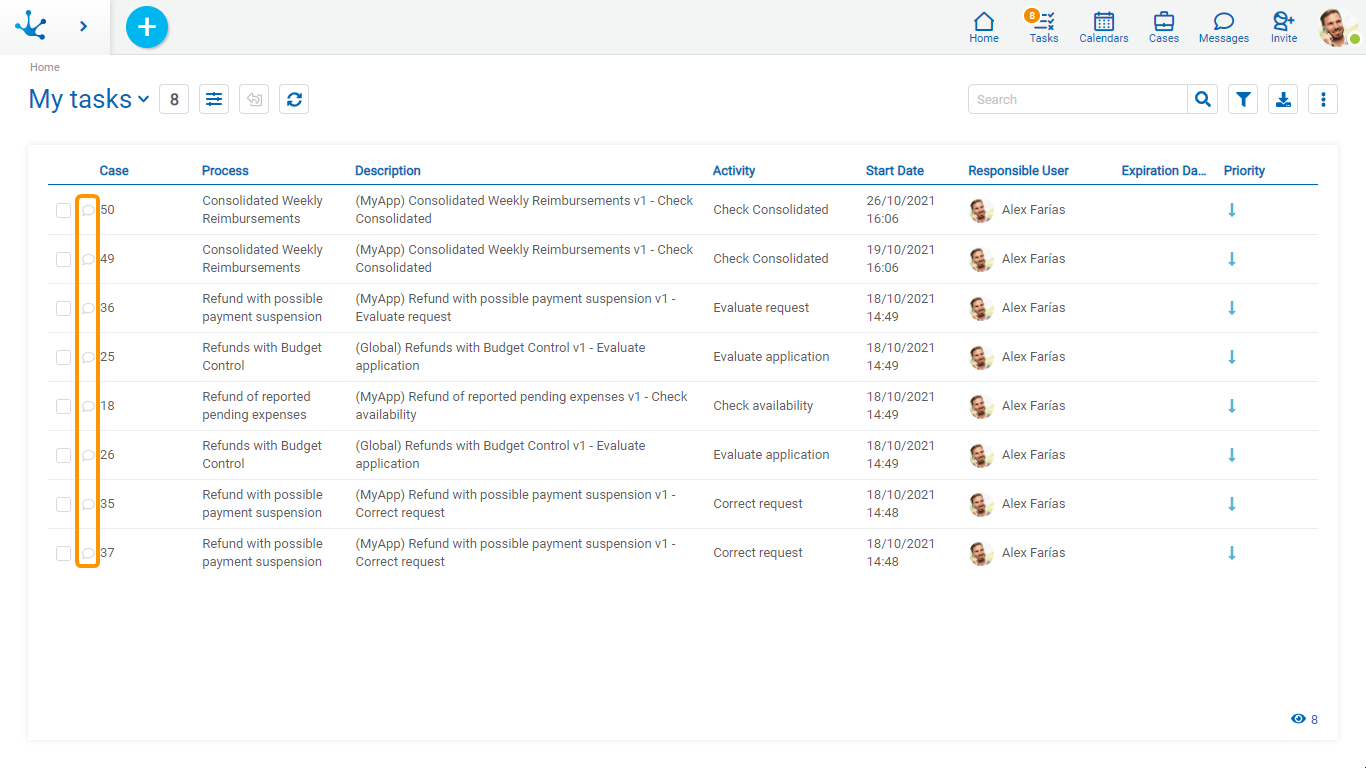
•From the cases grid

Events Generation
As the case progresses within the activities, events are generated informing of such progress.
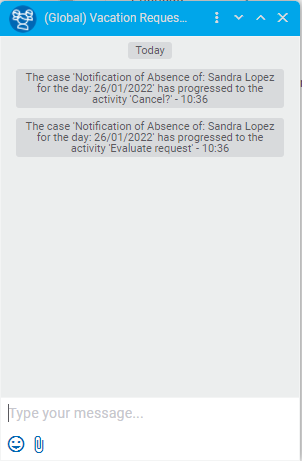
Comments Associated with Cases
Within the continuous process improvement cycle, it is important for the responsible user or the owner of the process to be in contact with its users. For this, there is an exclusive chat for each process where its users can record messages related to modeling, thus allowing the modeling responsible users to receive these comments.
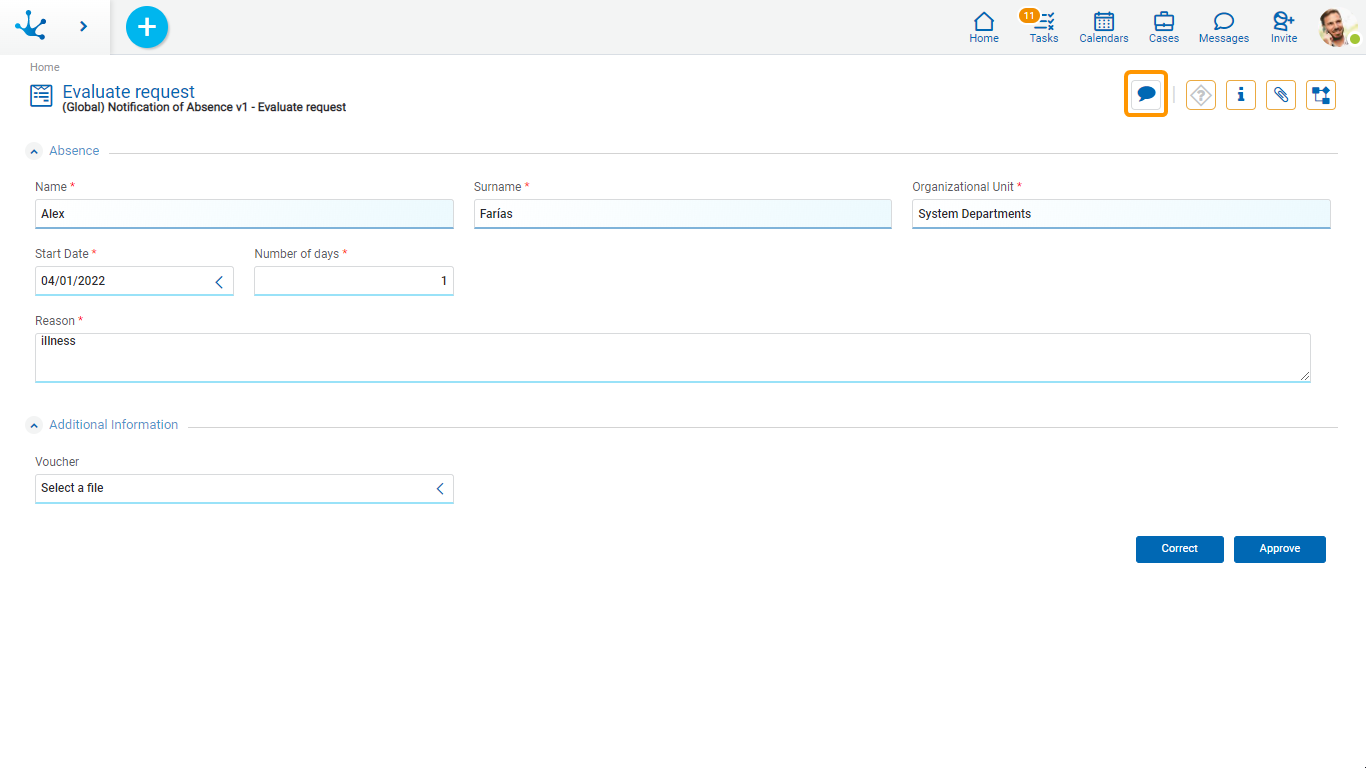
Comments Associated with Forms
Deyel allows to create conversations associated with forms instances, so that users who use them can interact and collaborate on specific topics of the form. Users who have permissions on the form may subscribe to the conversation.
How to access comments associated with a form instance:
•Show of the form instance.
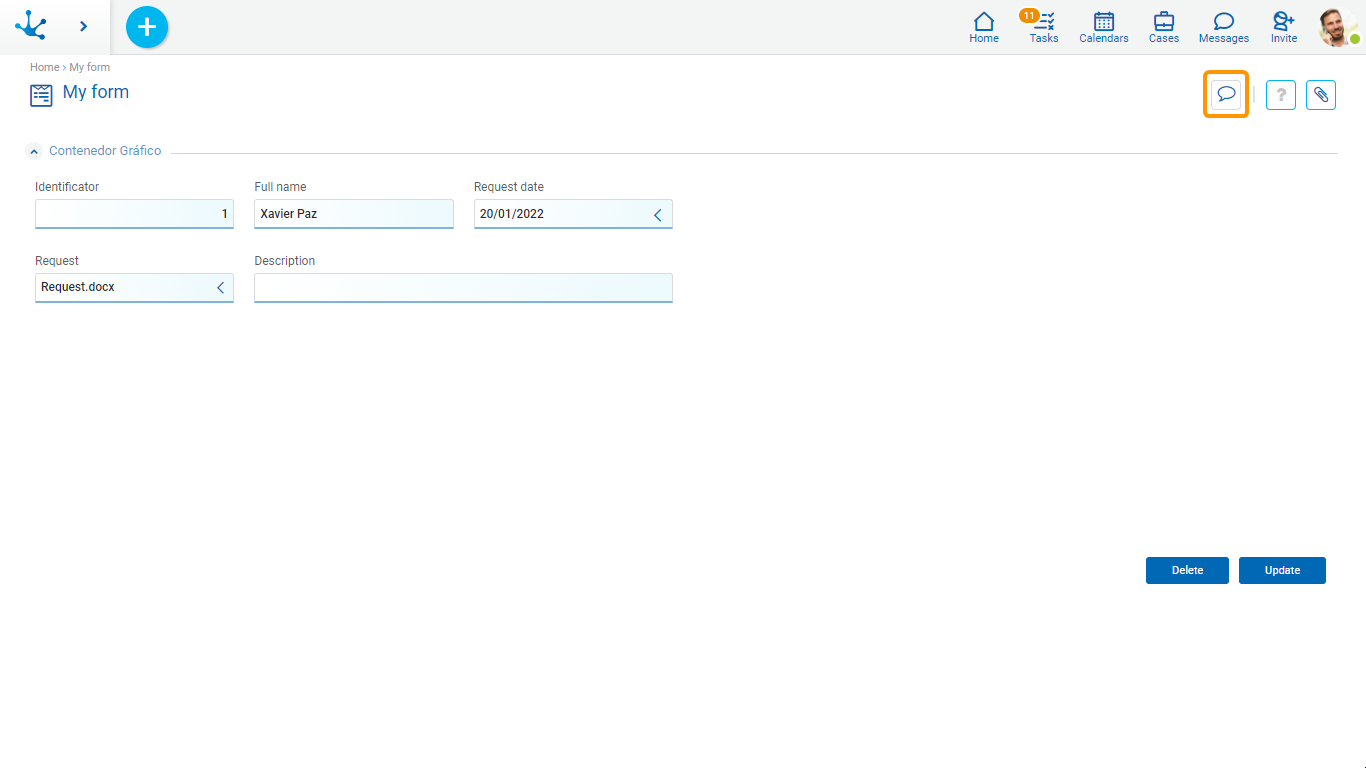
•From the grid of form instances.