Chat Bar
The chat bar contains users icons and the chats in which the user participates. The bar can be displayed expanded.
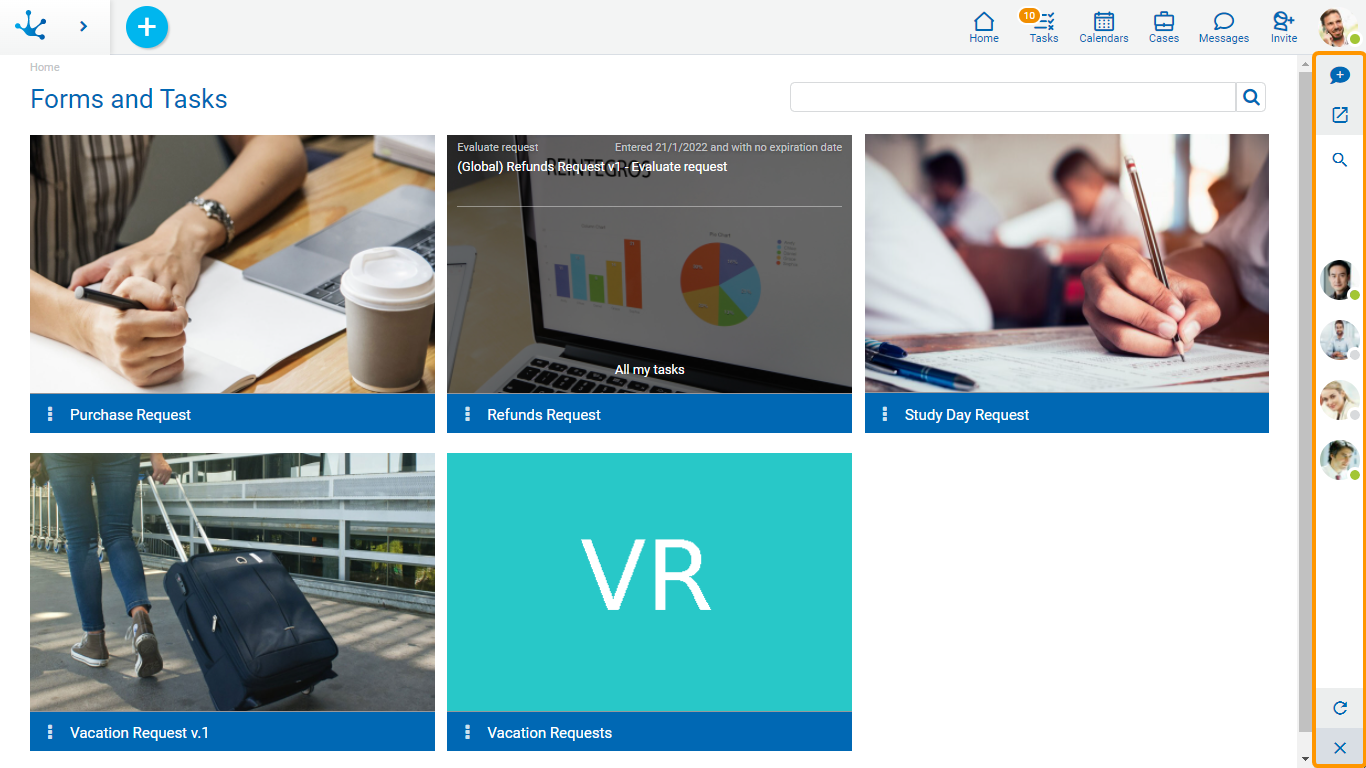
New Message 
It allows to open a window to select the recipient to send a new message, by using a wizard.
Full Screen ![]()
It allows switching to the full screen Tedis interface, in a new browser tab.
Expanded Bar
The chat bar can be displayed using the search icon ![]() , enabling tabs for messages and users. The bar returns to its original state when the cursor is moved away from it.
, enabling tabs for messages and users. The bar returns to its original state when the cursor is moved away from it.
Messages
In this tab, users conversations can be displayed in chronological order, with the most recent ones at the top.
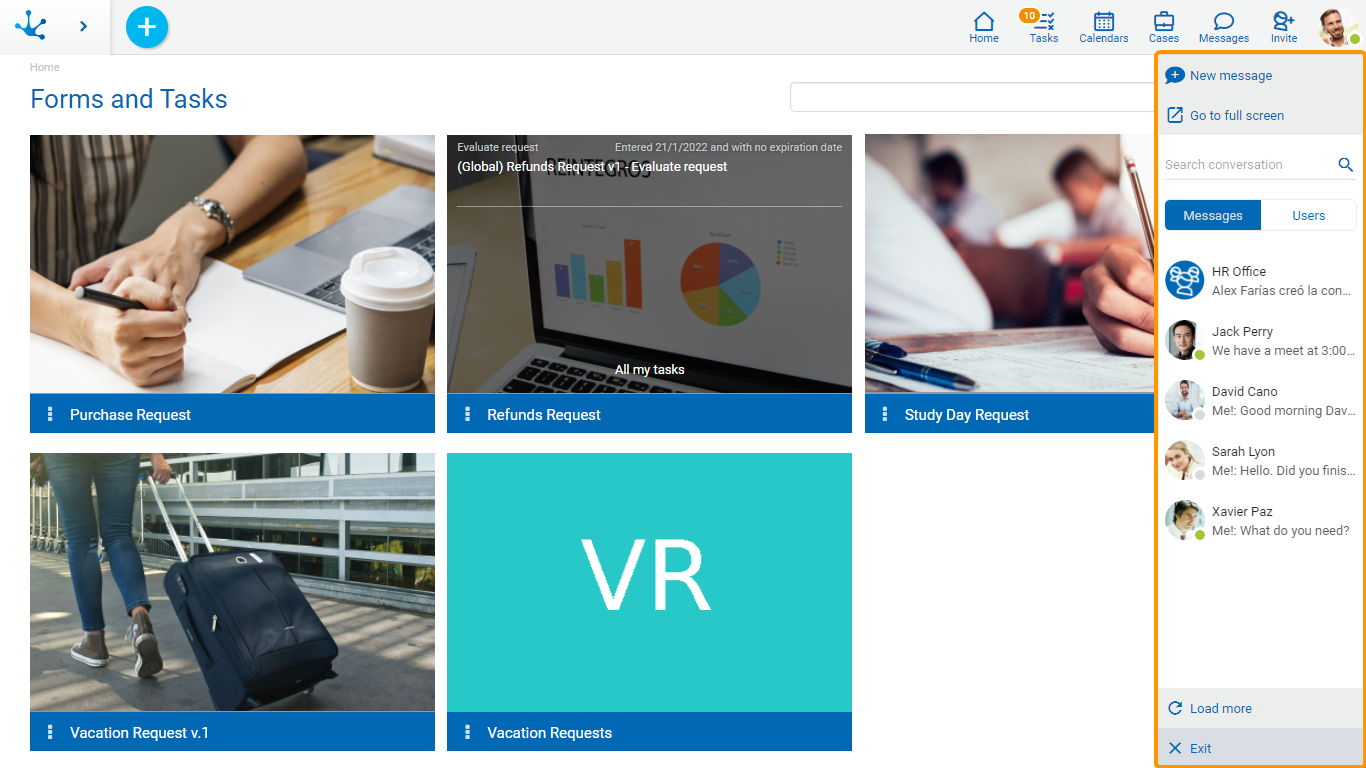
Users
This tab displays the users of Deyel, first those that are connected and then those that are not. In both groups, in ascending alphabetical order.
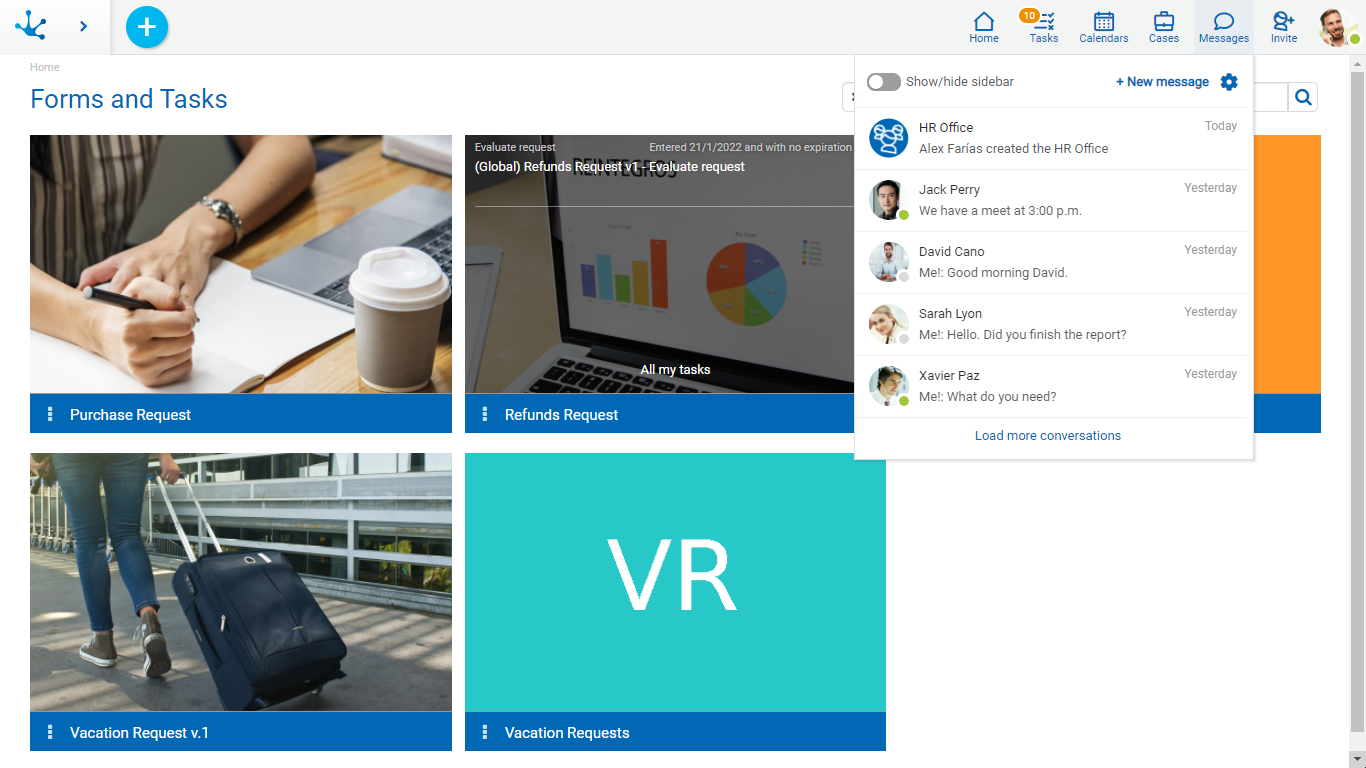
Connection State
Both in the messages tab and in the users tab, the connection state is displayed next to the user's name. The possible connection states are:
 Connected
Connected
 Not available
Not available
 Absent
Absent
 Disconnected
Disconnected
The connection state can be modified from the user profile.
Search Users/Chats ![]()
In the users tab, the icon allows users to be searched by first and last name, while in the messages tab, search can be done by message content or by the name of a group conversation.
The result of users or conversations is filtered as text is entered in the search line.
Load more Conversations ![]()
In the users tab, the icon allows to add users to the bar, while in the messages tab it allows to add previous conversations.
