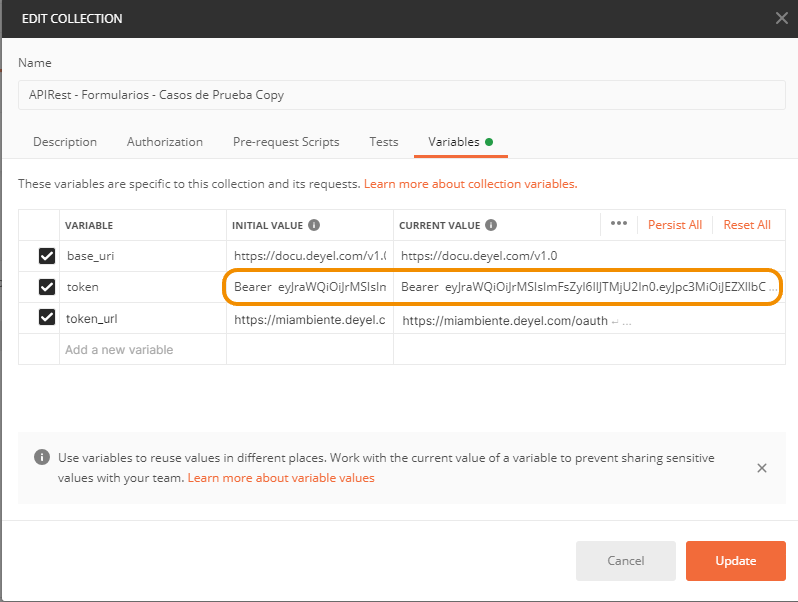Obtain Token
To use Deyel Rest API from Postman, once the selected collection is imported, an authentication token must be obtained from Deyel. This token allows third-party applications to use the implemented methods.
Step 1
Configure the uri used for testing, from the collection edition.
●For Forms Examples
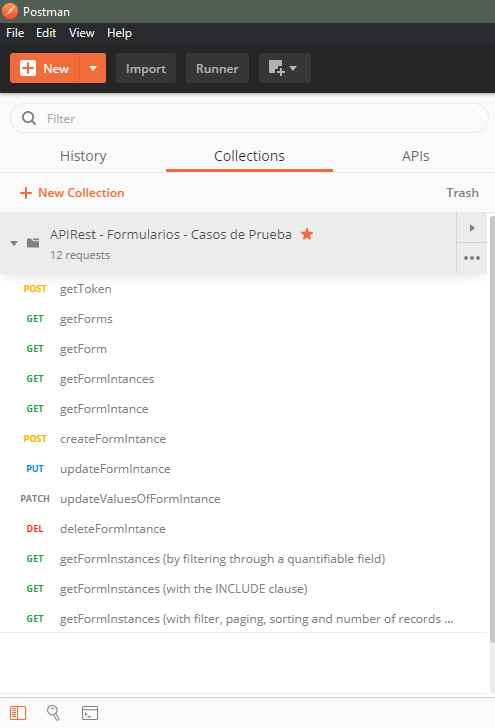
●For Cases Examples
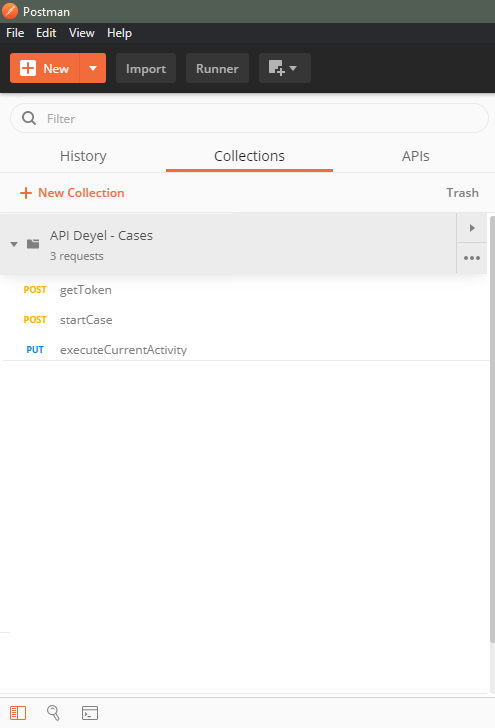
●For Rules Examples
The value of the "base_uri" variable must be modified, replacing <miambiente> by the name of the corresponding environment and press the "Update" button.
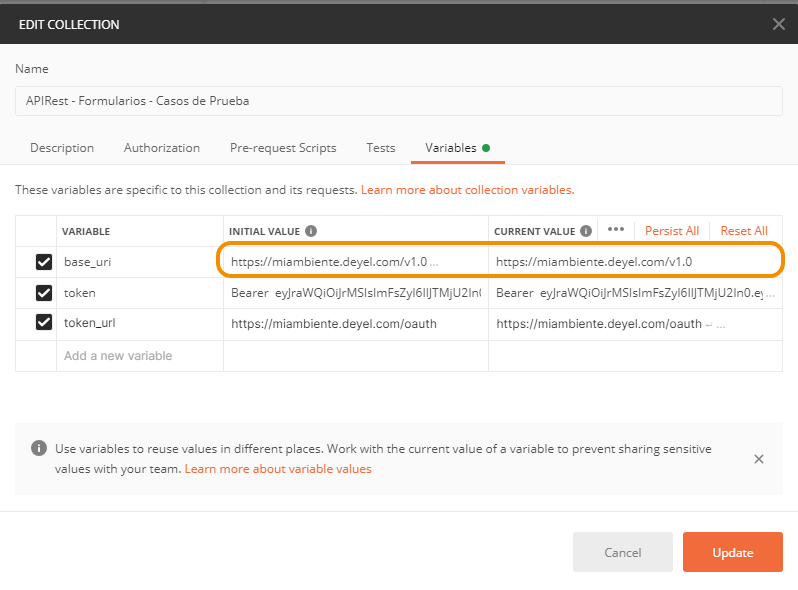
Step 2
From the getToken method, in the "Authorization" tab, you must indicate the user defined as thing type and the password received by mail. Press "Send" button.
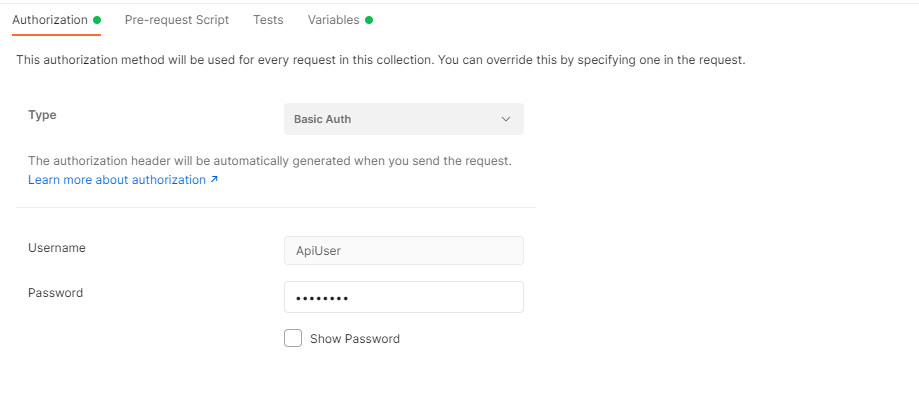
Step 3
Copy from the getToken method response, the "Authorization" parameter value of the "Header" tab, in the "token" variable of the collection edition. Press "Update" button.