Pies and Donuts
To the properties shared by all the widgets, those specific to pies and donuts are added.
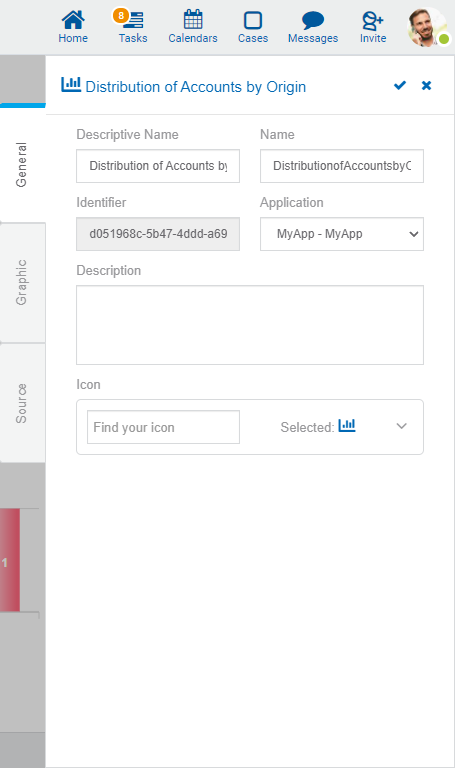
Properties
Legend
Indicates the entry of data series description.
If this property is selected, also indicate:
Position
Select above, below, left, right.
Justify
If above or below position is selected, it allows to justify right, center or left.
If right or left position is selected, the legend is displayed top right or left as indicated.
Filler
Allows to highlight the area of data series in a gradient or solid way.
Labels
Allows to indicate whether the labels corresponding to the data series are displayed.
Total
Indicates whether or not the total of all series is displayed, available for donuts.
Title
If this property is selected, when using the widget on a dashboard, the descriptive name is displayed.
In this case it must also indicate:
Position
Allows to locate the title in the upper or lower sector of the widget area.
Justify
Allows to position the title to the right, center, or left, within the widget area.
Example of Use
In this donut chart, the percentage of CRM accounts is displayed, grouped by type of industry.
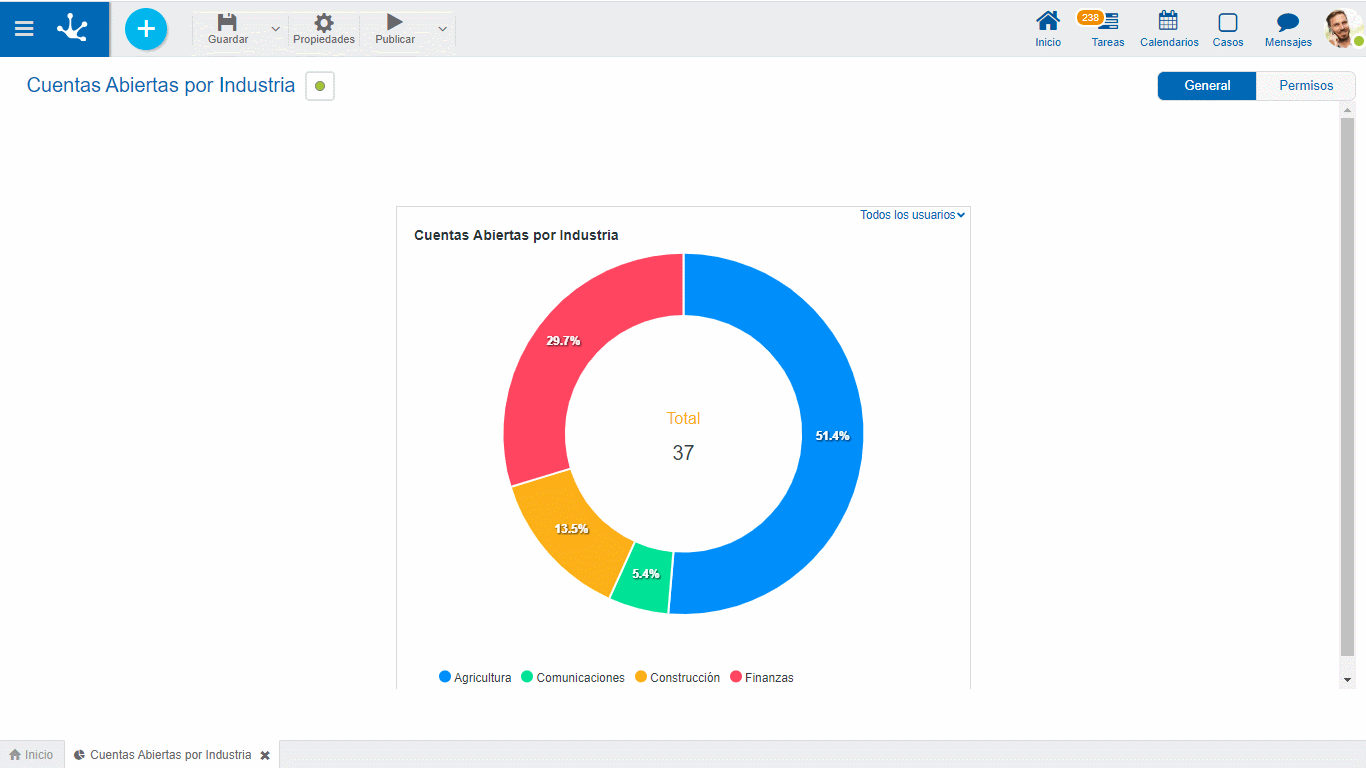
The source code to model this chart is detailed.
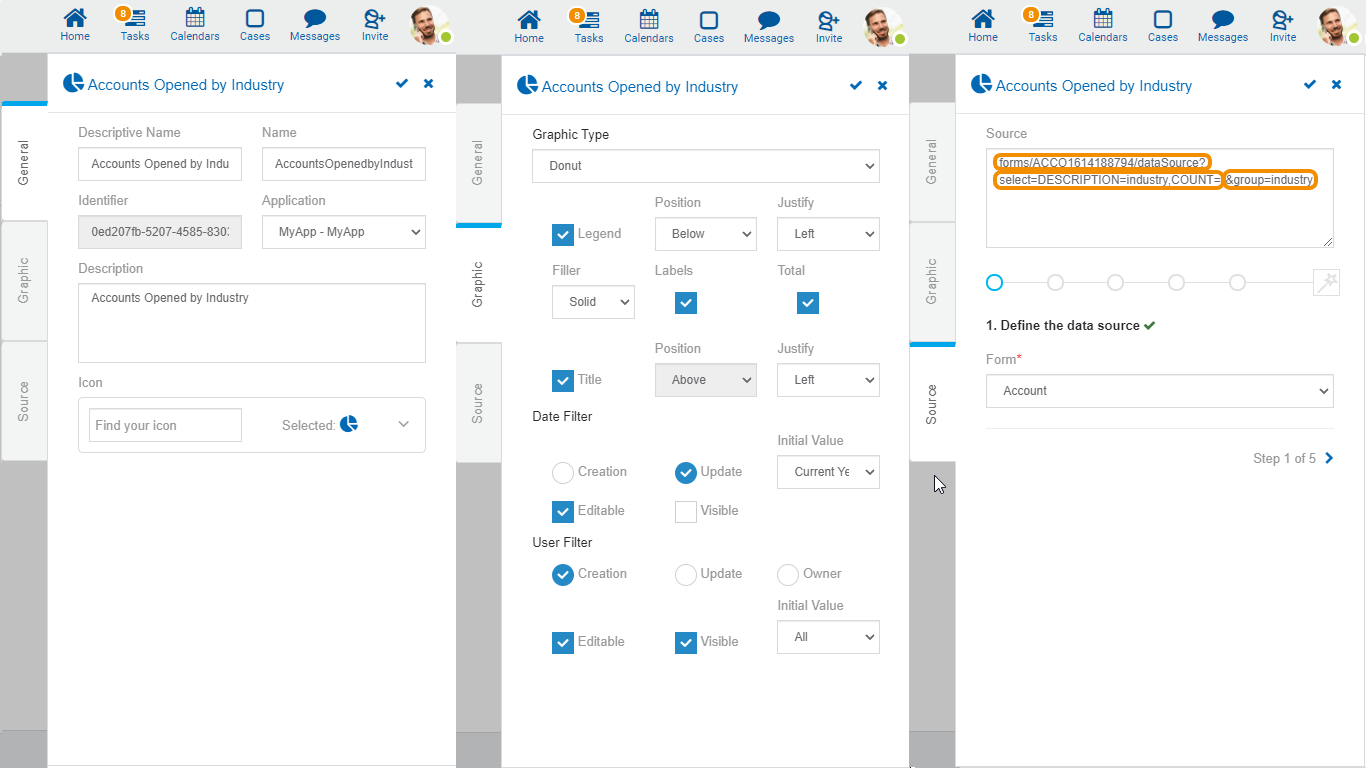
In the "Source" tab, each orange box represents the code for a particular step.
