General
The properties panel is displayed on the right side of the advanced rules modeler, where the first tab corresponds to general information.
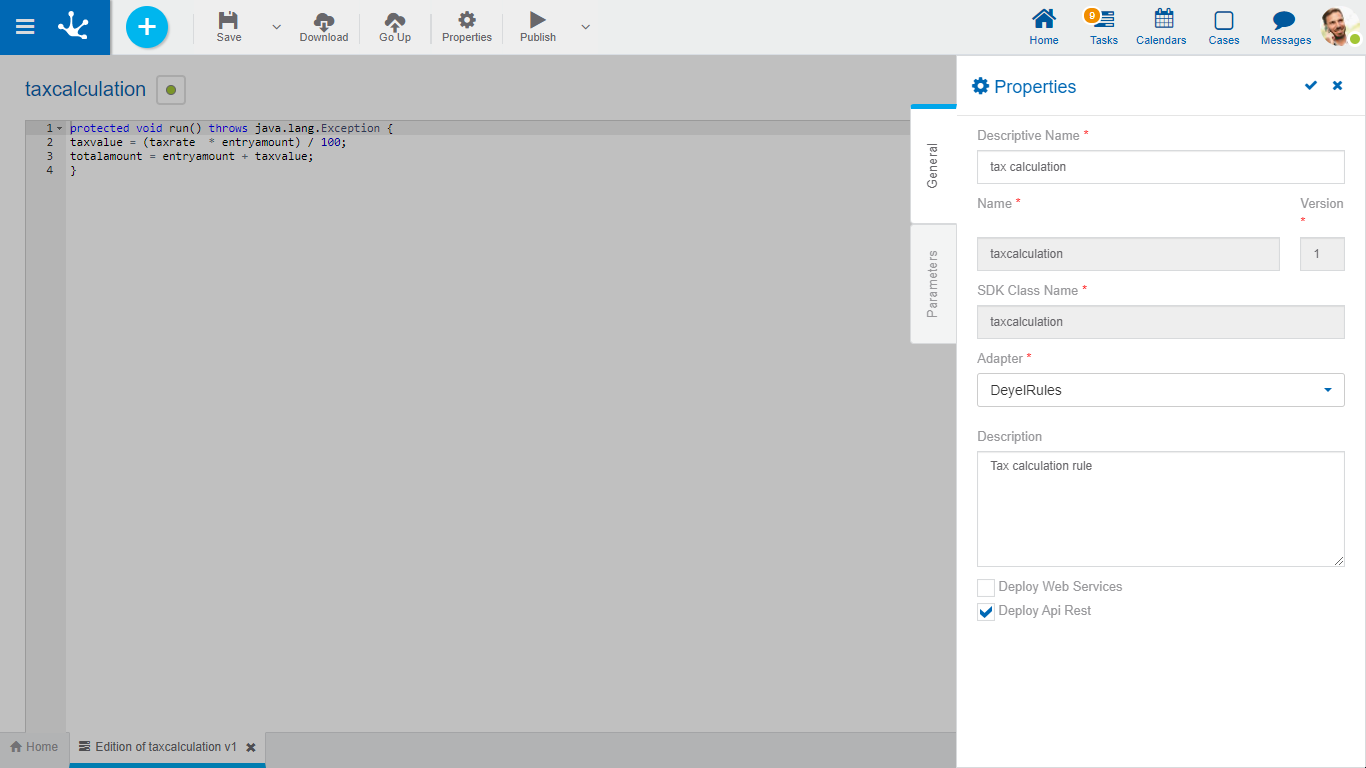
An asterisk "*" on the label indicates that the property is required.
Properties
Descriptive Name
Name used by the modeler to reference the rule, display it in the rules gallery and in the object tree. Supports multi-language.
Name
Used internally to reference the rule within forms, embedded rules, processes or as parameters of other advanced rules. Unlike other objects, the rule name also acts as a unique identifier to identify a rule. Not multi-language. Once saved, the rule cannot be changed.
Version
Used internally with the rule name to reference the rule within forms, embedded rules, processes or as parameters of other advanced rules. Once saved, the rule cannot be changed.
SDK Class Name
Name that represents the object in the SDK service and model classes.
Adapter
Used to determine the adapter to be used by the rule. Only it is displayed on this screen.
Operation
Used to choose the operation to be executed. This property is only displayed when the chosen adapter type is "Web Services". It is displayed in this section, it is necessary to go to the "parameters" tab in order to change it.
Description
Text that defines the rule describing its functionality and optionally its content. Supports multi-language.
Deploy Web Services
Used to publish the rule as a SOAP web service to be consumed from outside Deyel. This property is only displayed when the chosen adapter type is either "Standard Rule" or "JDBC".
Deploy Rest API
Used to publish the rule as a Rest API to be consumed from outside Deyel. This property is only displayed when the chosen adapter type is "Standard Rule".
Specific Properties
Rules with a "Rest" type adapter add specific properties for this type of execution.
HTTP Method
Configures the HTTP method to use.
Context Type
Configures the content type of the request.
Web Services URL
Url entered in the adapter, displayed in a reading mode to facilitate the correct writing of the final url.
URL Service
Url of the service to consume, the final url is the concatenation of the Web Services URL and the URL Service. The addValueToURL(String key, String value) method can be used within the Pre/Post WS section to replace a part of the url (determined by the key) with a new value (determined by the value).
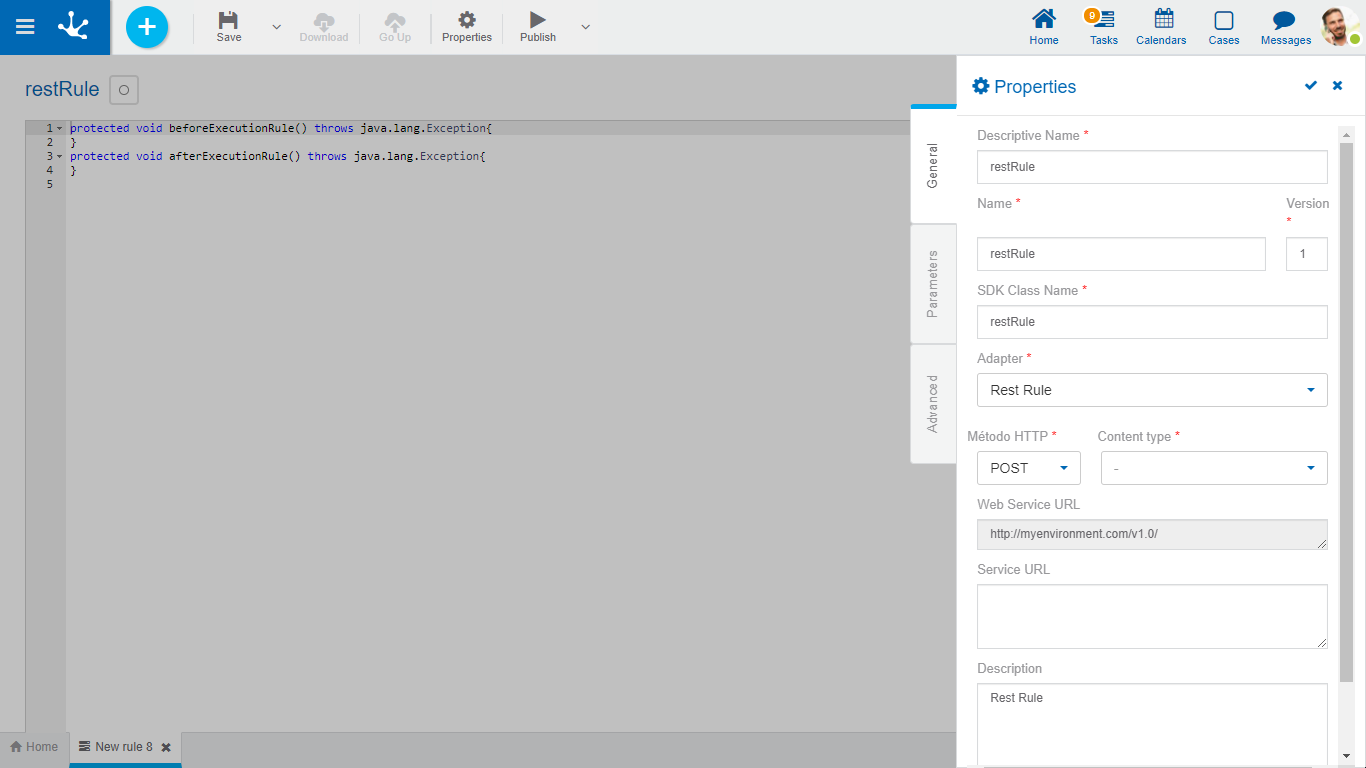
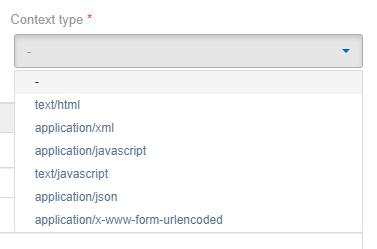
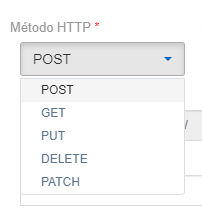
Actions
The icon  is used to confirm the modifications made in the properties panel.
is used to confirm the modifications made in the properties panel.
The icon  is used to close the properties panel, if it was not previously saved, changes are discarded.
is used to close the properties panel, if it was not previously saved, changes are discarded.
