Specific Security Functions
A security function represents an operation that can be done on an object. It can be included in one or more permissions thus authorizing the users that have those permissions to do such operation.
Every operation available in Deyel or in its solutions has a corresponding security function defined. Besides, every object that is modeled has a set of security functions that are automatically created when saving and publishing the object.
Security functions can be shown or assigned to permissions from the option “Permissions” on the menu and particularly security functions of the modeled objects, from the object modeler as well.
They authorize the execution of the modeling operations, such as save, publish, export, delete. They are generated when saving the object and their assignment to permissions has an immediate impact when saving or publishing an object.
They authorize the execution of the operations on the instances of the objects, like create, modify, delete, show, when they are used from the portal. They are generated when the object is published. The modifications in the assignment of use functions do not have a real impact on the use of the object, until it is published.
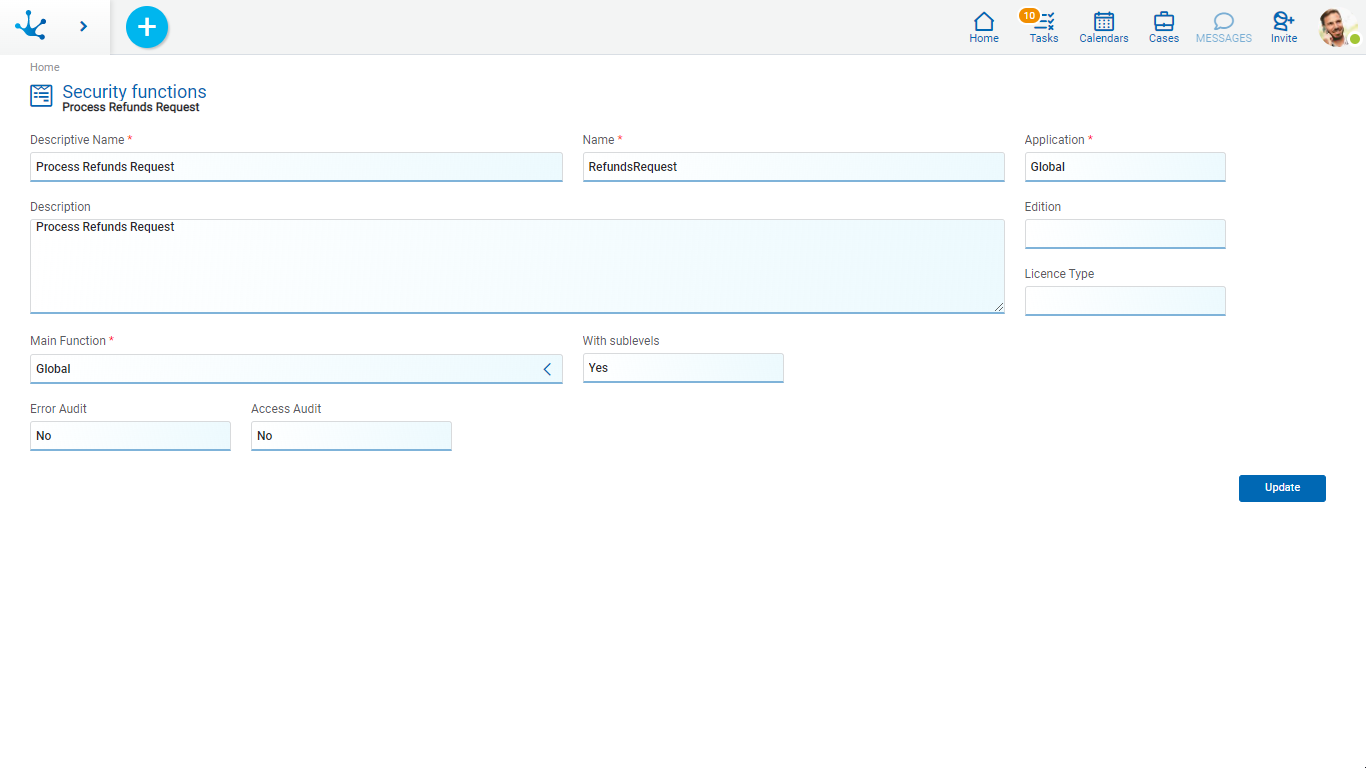
An asterisk "*" on the label indicates that the property is required.
Descriptive Name
Complete name of the security function.This text is visualized on security functions grid.
Name
It is an abbreviated name. It is used when referring to the security function in an error message or in any mention that needs to abbreviate the descriptive name.
Application
Indicates the applications to which the security function belongs to, it is the same as the one his Father Function.
Edition
It indicates the edition of Deyel or of the licensed application required for the execution of the function. Some functions are available only in the edition "Enterprise" of Deyel or "Professional" of the solutions.
License Type
Indicates the type of license the user needs to have assigned in order to execute the function. It is used for Deyel functions or licensed applications functions.
Description
Details information about the security function, extending what is expressed in the property Descriptive Name.
Superior Function
Allows to identify the superior security function inside the hierarchical structure. There exists a father function for each available solution and for each modeled application.
With Sublevels
Indicates that the security function has subordinated functions.
Audits for Access
When the value “YES” is defined an entry is generated in the audit registry each time a user executes the security function. Using the Logs Console these audit trails can be recovered and evaluated the use of the different security functions.
Audits for Errors
When the value “YES” is defined an entry is generated in the audit registry each time an error occurs during the execution of the security function. Using the Logs Console these audit trails can be recovered and evaluated the occurrence of these type of errors.




