Search Filters
By selecting the advanced search icon, a line is enabled where different criteria to filter the tasks can be selected. The search criteria can be combined.
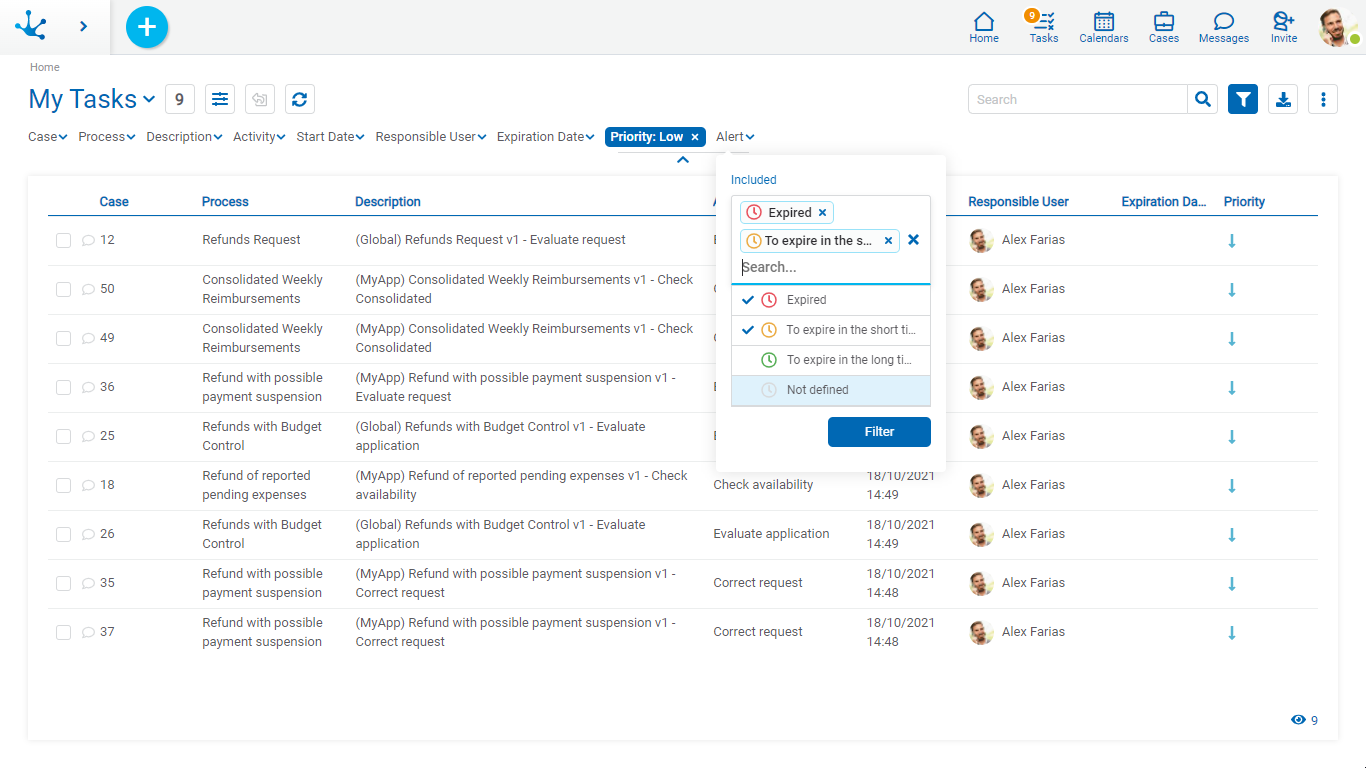
For each search criteria a value can be entered or selected from a list, to use it as a filter.
All the filters that are necessary can be added, each time one is added a new search is automatically executed that updates the task grid.
The filters applied in the search are highlighted where they were entered, each followed by an  icon. By pressing such icon the corresponding filter is deleted and a new search that updated the task grid is automatically executed.
icon. By pressing such icon the corresponding filter is deleted and a new search that updated the task grid is automatically executed.
To remove all search filters, the icon ![]() must be pressed, which is located on the right of the last filter. This way the complete list of tasks is loaded again in the grid.
must be pressed, which is located on the right of the last filter. This way the complete list of tasks is loaded again in the grid.
Filters
Case
The value entered should be numeric.
Search criteria: “Greater than”, “Less Equal to”.
Process, Description, Activity and Responsible User
A text by which the user wants to search can be entered.
Search criteria: “Contains”.
Start Date, Expiration Date
Activities that started their execution, or that expired in a certain period of time can be searched.
Options:
•Today
•Last 7 days
•Current Month
•Current Year
•Last Month
•Last Year
•From (Requires selection of a start date)
•To (Requires selection of an end date)
•Range (Requires the selection of a start date and an end date)
•Equal (Requires selection of a date)
Priority
Allows to filter selecting the icons corresponding to the priority type, allowing to choose multiple options.
Search criteria: “Included”.
Options:
•Urgent
•High
•Medium
•Low
Alert
Allows to filter selecting the icons corresponding to the alert type, allowing to choose multiple options. The alert type depends on what has been modeled on the property Activity Duration for each task. The color of this icon matches with the color of the value in the column Expiration Date of this grid.
Search criteria: “Included”.
Options:
•Expired
•To expire in the short term
•To expire in the long term
•Not defined




