Create Template
The modeler user can design their own template to be used for the creation of new agile forms. The design starts in a chart modeling area that is empty, containing only a predetermined identifier and a predefined chart container in the modeling area, being able to include new fields, containers and different chart elements.
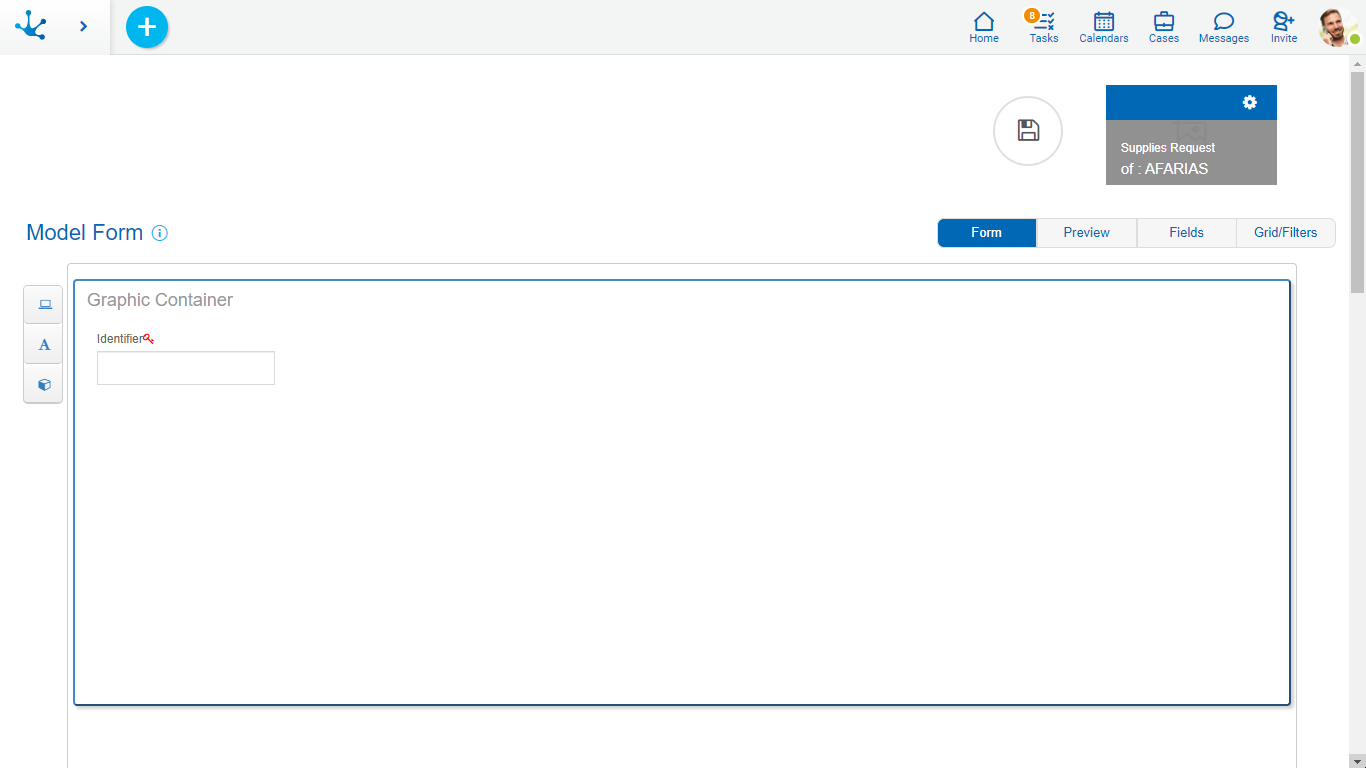
Template Identification
The identification of the template and the image that has been defined to represent it are displayed on the design area. The template properties can be modified in the panel that opens by selecting the icon  , these correspond to the properties defined for the form modeler.
, these correspond to the properties defined for the form modeler.
Name
Corresponds to the property Descriptive Name that is indicated when creating the template. It identifies the template in the gallery.
Owner
User responsible for the template, who made the definition of it.
Image
Corresponds to the property Image that is indicated when creating the template.




