About Agile Forms
 Phase 1: Introduction > Agile Modeler - Part 1
Phase 1: Introduction > Agile Modeler - Part 1
 Phase 1: Introduction > Agile Modeler - Part 2
Phase 1: Introduction > Agile Modeler - Part 2
Here are the steps to quickly create agile applications by using a wizard and how to execute them.
A tour guiding the modeling of the first form is available to facilitate the experience with the agile modeler.

Steps for Creating Agile Applications
Step 1: Model Form
Select one of the existing templates in the gallery to create an agile form, which contains a set of predefined fields and sections. The form can be adapted to the user's needs, modifying its chart elements, incorporating relations and business rules.
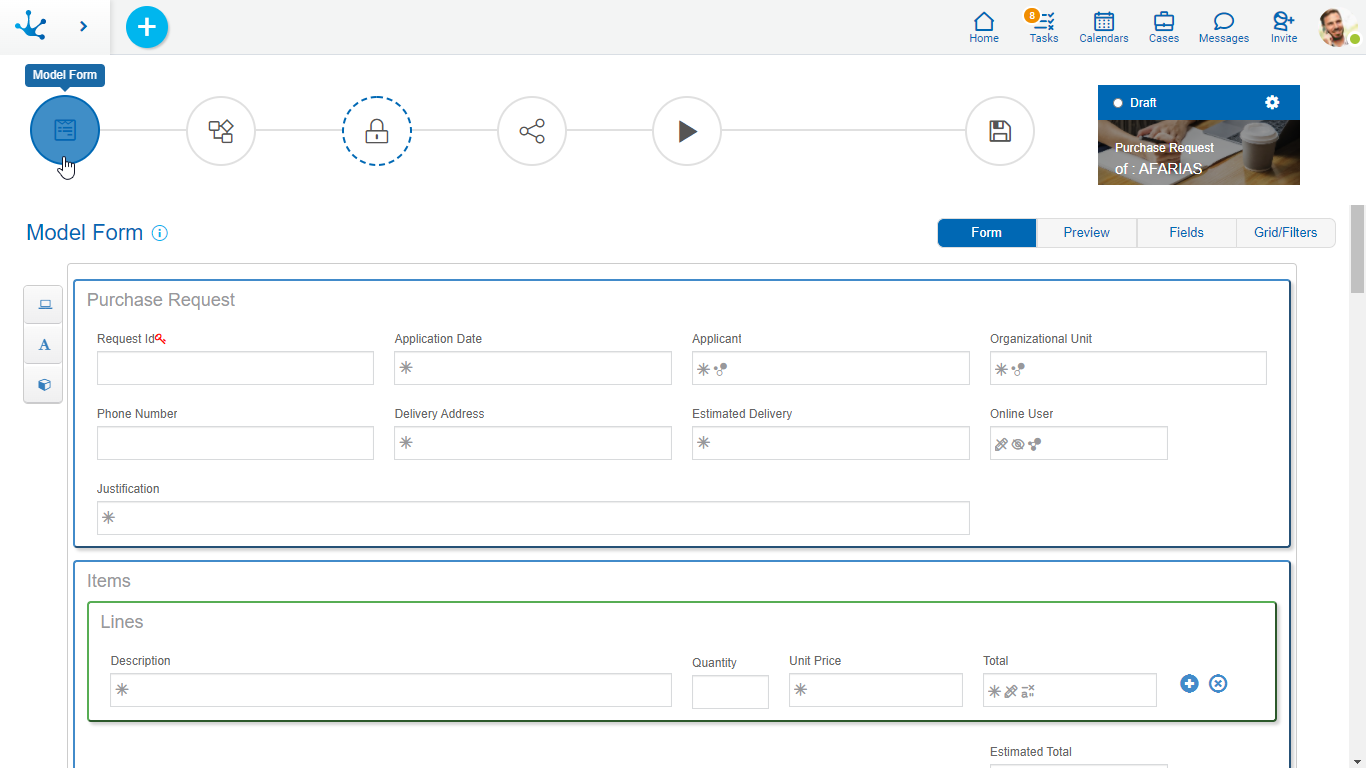
Step 2: Model Process
Associate a process to the form, linking it to one of the predefined processes, where participants can be defined and conditions allowing to determine the flow of data and their visibility can be created.
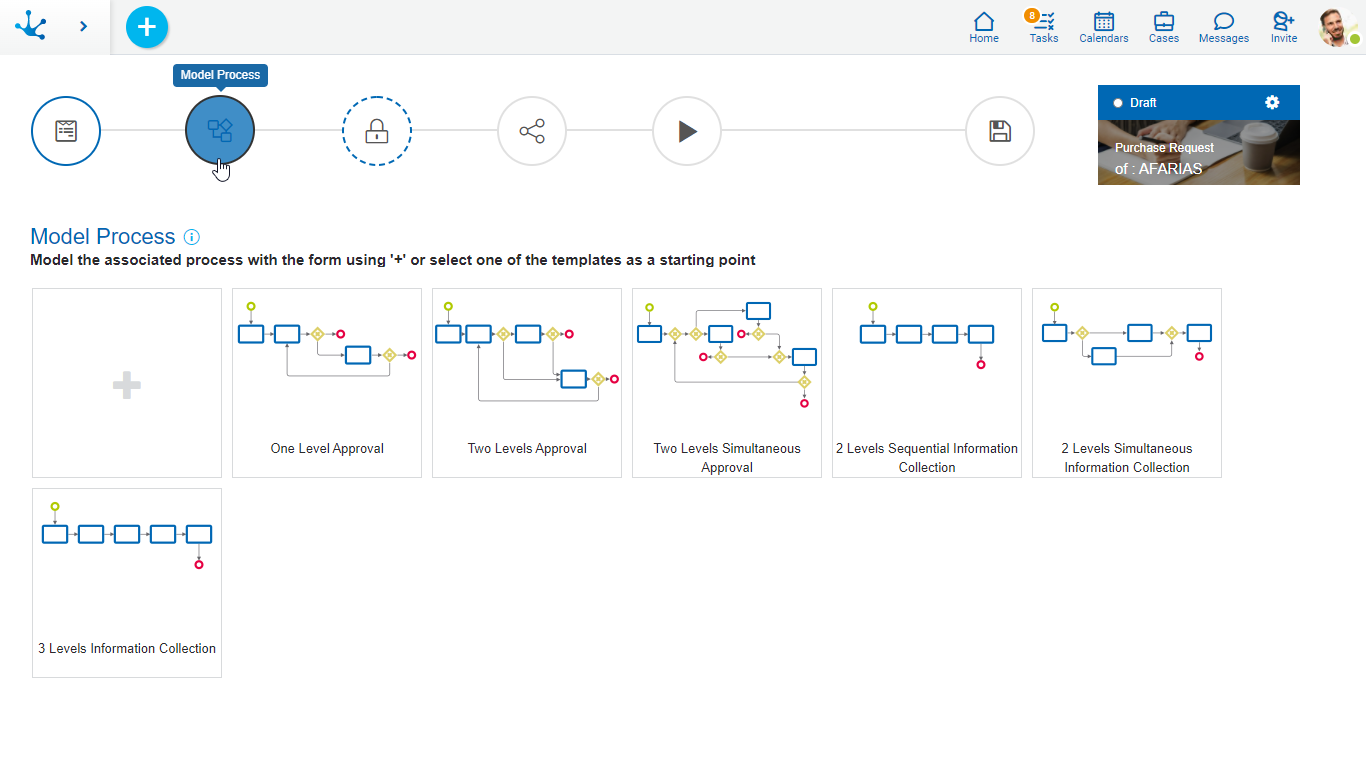
Step 3: Define Permissions
Allow the use of the form to users or groups within the organization for show, update and deletion.
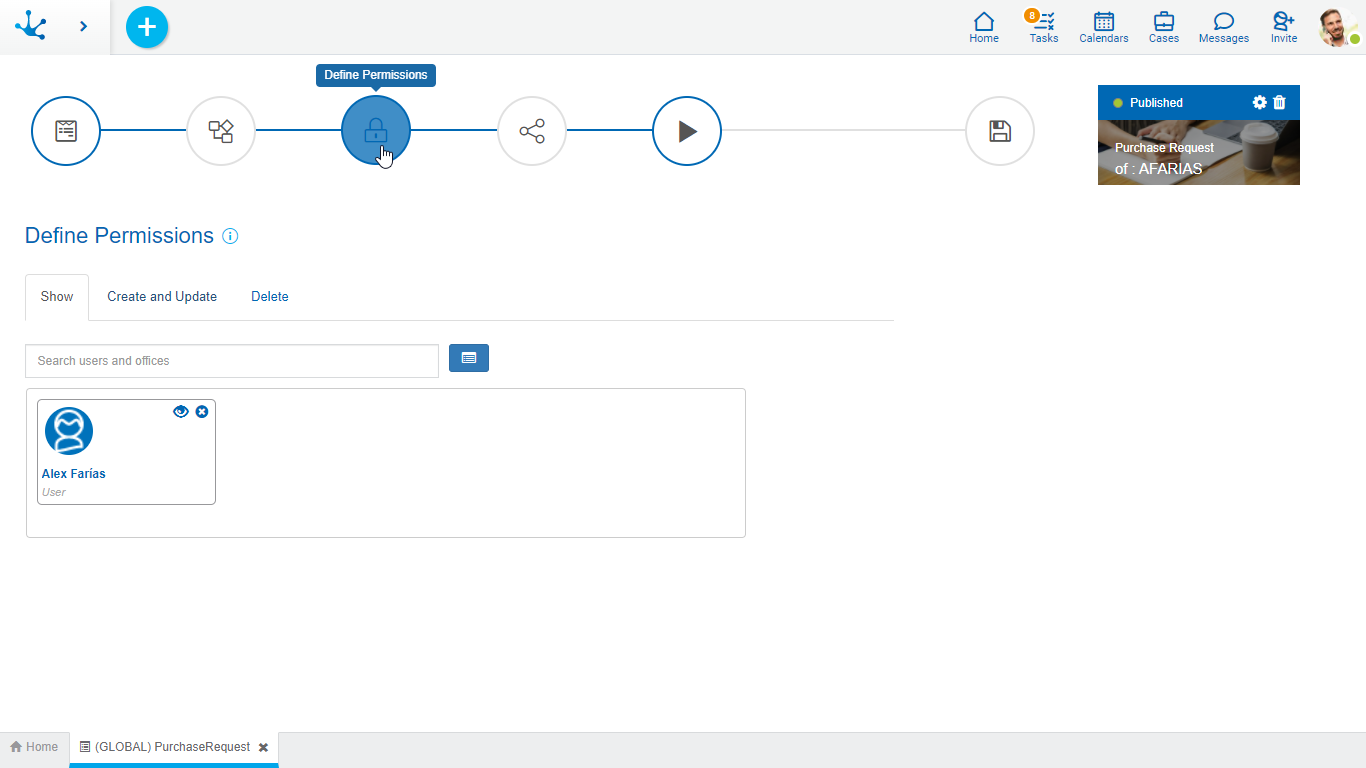
Step 4: Share Form
Share the form by spreading its functionality through email or the business social network.
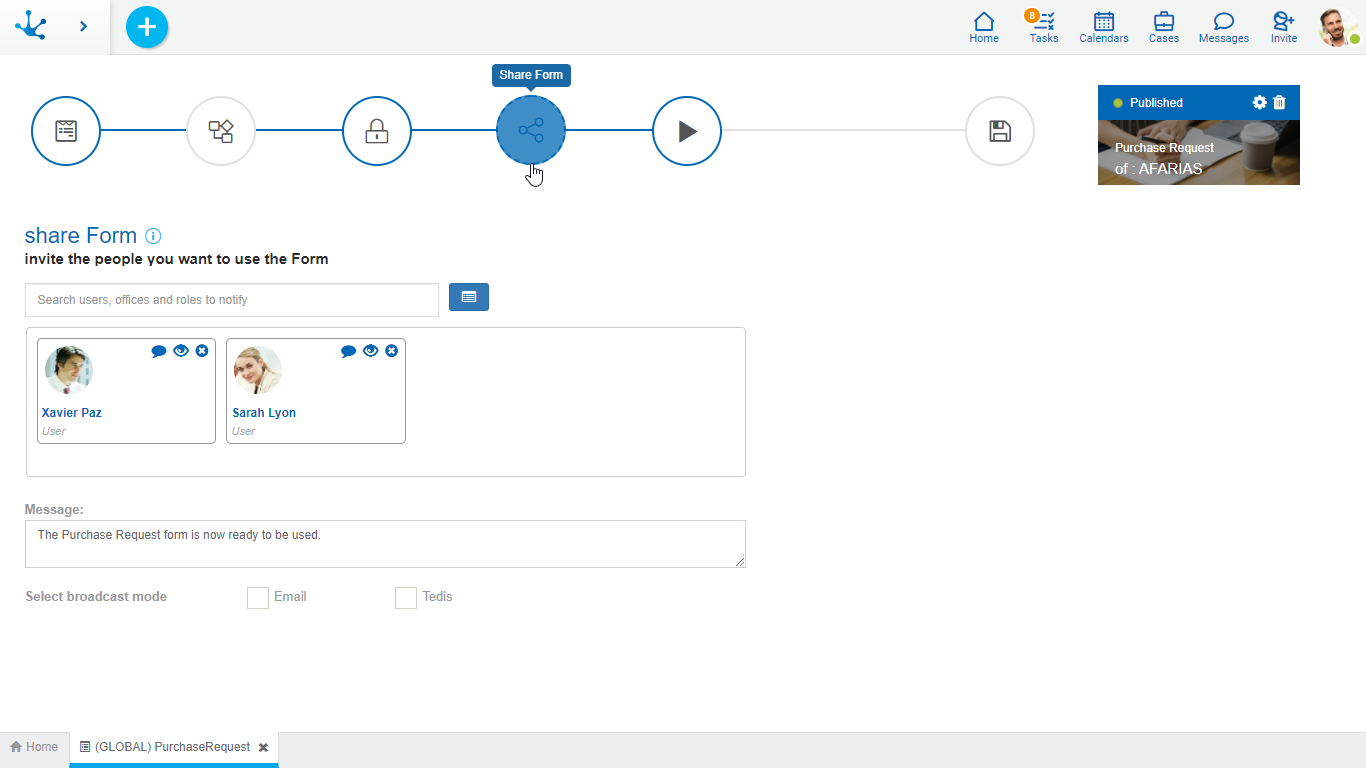
Step 5: Publish Form
Publishing the agile form implies its release and communication for its use. Once published, the form can be used by the participating users according to the permissions granted both at the level of the form and of the process if it has one associated.

Execution of Agile Applications
Once published, the form can be used by the participating users according to the permissions granted both at the level of the form and of the process, if it has one associated. Its execution is made from the option corresponding to forms and tasks from the Deyel menu.





