Attach Information
Information stored locally or on Google Drive can be attached to a case. Such information can be updated in different ways.
•From an activity that has a related form, where fields of file type or image type were modeled. Only the users that can execute the activity can attach information.
•From the chat associated to the case. All users involved in the case can attach information at any time. This information is available for show even when the case has been closed.
•From the case show. The responsible user for executing the activity in which the case is found can attach information.
To return to the window of the case, you must press the icon  .
.
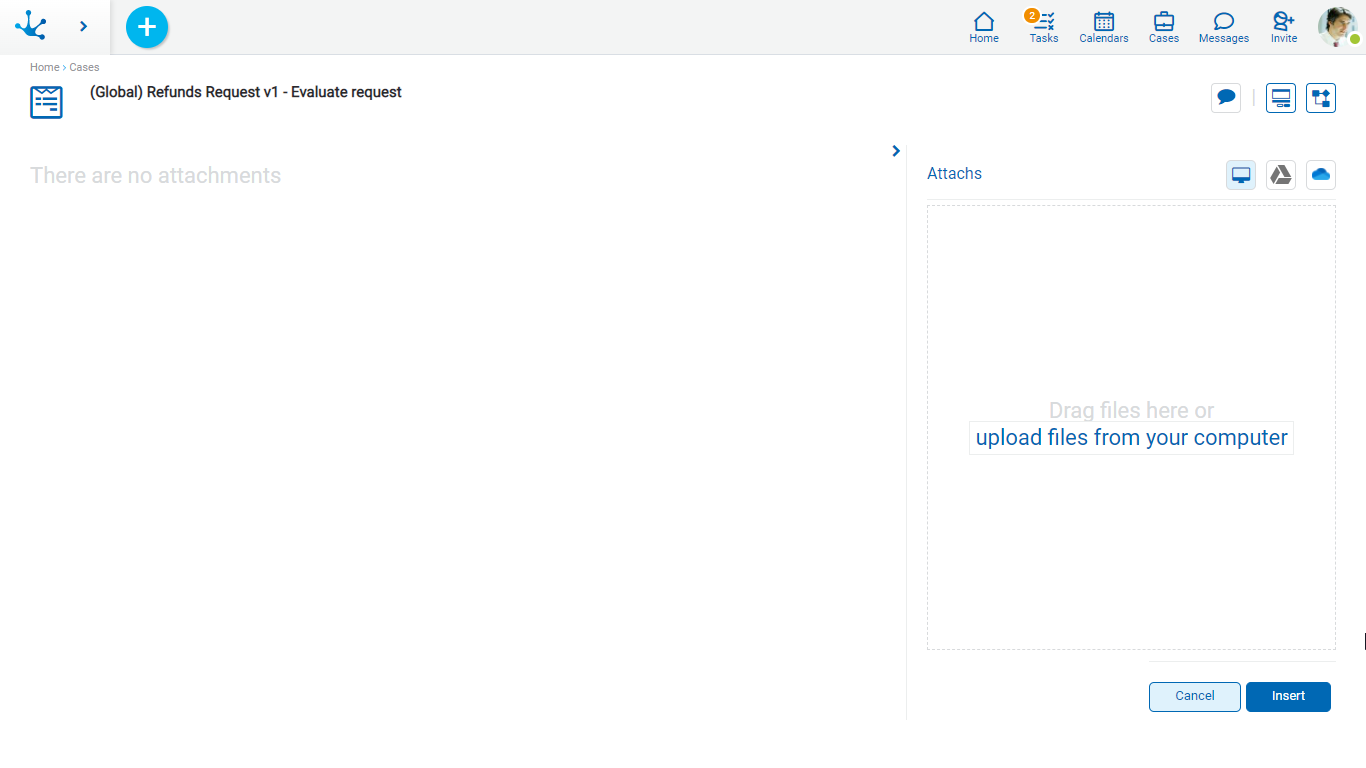
From the attachments panel, all the information that was attached to the case is displayed, indicating the way it was attached. In this way the user can show the attached items easily and quickly.
 Indicates that the file was attached from the form.
Indicates that the file was attached from the form.
 Indicates that the file was attached from the case chat.
Indicates that the file was attached from the case chat.
 Indicates that the file was attached from the case show.
Indicates that the file was attached from the case show.
The name of the user who attached the information, the date, the time, and the name of the file or link are also displayed.
Hovering the cursor over each attachment enables the possibility of downloading the file to the user's local computer.
The information attached can only be deleted by the user that attached it.




